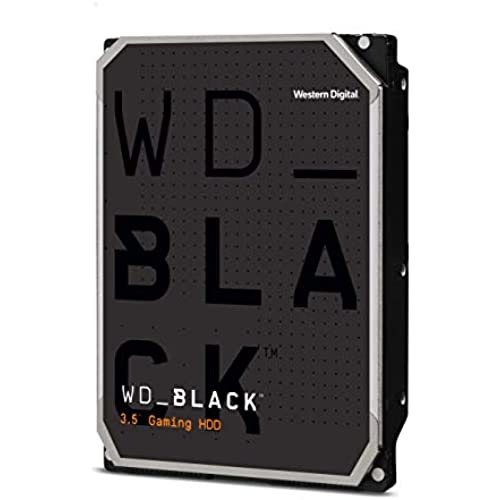






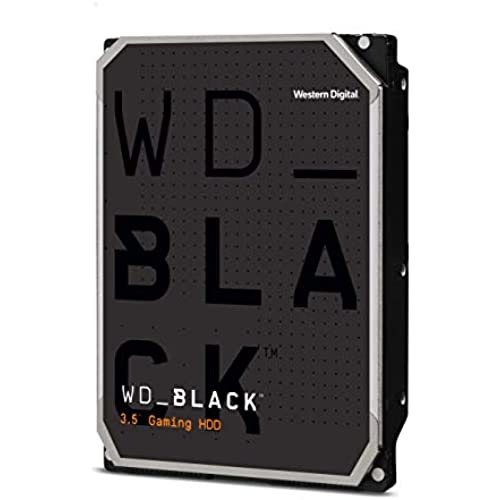






Western Digital 4TB WD Black Performance Internal Hard Drive HDD - 7200 RPM, SATA 6 Gb/s, 256 MB Cache, 3.5 - WD4005FZBX
-

MDB007
> 3 dayNeeded a much larger drive for my photos and music storage and this fit the task. So far no issues and it is very quiet. Transfer rate was very good, think I did 5TB overnight so not sure how long it took maybe 4-5 hours transferring from other drive as I did it before going to bed.
-

Reed
> 3 dayI transferred about 1TB of large files to this drive so far and am seeing sustained write speeds of 230MB/s, and bursts of 750MB/s for the first few seconds. I am sitting right next to it and I dont hear any noise at all. If there is any, its quieter than my very quiet case fans so I dont notice it. I ran the CrystalDiskMark tests and didnt hear any noise during that either, even thought that reads and writes many small files. See my test results image. Overall, I am very happy since it was about 4x cheaper than a similar sized SSD would have cost, and is about 2x faster than any other hard drive I have owned in the past. It really is super quiet also, so I dont know what other reviews are talking about. Maybe this 6TB version is just that much quieter than the 2TB or 4TB versions people are saying are loud? Or maybe WD just improved them (bought mine Feb 2023).
-

Savvy Shopper
> 3 dayIve been using WD hds since the early 90s and theyve been consistently reliable for me, more so than their peers, which I why I tend to gravitate towards them when buying hds. To be honest its been years since Ive bought one since my pc is all SSD or at least it was until I installed this drive. Previously my fastest hd was a wd velociraptor but this one is very fast for a mechanical drive. Id hoped that the Seagate hamr drives would be available to the public by now but alas enterprise customers only. I needed large capacity storage and a 4tb ssd is $600 so this was a happy medium that I could live with. I have included my crystaldiskinfo drive test so you can see my throughput. My system is an AMD X570 with a R9 3900X that was using a crucial mx500 2tb sata ssd for storage but its just not enough room for my 4k videos. I dont hear much drive noise when its active but then again my Cooler Master HAF932 case is loaded with fans and I tend to hear my gpu and aio fans above everything else so they could be drowning it out. Bottom line is that if you need a new hd this one would not disappoint you for a mechanical drive. I keep my games on my ssds so I cannot comment on things like loading times from them but you see the drive test so you know what Im getting out of it.
-

Gabina Escobar
> 3 dayllego a tiempo, Producto tal como lo describen. y de buena calidad.
-

JWINK
> 3 dayThis review is for the 6 TB black hard drive. I have owned several different brands of hard drives and several different versions of WD’s hard drives over the years, including the greens, reds and purples. I have only have had one failure in that time, which happened to be worked hard, operating on a security camera server for a few years before failing. This is my first black as I wanted a reliable drive for backing up my desktop. These hard drives have a great 5-year warranty, which is one of the big reasons, I purchased this. I connected this drive to my Windows 10 computer with no issues. It took less than a minute to get setup and going. It was pre-formatted, so it was quick to a drive letter and get going. File transfer speeds are fairly speedy for a large size drive. I do think the drives are a bit pricey, but have come down in price over the last couple years. Overall, other than being slightly pricey, these are great hard drives with good speeds and good warranty that I expect to be reliable over the long term. 4.5 stars
-

CODY ROGERS
> 3 dayIve been gaming on PC for years and after six months can effectively say this one is solid for anything. the r/w speeds are always at steady 7k as advertised. Its very quiet and honestly preforms better than my other samsung ssds.
-

Sparky770
> 3 dayI have been a big fan of Western Digital and have been using the Black edition since they were introduced. I have several that are probably 10 years old. I have never had a Black edition hard drive fail on me. I could have went with a less expensive model, since this is used for cold storage, but believe its worth the extra cost for data security. I have been using Western Digital hard drives since the 90s and have only had a few failures. Which were a couple Blues and Green. and 2 before they were identified by colors. I use a purple in my Network rack NVR and a Red in a stand alone NVR. Both write 24/7 without an issue.
-

Mary Charlene Santiago
09-06-2025What you see is what you get. They also give you the latest manufactured hdd. Shipped early and packed well. Worth the buy! I consider to buy here again. Very recommended!
-

Jessica Perez
> 3 dayIn general, an 8TB hard drive for $150 is a good value considering the amount of storage it provides. However, the quality and performance of the hard drive can vary depending on the brand and model. When considering a hard drive, it is important to look at factors such as the rotational speed (measured in RPM), cache size, and interface (such as SATA or NVMe) to determine its performance capabilities. Additionally, it is important to consider the reliability and durability of the hard drive, as well as any warranty or customer support options offered by the manufacturer. Overall, if the hard drive has good performance specifications and is from a reputable brand with a track record of reliability, then it could be a good investment for storing large amounts of data. However, it is important to do thorough research and read reviews from other users before making a purchase to ensure that the hard drive meets your specific needs and expectations.
-

C. Weaver
> 3 dayI needed a little more storage space for my gaming system and didnt want to reinstall the OS. I decided on this drive as Ive had good luck with them in the pass. This time I selected the 2 TB Black drive mainly due to the 7200 rpm speed and it would go well to replace a 160 gig drive I had a few things on. (Turned out I had more on there than I thought.) Anyway, installation was a matter of pulling the SATA Blue Ray burner out and then moving the old drive to the slot the Blue Ray had been in, which I did after taking the system into my work table in the kitchen where I do all my in case work. I did the switch as the old drive had stuff on it I wanted moved to the new drive. Once I got the new drive installed, I laid the old drive on top of the new drive after placing some cardboard in between to make sure the old drive wouldnt contact the old one and possibly cause a short. I then plugged up everything (KB, mouse, monitor, etc..), and cranked up Windows to activate the new drive and format it. These two things went off without a hitch and after changing the drive letter on the old drive to F, as I had four drive on of the system, and changing the new drives letter to E, as the old one had been, I proceeded to move all the folders one at a time from the old drive to the new drive. by using cut and paste. Since the old drive had a number of item that werent installed but merely copied to the drive this went fairly speedily until I got to the Program Files (x86) folder which turned out to be 101 gigs in size. An hour later, I had it all moved without a single error being reported. After checking the new drive by running a few things from it and making sure that all had copied off OK, I formatted the old drive and powered down the system and removed it and reinstalled the Blue Ray burner again and cranked things up again. The system came up running without a problem and the new 2 TB drive is now running as drive E on a three HD with burner system. I moved the system back into the Computer Room and hooked it up and so far alls well. I have gotten good results with WD drives and if I have to replace a drive or upgrade one to a larger capacity I usual get WDs. An increase in storage space and well worth the price.
