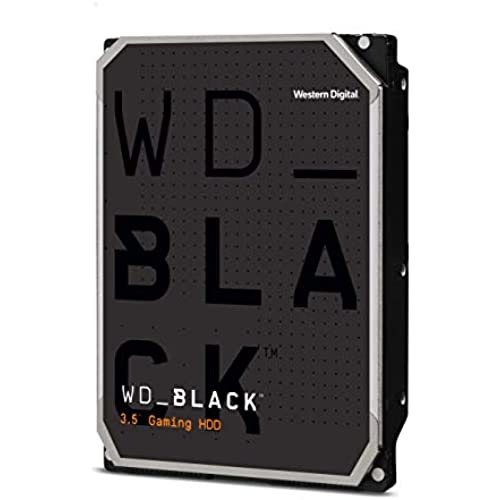






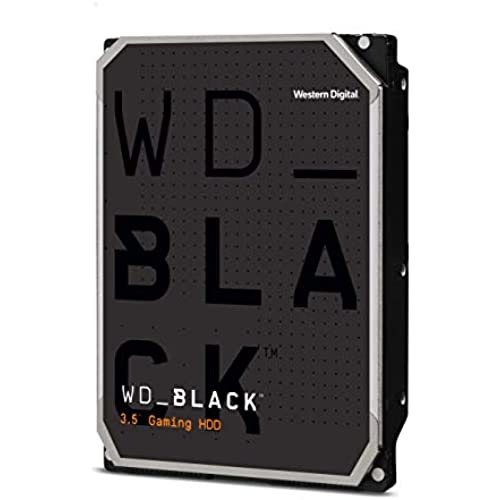






Western Digital 4TB WD Black Performance Internal Hard Drive HDD - 7200 RPM, SATA 6 Gb/s, 256 MB Cache, 3.5 - WD4005FZBX
-

Fabulouscoops
> 3 dayI build gaming PCs as a hobby and part time business. This is a massive drive at a great price from a good company. I have my entire Steam library of almost 200 games as well as iTunes library and its not even a quarter full. Quieter than my fans, plug and play. If you can use 8 gigs then its a no brainer.
-

Nusad
> 3 dayThis drive replaces the older WD model: WD6002FZWX. Im satisfied with the performance and speed. Highly recommended for gamers
-

LaciBacsi
Greater than one weekAlthough I am not a gamer, I bought this gaming edition because I like the extra cache (256 MB). Drive has good throughput: both read speed 250 MB/s and write speed 225 MB/s. This was using an external enclosure with USB 3 connection (eSATA connection yielded slightly higher throughput in both read and write). I also like WDs 5 year warranty (as opposed to standard 2 or 3 year on other drives). Since the 1980s, a have mostly used WD drives in my many various builds over the years and they have never disappointed me. (I have extra drives laying around that are over 15 years old (these are smaller capacity SATA1 and SATA 2 drives) and they all still work good. Recommend this drive for anyone looking for decent performance at a decent price. Only one caveat: This drive tends to run hotter then the WD Blue drives, but still within manufacturers specs. So if you plan to use this drive in an external enclosure, be sure the enclosure has a fan, or at the very least is well cross-ventilated. If you put this in a fully enclosed fan-less enclosure, it WILL get hot.
-

HatesMalls
> 3 dayIn Nov. 2009, I bought a 650GB WD Black series HDD to replace a crashed disk. I specifically bought the Black series because of the marketing claims of better construction and reliability. Unfortunately, that didnt turn out to be true for me, since I had to buy this 1TB disk as a replacement just over 4 years later. Maybe I have high expectations, but a 4 year lifetime seems pretty poor. Luckily, I had installed an SSD as the boot drive a few months earlier, so the computer would boot and I could get email and use the internet to order a new HDD. I first noted the failure while I was running a backup - an obscure file couldnt be read. I deleted that file and tried again and more files were listed as corrupt. I ran chkdsk and it reported no problems as did the SMART ap. By the next morning, the disk was unusable. I reseated the SATA cables, swapped in new ones and change to a different power plug with no effect. I think the problem must have been in the electronics and not in the disk itself. Amazon got the new drive here in 2 days and it was decently packed. Installation was easy and restoration from a week old backup went smoothly. Of course recreating the week of lost work required a lot of time. The new 1TB drive seem fine, but it is still slow compared to an SSD. If you really want to improve your computing experience, buy one of those. But remember SSDs wear out (really) so make sure you back up your data so you dont lose everything. Of course HDDs fail too, so back those up frequently. I gave the drive 4 stars because I was not happy with the reliability of a previous product. Maybe in 10 years I will update this review and report excellent performance.
-

Daniel Wilson
> 3 dayIf you need storage, this drive works well. Fastest sata drive out there. Not the best choice for newer games, you would want an ssd or m.2, but a lot of games will still run off this. Not to mention so much room to save movies, music, backups, etc. Very good addition to any pc.
-

EN187
> 3 dayHave had many wd black drives over the years, never had one die on me. I figure for big slow storage it would work fine! Barebone drive, no cables included. Didnt test the speed but not expecting anything insane from a 7200rpm mechanical. Big storage cheaper than ssds
-

Randy P
Greater than one weekHad a 2G SSD and 2G SATA in my Dell XPS 8940. My second drive was constantly getting full from Backup. This is a nice drive pretty fast and good price. It is a bit loud when my Diskkeeper program is running on the drive but normal operation is fine.
-

Michael A. Crane Jr.
> 3 dayBecause it took five months to buy all the parts I needed for my new computer, and I bought this hard drive first, I did not know that this was a dead hard drive until a few days ago. And of course, Amazon.com only gives customers 30 days to return items, not five months. So now I am stuck going through the WD support site to get a replacement drive. When, and if, I get a working replacement HDD, I will either update this post, or give a new review of this product. MACJR Update: The replacement drive arrived a few days ago, from WD. The HDD itself is very nice, and by itself, would rate 5 stars. The reason I only give this drive 3 stars is because of WD support. The anger and irritation I am feeling at WD right now should have this drive rated at one star, but as I said, the drive is actually very nice. Warning: If you are a Windows 10 user, and you buy a brand new WD drive (although I hear Seagate has, or had, this same issue), the TrueImage software found at the WD support site WILL NOT clone a good copy of Windows 10 to the new drive! The software maker is more than happy to sell you their own full version of the software, with all kinds of extras (that I did not want of need) for a rather steep price for a program an average user would seldom need. That software is priced out of my range right now. I just spent a small fortune, on my budget, building a new PC, there is no extra to throw away on a software package that only has one feature I needed. Warning 2: Be careful about the low cost and freeware options you will find in a search for HDD drive cloning software. Most of it is pure junk, that will not even work, for one reason, or another (and may get you on a SPAM list in some cases, if you give them your e-mail address). On the second day of searching, I finally found software that offered a free version of their software that would allow me to clone a Windows 10 HDD. Search for DriveClone, if you find yourself in the same situation as I was in. It worked. I am still angry at WD, even more so after trying to tell them I found a solution, only to have their support form not work for me today. I just wanted to tell them the I finally got the blasted drive up and running with a cloned copy of Windows 10, from my old drive, and that I did not need the RMA they sent me, that I did not ask for. I am also still angry at Acronis, the makers of the OEM versions of the software that WD and Seagate offer at their support sites. The full version of their software is too expensive for the average person to justify, and most of us would only rarely need it. Acronis does offer a free trial version, but the catch is that the cloning tool is disabled in the trial version. Bleep, bleepity, bleep,,, and so on. Done ranting now. MACJR
-

God is a refuge for us (Psalms 62:8)
> 3 dayThe seller was Amazon. I paid 70 bucks. The drive installed just fine for me. After installation and formatting, the drive shows 931 GB free space. My PC is running Windows XP Home SP3. I am using this drive as an extra data drive; I did not install the operating system on it. This is an advanced format drive. To learn what this means, use google and search for western digital advanced format. I needed a data cable, so I purchased
-

Tomi Deng
> 3 dayitem is good !
