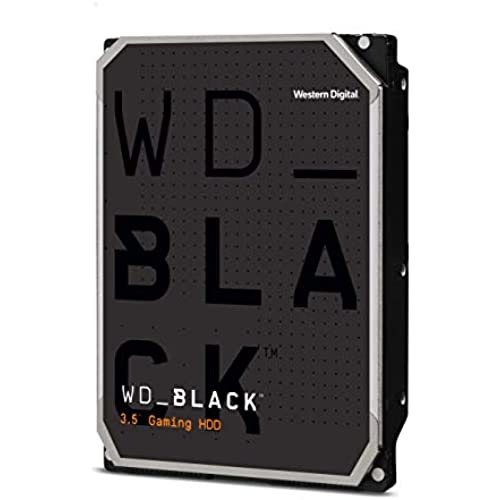






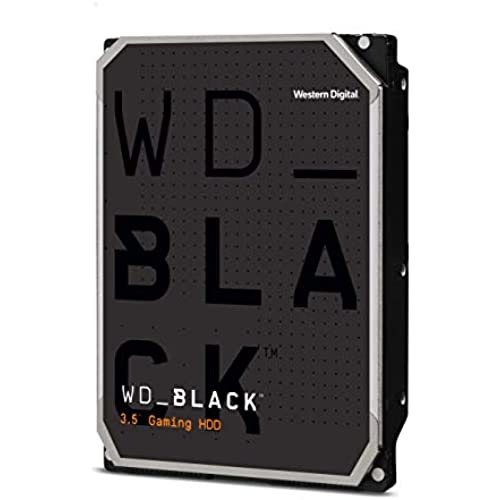






Western Digital 4TB WD Black Performance Internal Hard Drive HDD - 7200 RPM, SATA 6 Gb/s, 256 MB Cache, 3.5 - WD4005FZBX
-

Reed
> 3 dayI transferred about 1TB of large files to this drive so far and am seeing sustained write speeds of 230MB/s, and bursts of 750MB/s for the first few seconds. I am sitting right next to it and I dont hear any noise at all. If there is any, its quieter than my very quiet case fans so I dont notice it. I ran the CrystalDiskMark tests and didnt hear any noise during that either, even thought that reads and writes many small files. See my test results image. Overall, I am very happy since it was about 4x cheaper than a similar sized SSD would have cost, and is about 2x faster than any other hard drive I have owned in the past. It really is super quiet also, so I dont know what other reviews are talking about. Maybe this 6TB version is just that much quieter than the 2TB or 4TB versions people are saying are loud? Or maybe WD just improved them (bought mine Feb 2023).
-

nick
Greater than one weekSuper fast shipping. Re-installed windows 10 on the new hard drive and my computer works sooooo much better. Amazinf what a difference this made.
-

AR
> 3 dayGreat price and good storage. The drive is a little louder than I like. It isnt loud per say, but it is louder than the other components in my computer. You can hear it spin up and it occasionally...clicks...that isnt quite a good description but it is almost like you can hear the head reposition on the drive.
-

C. Weaver
> 3 dayI needed a little more storage space for my gaming system and didnt want to reinstall the OS. I decided on this drive as Ive had good luck with them in the pass. This time I selected the 2 TB Black drive mainly due to the 7200 rpm speed and it would go well to replace a 160 gig drive I had a few things on. (Turned out I had more on there than I thought.) Anyway, installation was a matter of pulling the SATA Blue Ray burner out and then moving the old drive to the slot the Blue Ray had been in, which I did after taking the system into my work table in the kitchen where I do all my in case work. I did the switch as the old drive had stuff on it I wanted moved to the new drive. Once I got the new drive installed, I laid the old drive on top of the new drive after placing some cardboard in between to make sure the old drive wouldnt contact the old one and possibly cause a short. I then plugged up everything (KB, mouse, monitor, etc..), and cranked up Windows to activate the new drive and format it. These two things went off without a hitch and after changing the drive letter on the old drive to F, as I had four drive on of the system, and changing the new drives letter to E, as the old one had been, I proceeded to move all the folders one at a time from the old drive to the new drive. by using cut and paste. Since the old drive had a number of item that werent installed but merely copied to the drive this went fairly speedily until I got to the Program Files (x86) folder which turned out to be 101 gigs in size. An hour later, I had it all moved without a single error being reported. After checking the new drive by running a few things from it and making sure that all had copied off OK, I formatted the old drive and powered down the system and removed it and reinstalled the Blue Ray burner again and cranked things up again. The system came up running without a problem and the new 2 TB drive is now running as drive E on a three HD with burner system. I moved the system back into the Computer Room and hooked it up and so far alls well. I have gotten good results with WD drives and if I have to replace a drive or upgrade one to a larger capacity I usual get WDs. An increase in storage space and well worth the price.
-

sushi
> 3 dayi get decent performance from this hard drive but at times it can be noisy but most of the time its quiet good harddrive for the value
-

Jerry
> 3 dayFirst of these drives, very recently, was a 6TB. It was incredibly fast (~200ish MB avg) versus my other drives and quite quiet. It did click when writing data, but not very loud. I just got another 8TB and it spun the platters up to take off speed, and slowed down the computer post speed (must have had problems recognizing drive), so obviously something very wrong. Amazon is replacing (will update when received, but Amazon takes 2 weeks to ship replacement somehow now) But...for those saying this is loud, if it sounds like a crazy spinning wheel of death, its broken!...it shouldnt be louder than most case fans... I cant hear my 6TB over the fans (which are very quiet) when the case is closed. Just wanted to point out that some of these loud issues may be bad drives...I had never seen a drive try to take off with its platter spinning like the bad 8TB drive.
-

Airedad
> 3 dayI love WD drives (I must: in the 3 desktop and server machines Im sitting next to as I write this I have 16 of them ranging in size from 3 to 8 TB). And in the room across the hall (my wifes study) her machine has 2 WD Black drives,1TB and 3TB, and neither of them runs hot, but they are both over 5 years old FWIW). Years ago I stopped using a (then) much more popular and slightly cheaper brand and singled in on WD. Why? Because the other brand ran hot and the WDs dont - or at least until I got this one they didnt. The drive sitting next to it is a WD 6TB (red, not black so not 7200 RPM) drive and it has a curremt temp of 30C (86F). And it - as well as the other 4 drives in this drive cabinet have never shown a temp higher than 37C (98.6F). (My Secret: lots of fans and a direct connection to the houses A/C - they have their own duct which keeps fairly busy machines comfortably cool. Before buying this drie I did read reviews but I missed the ones where the people talked about this drive getting really hot. (Ive found and read several of them in the last hour however...) The drive is already installed in the coolest part of the cabinet, and although the (very busy) drives surrounding it are at 36C (96.8F) right now, this one shows up at 57C (134F). Thats too hot to hold in your hand without gloves BTW. Id add another fan to give that a try, but this cabinet already has pre-cooled air (62F at the moment) and 7 coolng fans (3 4 and 5 5) and I dont think it would help. Ive shut that machine down and once the drive cools off so that I dont have to wear gloves to touch It Im going pull it and then returning it. Now maybe the heat problem doesnt sound bad to you, BUT.... Heat leads to drive failures. Not good. What initially caught my attention was that the drive started giving errors - so many so that the system took it off line and warned me. So I guess Ill be going back to a cooler 6TB drive after this, and Ill stick with a WD or HGST with which Im familiar. This the first WD product that Ive ever owned for which I could not give a good recommendation .. and perhaps i just got a lemon. But I cannot recommend this drive to anyone who works in a room with an ambient temperature above 10C (50 F). OK - Im kidding - I dont think the room temperature would help much. I just cannot recommend it to anyone, period.
-

Sparky770
> 3 dayI have been a big fan of Western Digital and have been using the Black edition since they were introduced. I have several that are probably 10 years old. I have never had a Black edition hard drive fail on me. I could have went with a less expensive model, since this is used for cold storage, but believe its worth the extra cost for data security. I have been using Western Digital hard drives since the 90s and have only had a few failures. Which were a couple Blues and Green. and 2 before they were identified by colors. I use a purple in my Network rack NVR and a Red in a stand alone NVR. Both write 24/7 without an issue.
-

Fabulouscoops
> 3 dayI build gaming PCs as a hobby and part time business. This is a massive drive at a great price from a good company. I have my entire Steam library of almost 200 games as well as iTunes library and its not even a quarter full. Quieter than my fans, plug and play. If you can use 8 gigs then its a no brainer.
-

James A. Fogarty Jr.
Greater than one weekGreetings- I own and operate a one-man computer support company in a small town. Whenever customers hard drives need replacing, WD Caviar and Scorpio (2.5) Black drives are all I use. I dont even give the customer the option, I just order this for them and install, as these have been very dependable and trouble free, and will probably outlast the computer, these days. Quality has been excellent. The only WD drive I have had go bad out of the box was a Caviar Blue (which WD warranted), and that was the last Blue I ordered, staying with the Black. It just works (and, if it doesnt, theres a 5-year warranty). A couple of tips: There are freeware utilities out there (ala Crystal Disk Info) that will read the SMART data from a hard drive and give you a calculated guess as to the health of your drive: Good, Caution, Failing, etc. If I ever get a Caution status, I just replace the drive - I dont fool around with these things. Maybe it runs for a year or two, or is heading south rapidly, you just dont know, so why risk it and wind up in a data recovery situation. Its not a question of if hard drives will fail, but when. They all fail eventually. Ill just grab a WD Black and clone the old to new while I still have a somewhat healthy old drive. Another thing is that crashes and hard shutdowns/restarts can impact a drive negatively, causing it to fail prematurely. So keep that in mind if you have a drive go out sooner than expected. Just send it back and replace it if its under warranty. If you have to order a replacement to get up and running while your old drive is being warranted, theres a bright side to having an extra drive. You can implement a backup scheme where you clone drives and swap them out on a monthly or other schedule, and this way you have a backup drive with all your data that can be taken offsite. This is just one way to put it to use, and there are others. The above accounts are based on my years of real world experience, and your experience may be different. But there you go. Hope this is useful.
