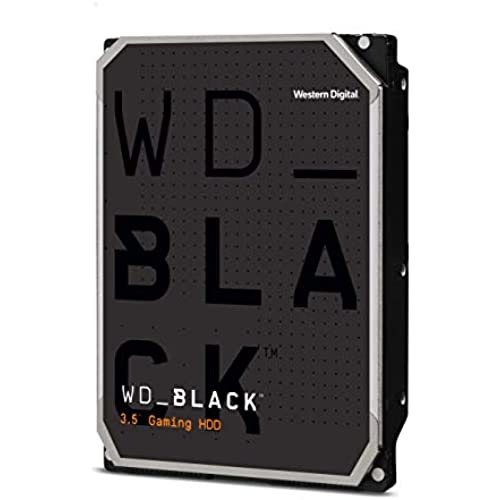






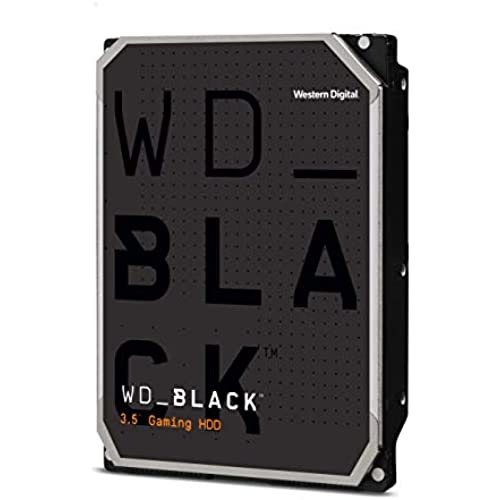






Western Digital 4TB WD Black Performance Internal Hard Drive HDD - 7200 RPM, SATA 6 Gb/s, 256 MB Cache, 3.5 - WD4005FZBX
-

John McDougal
> 3 dayI just opted for a refund today, as this drive failed in less than a year. It took me so long to return it because I needed the storage and I could sort of bypass errors and repair failures. Today the drive became completely unstable, I couldnt even open file explorer to transfer some of the files I needed to my other storage devices without my entire system crashing. Why do I ask if we are getting rejects, well I included pictures of why I think this. When I bought this product last June I dont think there were pictures of the faceplate and when I got the item with the exposed interface board, I just assumed that was part of the design; after all, there are plenty of exposed components in a PC. Plus I needed the storage and it worked fine for a while, so I still just believed everything was fine. However, a few months later I started having problems. I got errors in BIOS, startup was generally slower and sometimes wouldnt ever stop loading. Eventually, the drive would no longer show up in the middle of using it causing crashes, and most commonly disk write errors on steam. Obviously it completely failed today, losing me about 3.5TB of data. Now, I give this a 3 star rating because of Amazons return policy. Because I was able to process a refund so quickly and with no hassle, technically the issue was resolved, but the item itself is still either defective, or the manufacturers are supplying Amazon with their QA failures. My latter hypothesis stems from other products Ive returned and gotten replacements directly from the manufacturer. Typically, the defects I get from Amazon fail rather quickly, and when they are replaced by the supplier, they are of noticeably higher quality and last longer. In this case, I was apparently missing face plate (the now first product picture that has WD_Black and 3.5 gaming HDD stylized and engraved on it. Thats kind of an obvious discrepancy. I digress. The drive worked great when it worked, very fast and high capacity. I never noticed any noise either, but I also have my fans on full blast (I live in Phoenix, things already get hot for just existing here), so I dont mind noise as long as performance and safety are excelling. Maybe Ill give this item another go since the Barracudas are apparently SMR and not actually 7200RPM but 5400RPM, which is outwardly deceitful, and I think 4k sectors are better.
-

Diego
> 3 dayNo tuve ningún problema, lo sigo usando hasta ahora, principalmente para videojuegos
-

MarkH
> 3 dayWell, my last WD Black drive only lasted 2 years, but thats the nice thing about the 5-year warranty. I got this one as a mirror. The old drive started chattering loudly at 100% utilization during virus scans and backups about halfway through its short 2-year lifespan. One day it finally failed - first disconnected itself, and then when I reconnected, it appeared as EMPTY. I first tried scandisk, and it fixed errors, but the disk now showed as full. I ran the free WD Diagnostics and it failed the short test, then on the long test, confirmed it had too many bad sectors to recover. I read online to run chkdsk and do the full surface scan. It took 2 days to chug through the drive, but I got almost everything back. I had a backup drive copy, too, but I had a couple of things from that day that werent backed-up...like my TurboTax file, which was almost complete (Murphys law). I got back the most important files, bought this newer version of the same drive (the free replacement is now its mirror), and restored everything else from backup. This drive (and the replacement for my F1002 model) are running perfectly well, and I cant hear them over the fans, which is a nice change. I have one piece of advice when buying drives: get the highest rated drive with the longest warranty possible that you can afford. I got this one on sale. I thought about the 2TB or even 3TB versions, but I already have a 240GB SSD boot drive, and another 1GB drive (a Seagate that was a replacement for one that lasted 2 weeks - this one is a lucky one...I can tell :). Not to mention, 5TB of external drives, and a 3TB NAS, so why risk a bigger drive? Bottom line: good drive - fast, and quiet, and I sleep better with a 5yr warranty and a good backup!
-

Kat T.
> 3 dayI added this to a ThinkStation P390 with ease. The SSD and the 4TB platter drive I got in the bundle have given me adequate storage for my 3D / Digital art content. That said, Ive trusted Western Digital/WD drives for years and am very happy with this purchase.
-

Brian T. McCann
> 3 dayThe WDC hard drive this one replaced analyzed as okay though it kept blue screening on the Windows 10 Pro Core i5 computer it supported. Additionally the older 1TB WDC Black posted at 6 Gbps, but within the Windows environment was at 3 Gbps. No more !!, this 1TB WDC Black posts and presents in Windows with the WDC Dashbord Utiltiy at 6 Gbps and is teamed with a WDC Blue SA510 SSD. Both hard drives have breathed life back into my wifes computer.
-

Richard R.
> 3 dayi have ordered two of these and use both for external backup. the first one worked so well i ordered another. both are housed in the RSHTECH Hard Drive Enclosure. yes, they come unformatted. install the drive in an enclosure of choice and connect to computer then in windows 10 pro, right click on start menu and click disk management; look for the drive that is indicated as unallocated and not formated. right click in that stippled space and follow instructions to format. honestly, i already forgot how to do it beyond this point but instructions to use disk management to format a new drive abound on the net. the trick to remember: above 2tb a different formatting system has to be used. not a big deal but this product 100% has to be formatted. regarding the discussion of wd or another brand - at the end of the day i went with wd for their reputation and because i have not had problems with them previously. regarding the black level of the product - it has the specs i want for my application at this memory size which is speed and cache. i am reluctant to go with a larger size hd preferring 2 smaller sizes such that in case of failure not all my eggs are in one basket. i also use the cloud for storage and have other items dispersed in dual backup amongst various ssds and memory sticks - my conclusion being one can never be too cautious about having multiple copies of saved files in the digital paperless world. i always plug in thru a surge protector and manually turn off when not in use. so far so good with wd and i will continue to buy again from them; fyi, they now own sansdisk which is another product line that has performed well for me over the years.
-

Eduardo Ramirez
Greater than one weekWhile looking for the best storage options I could shy away from western digital. Bye for the black series has proven time and time again that they are reliable in terms of your ability fast in terms of right speed and quiet. I use this storage device as a secondary Storage for my gaming set up. Although just 4 TB at least for now this is more than enough for my daily needs.
-

Peter E.
> 3 dayI bought this WD 6 TB Black drive to store videos. It appears to be fast although I am not sure I saw a big difference compared to the cheaper 5400 rpm WD drives I have owned in the past. My PC has a Samsung SSD with my operating system on it (C: Drive) and another WD HD plus this 6 TB WD Black HD. I have bought many WD drives in the past and they have been very reliable. But, this drive is very noisy. It makes an annoying humming sound that is very audible if you work in a quiet office. Someone said it is like a humming refrigerator noise and I think that is an apt description. That is unfortunate. The hum could possibly be heard over audio if you record for YouTube or something like that. I still have the drive in my PC but I plan to remove it and either use a 4 TB WD Black which I heard is quieter, or a WD Blue or just invest in a smaller and faster 4 TB SSD instead even if a 4 TB Samsung SSD is now more than twice as expensive than this 6 TB WD Black. I may use this 6 TB drive as an external backup in a USB case, i.e., docking station. The second thing I learned through this install is that transferring my old desktop internal PC drive into an external USB 3.0 SATA Hard Drive Docking Station did not go as smoothly as I hoped. It took some research but it turns out you cannot take your old internal HD with the data on it, put that HD in an external USB case and easily access the same data in the portable USB Hard Drive Docking Station ( I used a Sabrent USB 3.0 Sata Hard Drive Flat Docking Station). Apparently Win10 now prevents data access from a previous PC SATA internal drive that has been installed in a portable USB docking station unless you first reformat the drive in the USB case, which of course, erases your drive. So I had to put the old drive back into my PC and copy the data to my regular Passport WD Portable Drive. Then re-install and format the new WD 6 TB Drive in my Desktop PC and then transfer the data from my WD Passport to the new WD 6 TB drive. I suppose I could have tried to clone the new drive with Acronis or similar software but that would have taken installing new software. So, with Windows10, you cannot just remove your old PC SATA Desktop Drive with the data on it and put it in a USB Docking station and have access to the same data in the external USB docking station to use or to copy to your newly installed PC Internal SATA Hard Drive. Back to this WD Black 6 TB Drive. If you dont mind the humming noise, it is a nice fast drive (7200 rpm - WD Black is obviously faster than 5400 rpm - WD Blue). If, like me, you are likely to find the humming sound annoying, then get another drive. I should have listened to the other reviewers who mentioned the noise. I still like Western Digital and so unless I get a Samsung SSD, I will likely buy another WD Drive - just not this one.
-

Exit
Greater than one weekIve had two WD Blue drives fail on me, one laptop HD within 11 months ciritically and losing everything. I really hate losing data and admittingly dont backup anymore, per se. I used to run DLT4 backups daily on all my systems, but now I just clone drives when a drive sounds like failure is setting in. I also use gSMARTcontrol to monitor my drives. Yup, I could also drop files to thumb drives to backup as well and do that with truly important files. Anyway, the whole point is, I have a somewhat blind trust in these WD Black drives. They have a 5-year warranty, so I know they are expected to live longer than Blue, so why not pay the few extra dollars to possibly get a far better drive which probably has a far lower failure rate? I currently have two WD Black 1TB drives, and the older one seems to run hotter. Mind you the system these are in is an antiquated and not well set up box. Also, my office is ridiculously hot in the Winter, currently 85 degrees, and stays that way for about 2 months out of the year, since here in the South, Winter is really short and freezing cold days are sandwiched between Summer like days. Here are the SMART figures on my old and new WD Black drives: Item: Old and New Raw Read Error Rate: 0 and 0 Spin-Up Time: 1291 and 1875 Start / Stop Count: 349 and 97 Reallocated Sectors: 0 and 0 Seek Error Rate: 0 and 0 Power-On Time: 45140 and 7466 (5 years, 54 days, 20 hours) and (311 days) Spin-Up Retry: 0 and 0 Calibration Retry: 0 and 0 Power Cycles: 347 and 97 Head Retract Cycles: 170 and 46 Load / Unload Cycle: 349 and 55 Temperature: 49C/120.2F and 37C/98.6F Reallocation Events: 0 and 0 Everything else: 0 and 0 So, basically, the old WD Black drive have been going for over 5 years and has never had a bad sector or read error, even though it has been on the edge of boiling up. It, for some reason, is always running hotter. Ive swapped where these drives are installed and the results were the same. The old drive runs hot, but it still is going. I have been noticing a bit of a whine from the drive occasionally, but currently it is sounding normal. The newer drive which is about a year old has consistently been running about 10 degrees cooler. Id suspect it is time to replace the old drive, so I might just order another one of these today. If not a WD Black, Ill probably go for an HGST (a WD company) which according to some public information from cloud service providers has some of the lowest failure rates. Im also cautious about getting larger size drives, worried about failure rates spiking due to pushing limits. But that doesnt seem to hold water, Ive seen reports of the 2TB having a far greater failure rate than the 3TB or 4TB.
-

James L
> 3 dayI have been buying Western Digital drives for decades now and have had excellent drive life and reliability. This 4 TB Black model drive has started out like others I have had in the past. I got this drive to replace a WD Blue 1 TB drive that is now too small for my needs, but is still performing well. Low noise level and excellent access speeds have continued with the 4TB WD Black model. If I have any issues, Ill update this review.
