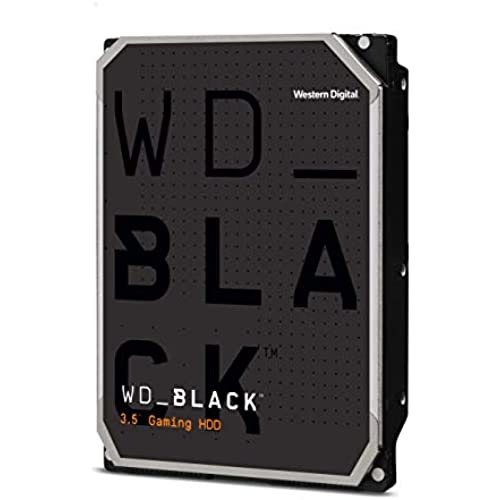






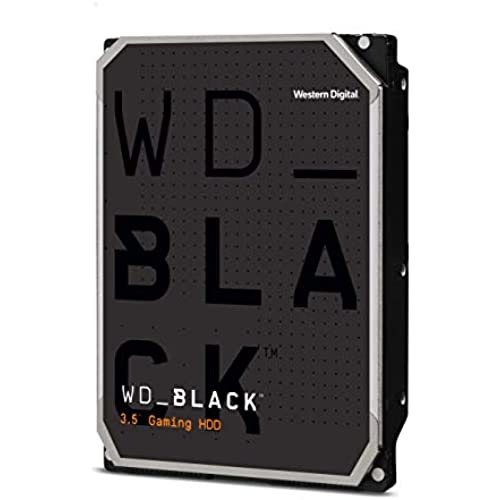






Western Digital 4TB WD Black Performance Internal Hard Drive HDD - 7200 RPM, SATA 6 Gb/s, 256 MB Cache, 3.5 - WD4005FZBX
-

David R. Bricksin
> 3 dayThe delivery here in the Phillippines takes a long time, especially into Mindanao which is furthest point from Manila. I let the drive sit idle for 24 hours in my air-conditioned room just to make sure no temperature or humidity issues impacted installation or stability. I ran multiple tests and surface scans to ensure the functionality of the drive was 100% functional. I have recently had difficulties with another drive vedor product and happy to get back to having a WD Black spinning in the computer. I added after market cooling fan because temps were running above 41 degrees idle. It is advertised as Gaming drive because it runs at 7200 rpm, but its not really going to be really gaming with 250mb read/write speeds.
-

LaRoo
> 3 dayA recurring problem. . . phantom behavior. Another customer review sums up my experience: Jeremy 1.0 out of 5 stars Be VERY cautious purchasing this item. Reviewed in the United States on August 19, 2019 Verified Purchase I initially purchased this hard drive for my top of the line custom PC build. I had an expert put together my PC (i9 9900K, RTX 2080TI, Two 2 TB NVMe 970 EVO SSDs, MSI MEG Z390 ACE MB). Initially when I brought the PC home, everything was fine. This WD hard drive was storing a couple TB of my gaming clips and I had no complaints. After a week or so, I noticed my HDD was no longer listed in my drive list. I troubleshot the issue and wasnt able to figure out what was wrong. I gave up for a few days and noticed that all of the sudden, the hard drive was back in my list of drives. I hadnt done anything I know of to cause this. This off-an-on appearance of the drive happened several times until I contacted the professional who put together my PC - he told me that it was a defective drive and to return it for a replacement. I did this and received the same HDD as a replacement item. Almost immediately after installing the new HDD I noticed once again that it wasnt appearing in my list of available drives. Again it began to show up sporadically. At this point I figured it must be a problem with my setup or some other faulty component. I troubleshot this issue EXTENSIVELY. It finally came to the point where I completely uninstalled everything and installed a brand new motherboard myself. I was very excited to see that after I plugged everything in and booted up, my hard drive was listed in my drives. I had thought I fixed the issue, but then the next day the drive had disappeared again. I ordered a second, but am cancelling the second now, until I see more time with the first one. AUG 29, 2021 Update: I did cancel the second drive ordered. I have found no ASUS ROG Maximus with WiFi MB with i9 9000K EUFI changes corrects the problem, it remains a dynamic drive - sometimes visible, and sometimes not! Too much money for such an unreliable hard drive.
-

Daniel Wilson
> 3 dayIf you need storage, this drive works well. Fastest sata drive out there. Not the best choice for newer games, you would want an ssd or m.2, but a lot of games will still run off this. Not to mention so much room to save movies, music, backups, etc. Very good addition to any pc.
-

Savvy Shopper
> 3 dayIve been using WD hds since the early 90s and theyve been consistently reliable for me, more so than their peers, which I why I tend to gravitate towards them when buying hds. To be honest its been years since Ive bought one since my pc is all SSD or at least it was until I installed this drive. Previously my fastest hd was a wd velociraptor but this one is very fast for a mechanical drive. Id hoped that the Seagate hamr drives would be available to the public by now but alas enterprise customers only. I needed large capacity storage and a 4tb ssd is $600 so this was a happy medium that I could live with. I have included my crystaldiskinfo drive test so you can see my throughput. My system is an AMD X570 with a R9 3900X that was using a crucial mx500 2tb sata ssd for storage but its just not enough room for my 4k videos. I dont hear much drive noise when its active but then again my Cooler Master HAF932 case is loaded with fans and I tend to hear my gpu and aio fans above everything else so they could be drowning it out. Bottom line is that if you need a new hd this one would not disappoint you for a mechanical drive. I keep my games on my ssds so I cannot comment on things like loading times from them but you see the drive test so you know what Im getting out of it.
-

God is a refuge for us (Psalms 62:8)
> 3 dayThe seller was Amazon. I paid 70 bucks. The drive installed just fine for me. After installation and formatting, the drive shows 931 GB free space. My PC is running Windows XP Home SP3. I am using this drive as an extra data drive; I did not install the operating system on it. This is an advanced format drive. To learn what this means, use google and search for western digital advanced format. I needed a data cable, so I purchased
-

Richard R.
Greater than one weeki have ordered two of these and use both for external backup. the first one worked so well i ordered another. both are housed in the RSHTECH Hard Drive Enclosure. yes, they come unformatted. install the drive in an enclosure of choice and connect to computer then in windows 10 pro, right click on start menu and click disk management; look for the drive that is indicated as unallocated and not formated. right click in that stippled space and follow instructions to format. honestly, i already forgot how to do it beyond this point but instructions to use disk management to format a new drive abound on the net. the trick to remember: above 2tb a different formatting system has to be used. not a big deal but this product 100% has to be formatted. regarding the discussion of wd or another brand - at the end of the day i went with wd for their reputation and because i have not had problems with them previously. regarding the black level of the product - it has the specs i want for my application at this memory size which is speed and cache. i am reluctant to go with a larger size hd preferring 2 smaller sizes such that in case of failure not all my eggs are in one basket. i also use the cloud for storage and have other items dispersed in dual backup amongst various ssds and memory sticks - my conclusion being one can never be too cautious about having multiple copies of saved files in the digital paperless world. i always plug in thru a surge protector and manually turn off when not in use. so far so good with wd and i will continue to buy again from them; fyi, they now own sansdisk which is another product line that has performed well for me over the years.
-

Bryan Xavier
> 3 daysafe packing and fast delivery recommended
-

freddy lee reed
> 3 dayYou cant beat Western Digital hdds in my opinion. So far this hdd for gaming has lived up to beyond what i expected.
-

Michael A. Crane Jr.
> 3 dayBecause it took five months to buy all the parts I needed for my new computer, and I bought this hard drive first, I did not know that this was a dead hard drive until a few days ago. And of course, Amazon.com only gives customers 30 days to return items, not five months. So now I am stuck going through the WD support site to get a replacement drive. When, and if, I get a working replacement HDD, I will either update this post, or give a new review of this product. MACJR Update: The replacement drive arrived a few days ago, from WD. The HDD itself is very nice, and by itself, would rate 5 stars. The reason I only give this drive 3 stars is because of WD support. The anger and irritation I am feeling at WD right now should have this drive rated at one star, but as I said, the drive is actually very nice. Warning: If you are a Windows 10 user, and you buy a brand new WD drive (although I hear Seagate has, or had, this same issue), the TrueImage software found at the WD support site WILL NOT clone a good copy of Windows 10 to the new drive! The software maker is more than happy to sell you their own full version of the software, with all kinds of extras (that I did not want of need) for a rather steep price for a program an average user would seldom need. That software is priced out of my range right now. I just spent a small fortune, on my budget, building a new PC, there is no extra to throw away on a software package that only has one feature I needed. Warning 2: Be careful about the low cost and freeware options you will find in a search for HDD drive cloning software. Most of it is pure junk, that will not even work, for one reason, or another (and may get you on a SPAM list in some cases, if you give them your e-mail address). On the second day of searching, I finally found software that offered a free version of their software that would allow me to clone a Windows 10 HDD. Search for DriveClone, if you find yourself in the same situation as I was in. It worked. I am still angry at WD, even more so after trying to tell them I found a solution, only to have their support form not work for me today. I just wanted to tell them the I finally got the blasted drive up and running with a cloned copy of Windows 10, from my old drive, and that I did not need the RMA they sent me, that I did not ask for. I am also still angry at Acronis, the makers of the OEM versions of the software that WD and Seagate offer at their support sites. The full version of their software is too expensive for the average person to justify, and most of us would only rarely need it. Acronis does offer a free trial version, but the catch is that the cloning tool is disabled in the trial version. Bleep, bleepity, bleep,,, and so on. Done ranting now. MACJR
-

Bass Clef
13-06-2025Installed easily in my HP Envy desktop.
