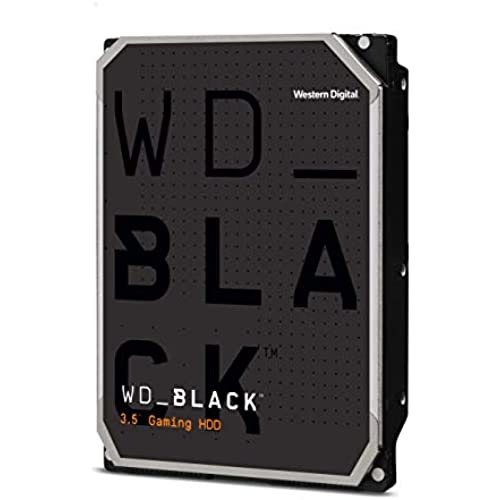






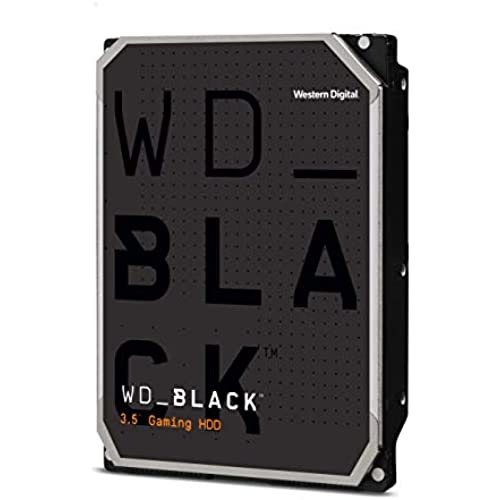






Western Digital 4TB WD Black Performance Internal Hard Drive HDD - 7200 RPM, SATA 6 Gb/s, 256 MB Cache, 3.5 - WD4005FZBX
-

RangerElf
> 3 dayReceived them, tested them all night, put them to work the next day, still running; much quieter than I thought theyd be. Pleasantly surprised, thanks!
-

LaRoo
> 3 dayA recurring problem. . . phantom behavior. Another customer review sums up my experience: Jeremy 1.0 out of 5 stars Be VERY cautious purchasing this item. Reviewed in the United States on August 19, 2019 Verified Purchase I initially purchased this hard drive for my top of the line custom PC build. I had an expert put together my PC (i9 9900K, RTX 2080TI, Two 2 TB NVMe 970 EVO SSDs, MSI MEG Z390 ACE MB). Initially when I brought the PC home, everything was fine. This WD hard drive was storing a couple TB of my gaming clips and I had no complaints. After a week or so, I noticed my HDD was no longer listed in my drive list. I troubleshot the issue and wasnt able to figure out what was wrong. I gave up for a few days and noticed that all of the sudden, the hard drive was back in my list of drives. I hadnt done anything I know of to cause this. This off-an-on appearance of the drive happened several times until I contacted the professional who put together my PC - he told me that it was a defective drive and to return it for a replacement. I did this and received the same HDD as a replacement item. Almost immediately after installing the new HDD I noticed once again that it wasnt appearing in my list of available drives. Again it began to show up sporadically. At this point I figured it must be a problem with my setup or some other faulty component. I troubleshot this issue EXTENSIVELY. It finally came to the point where I completely uninstalled everything and installed a brand new motherboard myself. I was very excited to see that after I plugged everything in and booted up, my hard drive was listed in my drives. I had thought I fixed the issue, but then the next day the drive had disappeared again. I ordered a second, but am cancelling the second now, until I see more time with the first one. AUG 29, 2021 Update: I did cancel the second drive ordered. I have found no ASUS ROG Maximus with WiFi MB with i9 9000K EUFI changes corrects the problem, it remains a dynamic drive - sometimes visible, and sometimes not! Too much money for such an unreliable hard drive.
-

James L
> 3 dayI have been buying Western Digital drives for decades now and have had excellent drive life and reliability. This 4 TB Black model drive has started out like others I have had in the past. I got this drive to replace a WD Blue 1 TB drive that is now too small for my needs, but is still performing well. Low noise level and excellent access speeds have continued with the 4TB WD Black model. If I have any issues, Ill update this review.
-

Robert Killingsworth
> 3 daySome people might find it stupid to buy a drive like this just for storage but after trying a couple of other brands and dealing with crap like SMR and loud and flat out defective drives from other brands its worth it in my opinion. This drive is pretty loud when seeking but is silent otherwise and I can deal with that. Im happy I was able to finally get a decent drive.
-

LaciBacsi
> 3 dayAlthough I am not a gamer, I bought this gaming edition because I like the extra cache (256 MB). Drive has good throughput: both read speed 250 MB/s and write speed 225 MB/s. This was using an external enclosure with USB 3 connection (eSATA connection yielded slightly higher throughput in both read and write). I also like WDs 5 year warranty (as opposed to standard 2 or 3 year on other drives). Since the 1980s, a have mostly used WD drives in my many various builds over the years and they have never disappointed me. (I have extra drives laying around that are over 15 years old (these are smaller capacity SATA1 and SATA 2 drives) and they all still work good. Recommend this drive for anyone looking for decent performance at a decent price. Only one caveat: This drive tends to run hotter then the WD Blue drives, but still within manufacturers specs. So if you plan to use this drive in an external enclosure, be sure the enclosure has a fan, or at the very least is well cross-ventilated. If you put this in a fully enclosed fan-less enclosure, it WILL get hot.
-

Devin Hill
> 3 dayI had no complaints until I found (with CrystalDiskInfo) that there were uncorrectable and pending sectors beginning to build up at an alarming rate after only 4 months of owning this drive. The warranty period is 5 years, so I was shocked it would fail so soon, but WD did agree to an RMA. However, the other reason I would not purchase this (or another WD product in the near term) is their very poor RMA process and support. Not only do they not pay for return shipping or send you a replacement in advance, they will void your warranty if you dont pack it right. Of course I plan to follow the instructions they lay out, but it is not confidence inspiring or a friendly process. Sometimes you can find a 4TB SSD for barely more than this product; I recommend going that route instead.
-

Filberto
> 3 dayThis works as expected. I copied over my old data into a new ext4 partition and no issues. The read and write speeds are what they should be. If it crashes within a year I will come back to update everyone.
-

Reed
> 3 dayI transferred about 1TB of large files to this drive so far and am seeing sustained write speeds of 230MB/s, and bursts of 750MB/s for the first few seconds. I am sitting right next to it and I dont hear any noise at all. If there is any, its quieter than my very quiet case fans so I dont notice it. I ran the CrystalDiskMark tests and didnt hear any noise during that either, even thought that reads and writes many small files. See my test results image. Overall, I am very happy since it was about 4x cheaper than a similar sized SSD would have cost, and is about 2x faster than any other hard drive I have owned in the past. It really is super quiet also, so I dont know what other reviews are talking about. Maybe this 6TB version is just that much quieter than the 2TB or 4TB versions people are saying are loud? Or maybe WD just improved them (bought mine Feb 2023).
-

Mary Charlene Santiago
> 3 dayWhat you see is what you get. They also give you the latest manufactured hdd. Shipped early and packed well. Worth the buy! I consider to buy here again. Very recommended!
-

JWINK
> 3 dayThis review is for the 6 TB black hard drive. I have owned several different brands of hard drives and several different versions of WD’s hard drives over the years, including the greens, reds and purples. I have only have had one failure in that time, which happened to be worked hard, operating on a security camera server for a few years before failing. This is my first black as I wanted a reliable drive for backing up my desktop. These hard drives have a great 5-year warranty, which is one of the big reasons, I purchased this. I connected this drive to my Windows 10 computer with no issues. It took less than a minute to get setup and going. It was pre-formatted, so it was quick to a drive letter and get going. File transfer speeds are fairly speedy for a large size drive. I do think the drives are a bit pricey, but have come down in price over the last couple years. Overall, other than being slightly pricey, these are great hard drives with good speeds and good warranty that I expect to be reliable over the long term. 4.5 stars
