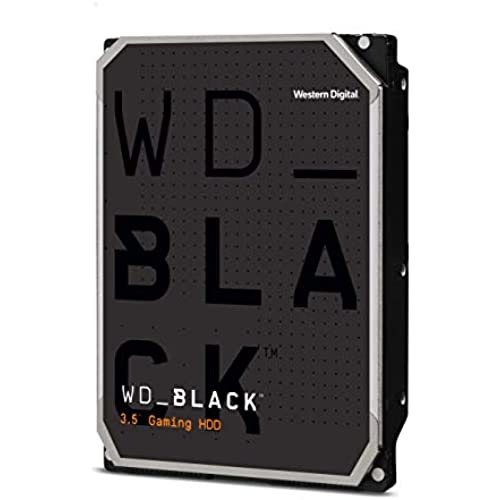






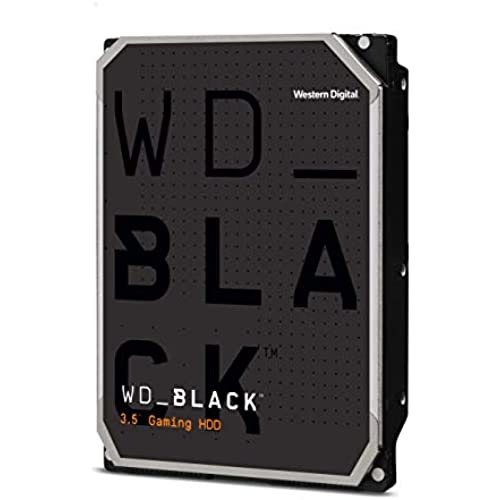






Western Digital 4TB WD Black Performance Internal Hard Drive HDD - 7200 RPM, SATA 6 Gb/s, 256 MB Cache, 3.5 - WD4005FZBX
-

Fernando Salmerón
Greater than one weekRun several stress tests. Good in all
-

Gessemberg
> 3 dayLlego antes de lo esperado, y muy bien envalado
-

Charles J Hansrote
> 3 dayWorking for intended use, moved from 5tb to 8tb… drive is almost full… black line needs some larger sizes.
-

MDB007
> 3 dayNeeded a much larger drive for my photos and music storage and this fit the task. So far no issues and it is very quiet. Transfer rate was very good, think I did 5TB overnight so not sure how long it took maybe 4-5 hours transferring from other drive as I did it before going to bed.
-

Julian Espinoza
Greater than one weekI have yet to make a full review of the drive. Keep that in mind. That may take another year or two of continuous use. The drive arrived in a timely fashion, and it was no different from installing any regular 3.5 inch HDD. I intend to use it for weekly backups of my computer. Its still expensive to do so with an SSD, but so long as Im not in helium-filled territory, I should be fine.
-

Thomas
> 3 dayIt works as intended so its worth in my opinion.
-

Fabulouscoops
Greater than one weekI build gaming PCs as a hobby and part time business. This is a massive drive at a great price from a good company. I have my entire Steam library of almost 200 games as well as iTunes library and its not even a quarter full. Quieter than my fans, plug and play. If you can use 8 gigs then its a no brainer.
-

Olaf Johns II
> 3 dayThis is for the 8TB WD Black hard disk. I have used Seagate, Hitachi, and Western Digital hard disks. They all last a long time for me. I have no problem with any of these brands. One thing good about WD hard disks is that you can tell the hard disk is about to fail. WD hard disks will make noises, and start to run slow. So, you know it is time to replace it. On the other hand, Seagate will just fail in an instant. No noise no nothing. However, if Hitachi is still in business, my first choice is a Hitachi. I have a bunch of Green and Blue. This is my 2rd WD Black. I have a 4TB for 6 years and it is still working without any problem. The 4TB is loud. This 8TB is even louder. If you are in a quiet office, do not get the WD Black. Get a Seagate instead. I have no problem cloning my 4TB to the 8TB with the Acronis WD Edition software. The Amazon package is ok. The hard disk is in the original thick OEM cardboard box with the 2 black plastic packing materials. I tried to catch the Amazon driver to let him hand over the box. But I was too late. He already threw the box on the ground. I have the hard disk for a month now. Looks like it survived the Amazon driver. Running Crystal Disk Mark 6, the 8TB is faster than the 6-year-old 4TB. 223/214 vs 138/131. I have some Crystal Disk Mark screenshots with my Samsung 850 EVO for comparison. Hope this help.
-

Christopher L
> 3 dayIts amazing how cheap you can get high capacity hard drives nowadays. I love the high storage capabilities while not being extremely slow like many hard drives. Dont get me wrong a ssd is several times faster but the prices of high storage ssds are just depressing. Until you can get a reasonable priced high capacity ssd, this is perfect for bulk storage on a main device, it is fast enough to game and do daily tasks though I wouldnt recommend using this as your primary drive but rather a secondary with a ssd for booting and important files and this drive for anything else
