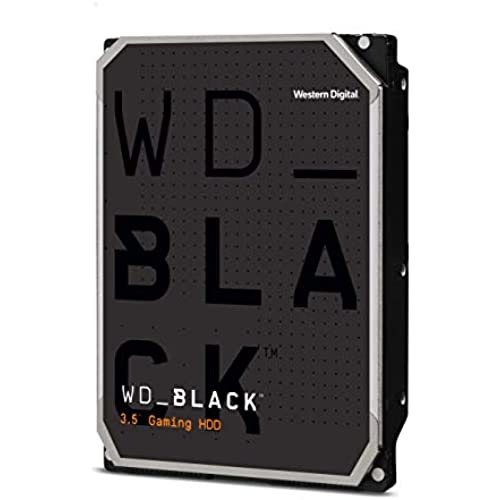






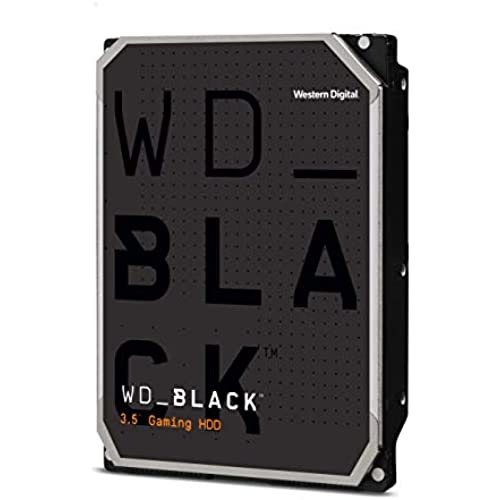






Western Digital 4TB WD Black Performance Internal Hard Drive HDD - 7200 RPM, SATA 6 Gb/s, 256 MB Cache, 3.5 - WD4005FZBX
-

AUTISTICWEREWOLF
> 3 dayThis is an awesome drive make no mistake. These Western Digital BLACK Drives wear like iron in my experience. That said video games are getting bigger and bigger with each new title. There was a time not too long ago that a @TB could hold an absolute plethora of games but that day has passed. The mechanical drive is where you store your PC games most economically so you want space to do so. Swapping games in and out from remote sources is a time consuming laborious chore no one loves. Im sorry I brought this drive NOT because it is bad in any way. I am upset having wasted money on this drive because, I stupidly thought 2 TBs would be enough to store all my games. I WAS WRONG! Turns out I needed 4 TBs just to store my current games. I ended up buying a 6 TB drive so Id have room to add games. Same thing if you are a content creator on any social media platform. Creating 4K or 8K media content is a space and processor intensive undertaking. A 2 TB drive as your storage solution wont cut it for long. The Western Digital BLACK drives are dependable work horses in general its just this 2 TB version is an anemic little Philly that might have overstayed its welcome. 2 TBs of storage made for a good drive in its time but it really cant handle the storage needs of systems today. I took a star off for it being essentially obsolete as a valid storage solution but other than that The WD BLACK is a fine storage drive solution in terms of pure functionality!
-

AR
> 3 dayGreat price and good storage. The drive is a little louder than I like. It isnt loud per say, but it is louder than the other components in my computer. You can hear it spin up and it occasionally...clicks...that isnt quite a good description but it is almost like you can hear the head reposition on the drive.
-

Diego
> 3 dayNo tuve ningún problema, lo sigo usando hasta ahora, principalmente para videojuegos
-

Christopher L
> 3 dayIts amazing how cheap you can get high capacity hard drives nowadays. I love the high storage capabilities while not being extremely slow like many hard drives. Dont get me wrong a ssd is several times faster but the prices of high storage ssds are just depressing. Until you can get a reasonable priced high capacity ssd, this is perfect for bulk storage on a main device, it is fast enough to game and do daily tasks though I wouldnt recommend using this as your primary drive but rather a secondary with a ssd for booting and important files and this drive for anything else
-

Kundan Sen
Greater than one weekI have my OS on an SSD and files (media, docs, music) on an HDD. This solution allows fast boot times, keeps my costs low, and allows me to work on OS and data separately - whether it is to clean reinstall Windows every year or so, or to replace the HDD with a larger one. Was running out of space on a 1.8 TB Seagate, and decided to jump on this WD Black 6TB. Replacement was relatively easy. I had run out of SATA cables / power cables on my setup. Opened up the ones connected to the DVD drive and plugged this drive in. The first one seemed to be a DoA - did not spin up. Amazon was great as usual and shipped the replacement super quick. The second one worked great. Since this is greater than 2TB, it was not recognized readily by Windows 10. I had to go into My Computer -> Manage -> Disk Management, set up the volume, and make it online. I installed Clonezilla on USB, rebooted using the USB, and followed through with the instructions to clone my existing HDD into the new one. After cloning with CloneZilla, it is important to unplug the old drive before rebooting - since it will copy the same drive ID to the new drive, and the OS will get confused seeing 2 drives with the same ID. That done, reboot was complete. Since CloneZilla clones like for like, I could only see 1.8 TB of the drive. Another visit to the same My Computer -> Manage -> Disk Management, clicking on Actions -> Rescan disks, and I was able to see the rest of the 6TB as unallocated. It was easy to extend the online volume over the entire disk to get to see the entire 6TB. Performance numbers from Crystal Disk Mark are attached as a screenshot. Please note that I reduced the test to 100MB instead of 1GB.
-

JWINK
Greater than one weekThis review is for the 8 TB black hard drive. I have owned several different brands of hard drives and several different versions of WD’s hard drives over the years, including the greens, reds and purples. I have only have had one failure in that time, which happened to be worked hard, operating on a security camera server for a few years before failing. This is my first black as I wanted a reliable drive for backing up my desktop. These hard drives have a great 5-year warranty, which is one of the big reasons, I purchased this. I connected this drive to my Windows 10 computer with no issues. It took less than a minute to get setup and going. It was pre-formatted, so it was quick to a drive letter and get going. File transfer speeds are fairly speedy for a large size drive. I do think the drives are a bit pricey, but have come down in price over the last couple years. I currently have three of the black drives, this 8TB, a 6 and a 2TB....all have been reliable so far. Overall, other than being slightly pricey, these are great hard drives with good speeds and good warranty that I expect to be reliable over the long term. 4.5 stars
-

Fabulouscoops
12-06-2025I build gaming PCs as a hobby and part time business. This is a massive drive at a great price from a good company. I have my entire Steam library of almost 200 games as well as iTunes library and its not even a quarter full. Quieter than my fans, plug and play. If you can use 8 gigs then its a no brainer.
-

Dustin
> 3 dayI had high expectations when it came to this drive. My solid state was getting a little full and I was no where near done downloading files. I purchased this to more or less take over as the main drive for my files and archives and let the solid state take care of the OS. Now, why did I buy this rather than say the VelociRaptor? Well, for one, I wanted 2TB and the Raptor doesnt provide anything more than 1TB. Two, the Black is only 15% slower. To put that in some perspective, the 1TB black is ~$75 while the Raptor is ~$205; 273% cost increase for 15% more performance doesnt make much sense to me. So, lets talk about that speed. I will post CrystalDiskMark benchmark for those who love looking at those numbers, but I like to use my butt dyno as my test. Coming from the SSD, I could definitely see the difference in load times, program start-ups, image rendering, model rotating, and yata yata. With all that said, I have never felt the need to yell at my computer to hurry up; everything still moves at a quick pace that satisfies what I need. The next thing on the list is noise. I have eight fans in my case that is a foot and a half from my head. The only time I can actually hear the drive working is when I first open a program such as SolidWorks or BeamNG Drive. Even while doing the benchmark it was quiet. So, unless your computer has no fans and is close to your face, you shouldnt hear too much grunting from this guy. At any rate, this is a great drive if you need the space and speed and just cant find the want to fork out the big bucks.
-

Cyndi Reeves
> 3 daynot healthy sounds. its been almost 6 months, never really used it until recently since I have like 10TB worth of storage (as well as this 6TB HDD). Now that I am starting to put things on it, it is making a lot of clicking noises and when I scroll through the pictures I have stored on it and when I scroll they will no load until I hear it wind up and start spinning, then it will load them. While scrolling through the pictures every few lines it loads while going down the list, I can hear it going click, click, click, clickclickclick, click. noises that shouldnt be heard. and for a WD Black HDD the quality should be way above my 4TB WD Blue HDD, which doesnt make any of the sounds this one is (as it should). and since I waited to use it until it was actually needed Im well past my return window and 1 month past the click here for support option. If you happen to buy this test it as soon as you get it by uploading deleting and accessing large # of files on it, to test the waters and see how it reacts and sounds. Im not saying dont buy this, Im say dont do what I did and wait until you actually need it before using it and realizing its not as it should be 100%.
-

Randy P
> 3 dayHad a 2G SSD and 2G SATA in my Dell XPS 8940. My second drive was constantly getting full from Backup. This is a nice drive pretty fast and good price. It is a bit loud when my Diskkeeper program is running on the drive but normal operation is fine.
