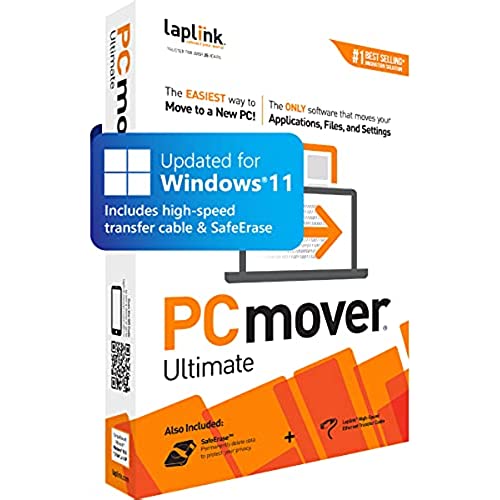
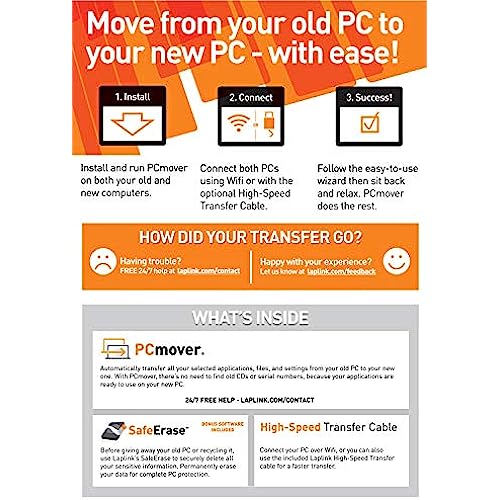

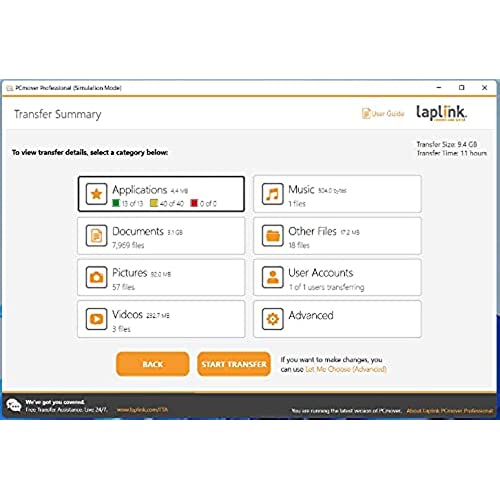
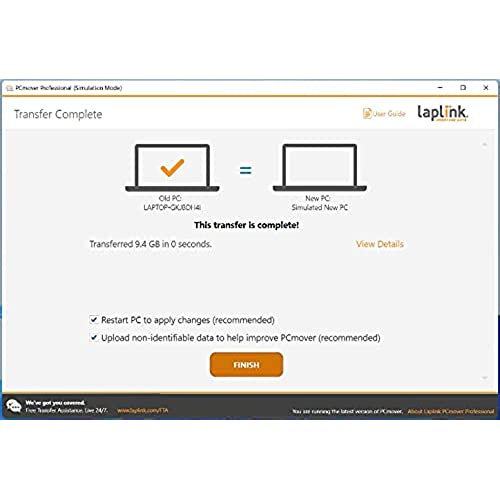
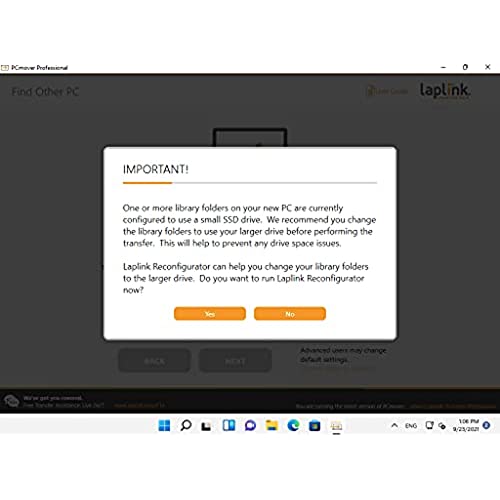

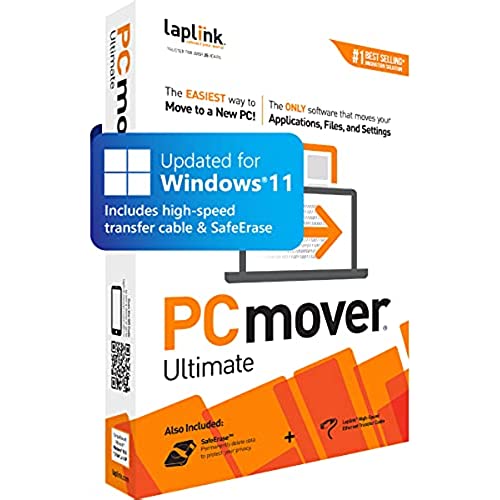
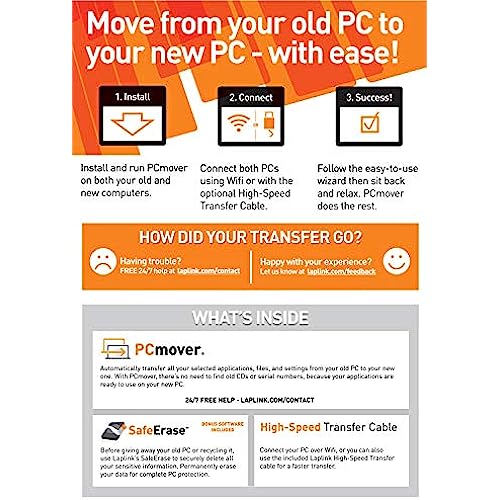

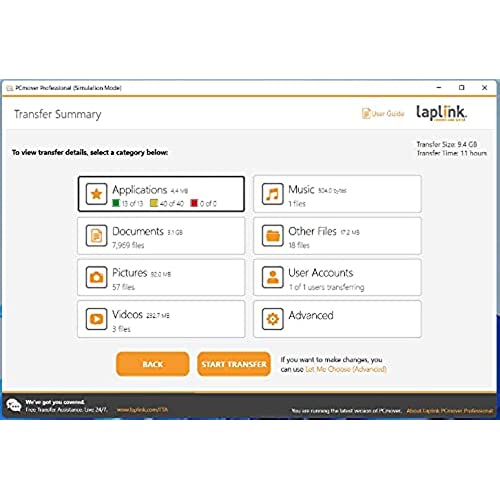
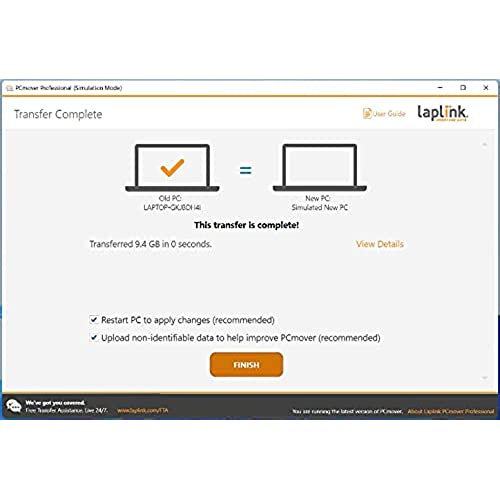
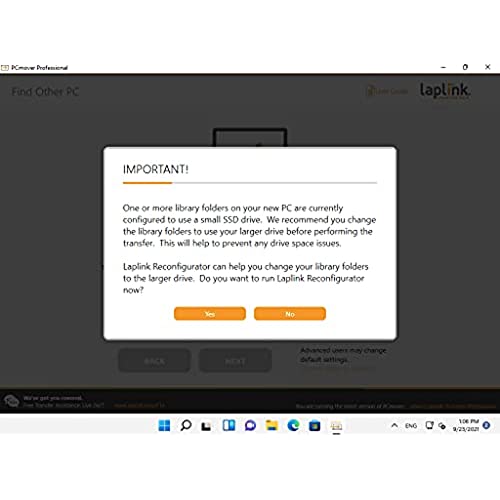

Laplink PCmover Ultimate 11 | Moves your Applications, Files and Settings from an Old PC to a New PC | Includes Optional Ethernet Cable | 1 Use
-

Nettie
> 3 daythe software never saw the ethernet cable that we paid for
-

F1JD
Greater than one weekIve used this and EaseUS and they are about the same price and license structure. I used 2 of these to upgrade a customers 2 computers, and it pulled over all the compatible apps and data. I had to so some minor configuring and password installs, but it saved me many hours reinstalling software.
-

David Anthony
Greater than one weekAs advertised. Problem free and surprisingly complete
-

Kindle Customer
> 3 dayI received a box with the cable and one page instruction sheet. It referenced a web site which was not there. I finally was able to setup a chat and after many back and forth connections, was able to have them send the link and other needed information to even use the product. I was able to install the software but have not yet run the program as I had to download the user manual as well.
-

Bill Whalen
> 3 dayFile(s) and Application(s) transfer from a slow PC to a new i5 Lenovo desktop.
-

Rick
> 3 dayIve used PC Mover in the past when buying a new PC to transfer the entire hard drive over and was pleased with the results. This time I used PC Movers Advanced feature just to move a couple of programs that Id lost the install disk and registration numbers for. One program in particular was Quick Books. The move worked flawlessly. Thanks Laplink.
-

Russ
> 3 dayEaser and more accurate to use a USB or external drive
-

Diddy456
03-06-2025Downloaded the Professional version of the software, followed easy instructions, hooked up my old pc to my new one with my own Ethernet cable and waited for it to do its thing. Before I knew it, all of my important files, software, log-ins, etc., were on my new computer! I recommend it to anyone who doesnt want to deal with making sure everything is copied to the new computer.
-

Terry
> 3 dayMoved everything from my old laptop with windows seven, to my new Dell laptop with windows ten. Had absolutely no problems, after attempting to my myself by loading applications on a data card. Took about an hour and a half and every thing works as it should on the new machine. Well worth the money !! Thank you PCmover !! Terry
-

Steve F.
> 3 dayDownloaded the software and was easy to transfer from the old computer to the new one. Came with extra software to super clean the hard drive on the old computer so that we could donate it to our local charity.













