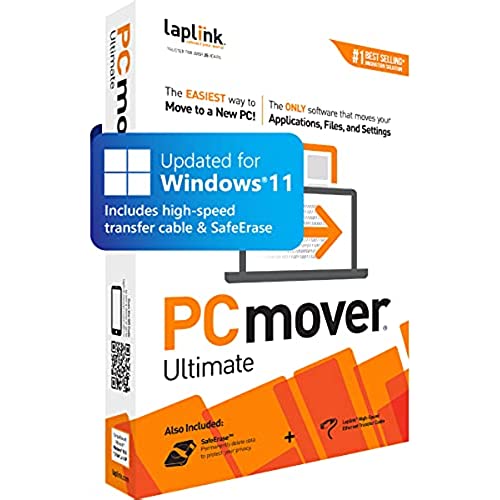
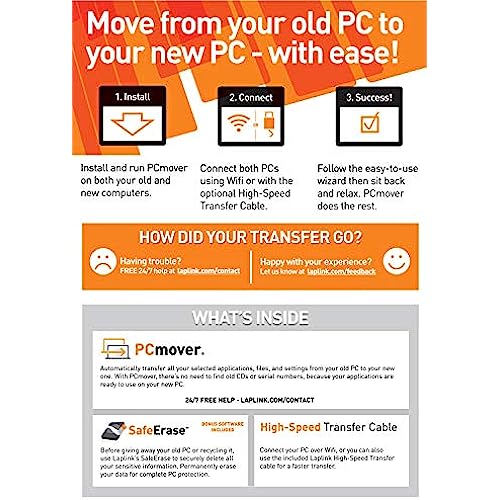

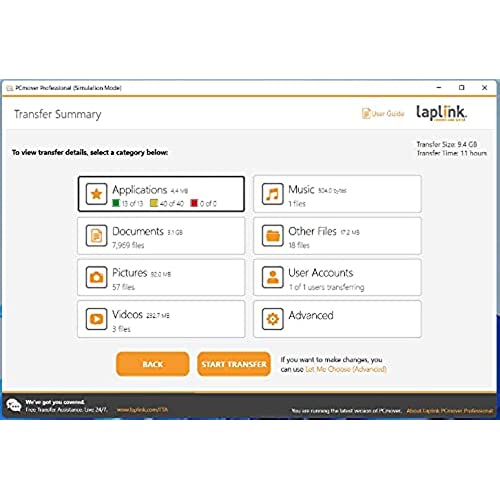
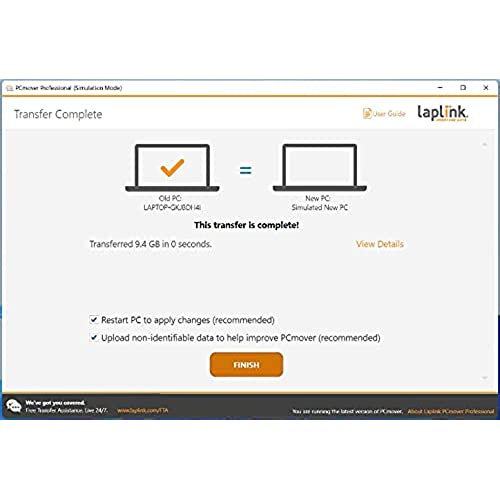
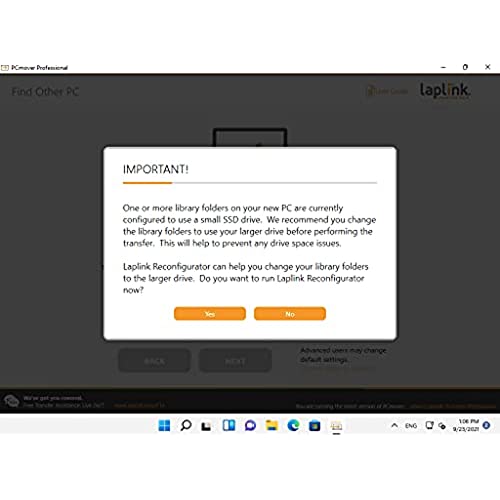

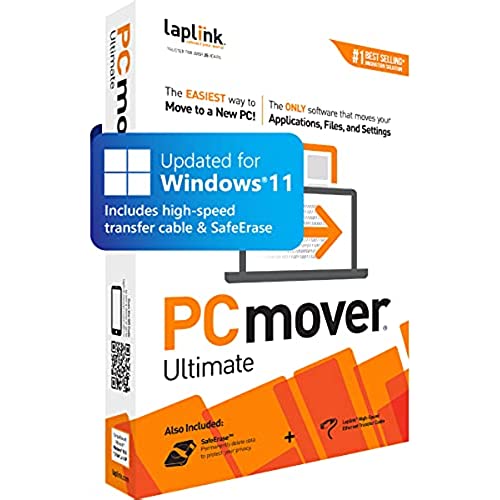
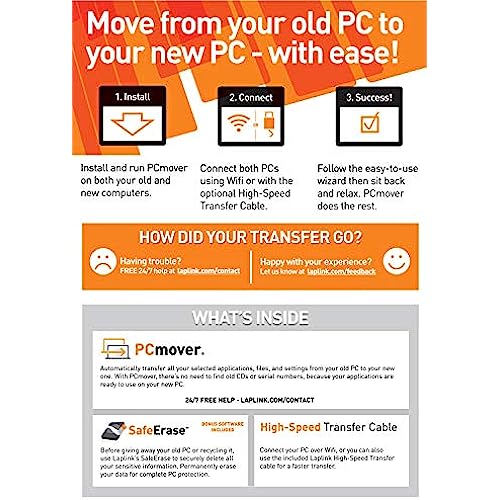

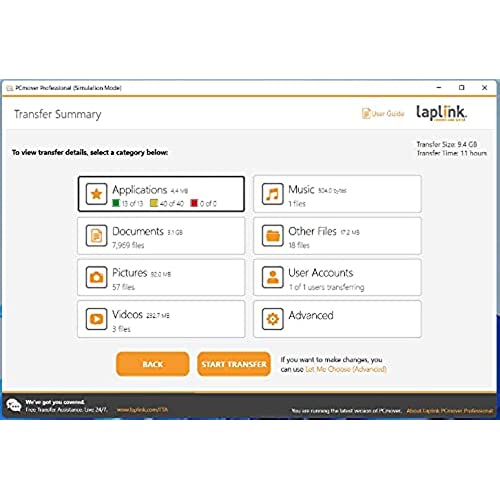
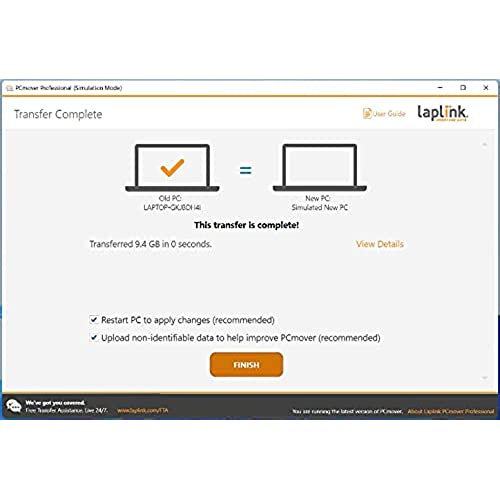
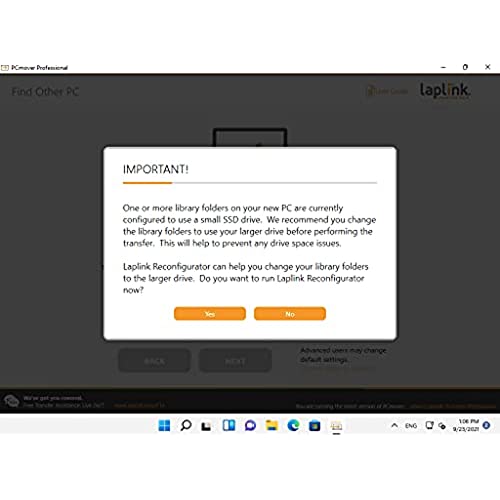

Laplink PCmover Ultimate 11 | Moves your Applications, Files and Settings from an Old PC to a New PC | Includes Optional Ethernet Cable | 1 Use
-

inspectorrick
> 3 dayAs long as you download on both Computers, and follow directions, this software can make transfers from an old hard-drive to a new computer easy.
-

S. Powell
03-06-2025I just cloned my 12 year old DAW PC that had been upgraded over the years from XP to Vista to Win 10 with dozens of applications for Audio and Video editing. I was really skeptical because this is a complicated setup. It worked shockingly well.
-

Kelvyn
> 3 dayworks well and easy to use
-

Rocmom
> 3 dayI recently transferred files from my old laptop to a new one. I had a minor issues (user error) which were quickly resolved by Tech Support. The representative was extremely helpful and went out of her way to send specific links I needed to continue the transfer the process. I would highly recommend this product.
-

EOD
> 3 dayI was upgrading my home PC from Windows 10 to 11 and pricing it out to pay someone to do to for me was $250. Using PC Mover, not only did I save money, I have a product I can use ongoing from any future PC upgrades. Easy to use, but the to and from PC image, showing what computer to move from PC A to PC B, is not clear. Other than the software doing a better job mapping from the old to new PC, once I figured that out, it was less than 3 hours to move 200GBs of old PC to new PC. Very happy with the product. Highly recommend.
-

BYH user
> 3 daySpent all day try to transfer data from old PC to new PC and never got it to work. Talked to vendors help site twice and each time then send me link to download the software but when downloaded was always a trial version and not the serial number associated version I was supposed to have.
-

J. H.
> 3 dayI had several transfer issues that occurred during transfer but I believe those problems were caused by issues with a new Win10 ver1803 upgrade. Software did its job in the end however not all passwords got through. Still satisfied. Transferred 600GB+ to new system.
-

Obi-Don
> 3 dayI hung on to WinXP as long as possible. It worked well, did everything I needed, no reason to change until MS cut off support. Now, ditto with Win7. Like switching to a Flexfuel vehicle during the Obama administration, switching to sooner to Win10 is probably preferable to later. All the online reviews I read agreed PCmover is the way to go for migrating programs and data from your old machine to a new one. The reviews arent wrong. With the exception of one or two (ancient but beloved) legacy programs, everything transferred intact without a hitch, including notoriously proprietary programs like QuickBooks. Friendly advice 1: Follow instructions, especially disabling Sleep and Hibernation Modes. Friendly Advice 2: If you dont already own a high-speed USB-to-USB transfer cable, purchase the PCmover version that includes one. Just do it. Youll thank me. My complete transfer never required assistance from Tech Support.
-

John Ryan
Greater than one weekFollowed all directions to transfer from old PC to new PC. Took 20 hours and 1 minute and transferred application icons but Windows can not locate . None of my applications, Word, Excel, Power-point, Photoshop, Lightroom, etc worked. Tried to contact website customer service but was not successful. Had to do a computer reset and then manually reload each application from their respective websites after locating all of the necessary security codes and logon IDs.
-

Kenneth E Jones Jr
> 3 dayCreated a strange error. Need to run a debug to clear. Did not transfer outlook very well. Spent many hours trying to fix. Many titles missing on transfered pictures.













