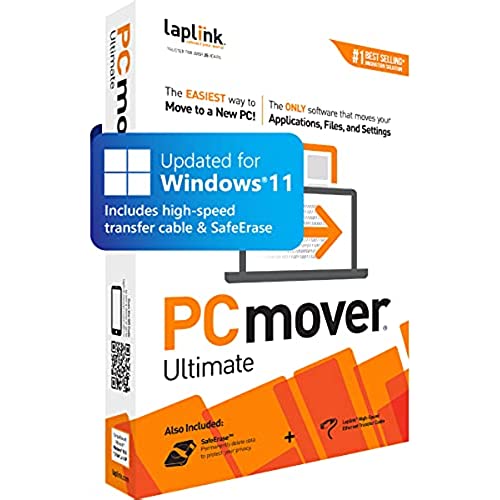
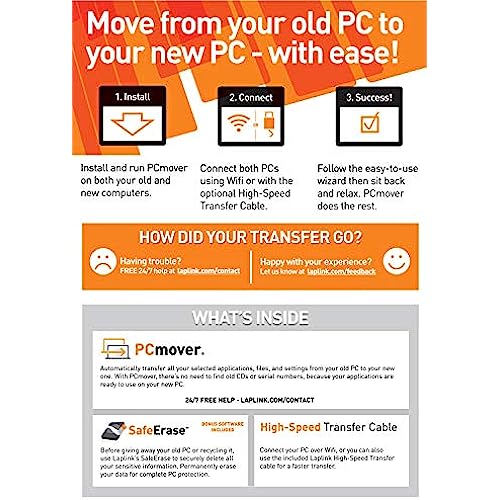

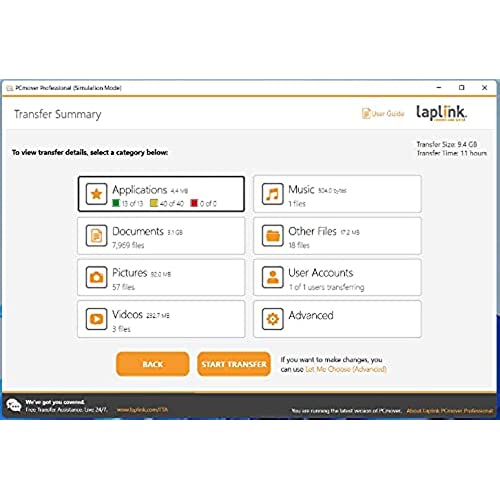
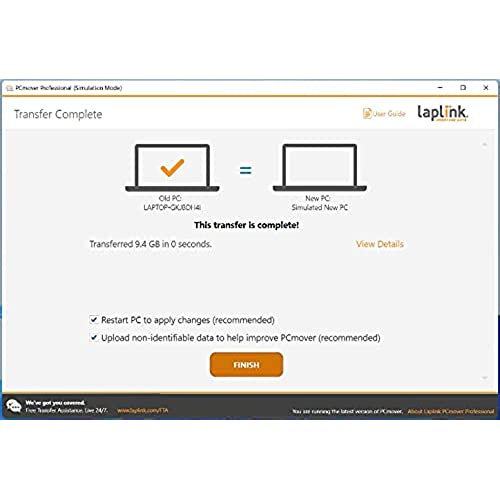
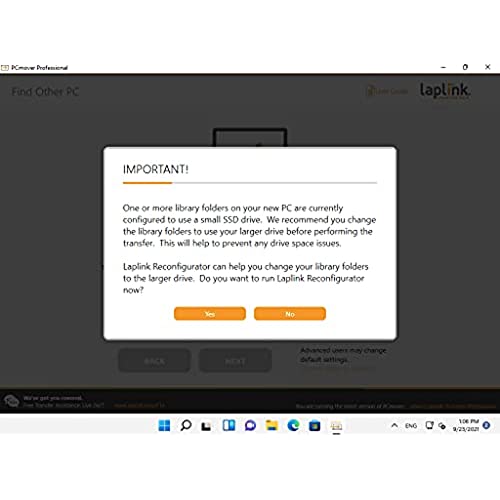

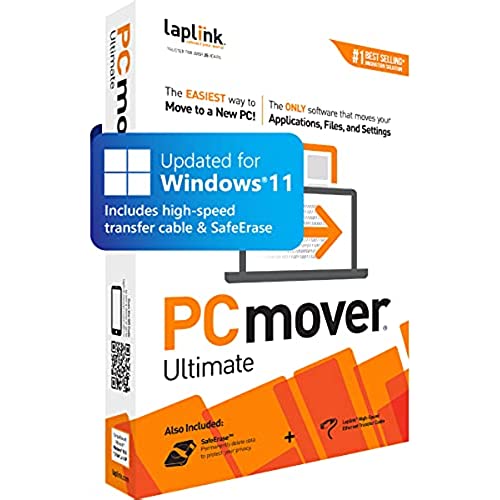
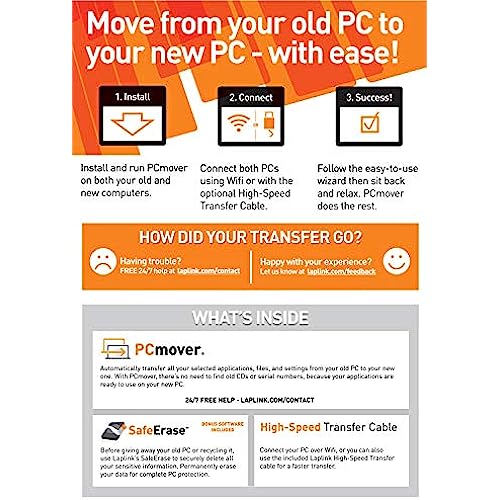

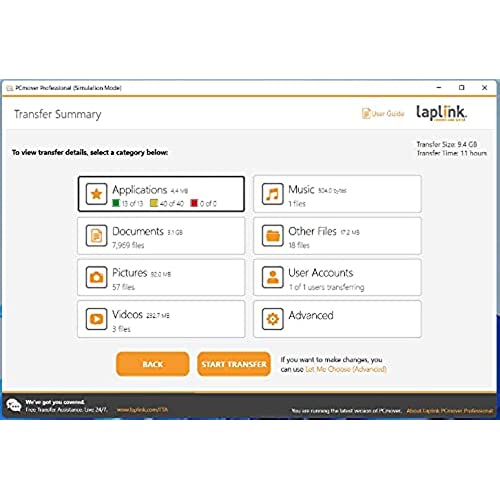
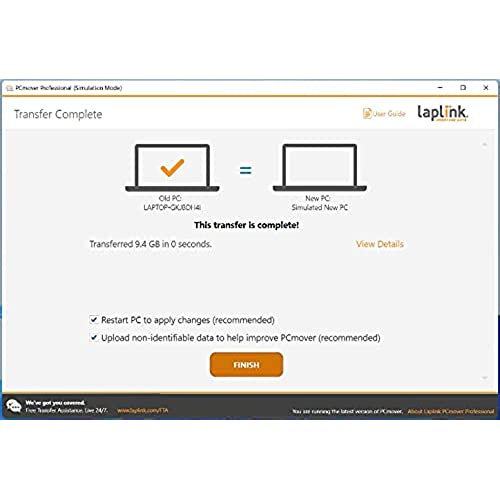
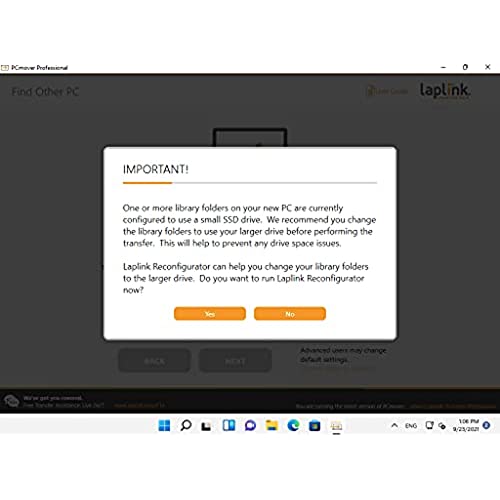

Laplink PCmover Ultimate 11 | Moves your Applications, Files and Settings from an Old PC to a New PC | Includes Optional Ethernet Cable | 1 Use
-

Harry A. Krier
Greater than one weekThe product was easy to use and the added transfer cable help expedite the transfer. Unfortunately some of the older programs did not transfer correctly and I had to reinstall them. Overall the product saved me time and most of the programs transferred correctly with all the settings intact.
-

Concerned Citizen
> 3 dayUsed this to move all files and programs to a new laptop. It worked perfectly! Dont know what the negatives were about.
-

Jane Volkman
> 3 dayI bought this product because it was endorsed by Microsoft and said it would transfer my existing cpu seamlessly to a new one. No such luck. It took 3 days to make everything work and the customer support didnt understand the product at all. In fact, there was no telephone support - only via chat. I ended up working the issues out with Microsoft vice Laplink but the issue was definitely with how the software did its business. Did it really help? Im not sure.... Was there customer support any good. Not really. Overall: dont get your hopes up.
-

le.breeze
> 3 dayThis is the second time I have used this product for a new computer install. You have to make sure to update the windows version to match and turn off the firewall, but after that it goes smoothly. Took about 3 hours. Would recommend.
-

RaySD
> 3 dayIt moved all my apps to a completely different (new) computer; no muss, no fuss.
-

DJVdenver
> 3 dayI never like to call things easy, so I often use the term straightforward. I used this on a work PC. Our end-user-computing group said my new PC was ready to go. LOL. We all know how that goes. Just use a thumb drive or OneDrive to move your files over. Sure, that works great for files that are documents. But not my applications and settings and preferences. Anyway, to make a long story short, PCmover let me infinitely configure what I needed to make the new PC behave exactly as the prior PC from a personalization standpoint. It didnt miss a beat, so neither did I. The prompts indicated it ...could take a significant amount of time to complete. So I was expecting a couple of hours. I believe it took about 20 minutes. This is exactly where I would describe it as Completely Straightforward. Thanks LapLink!
-

Tom Wilt
> 3 dayMy son told about this (he’s a computer programmer) and it easily transferred all the data from my old computer to the new one. It’s easy and straightforward to use. I would recommend using this app to everyone that needs to do this.
-

Floyd G. Trahan
> 3 dayUseless, Had to call support to get it to work. They set it up remotely. After the transfer Hardly anything worked properly. No internet apps work, had to reset all. Very few of my apps worked. Had to repair accounting, Autocad, Would have probably been better off doing it manually.
-

Cottage 920
> 3 dayI was pleasantly surprised at how much was migrated, including a Windows 95 vintage program, and all sorts of obscure programs purchased online and activated with code keys! Nothing had to be re-activated after the transfer to the new PC. The only thing that didnt work was Office 2010 because Windows 10 has Office 365. (The new PC wouldnt even allow my copy of Office 2010 to be run from the disk with key code.)
-

Alan A. Abrams, M.D., J.D.
> 3 daythis program did not transfer a single program from the old to the new computer that could work. total waste of time and money.













