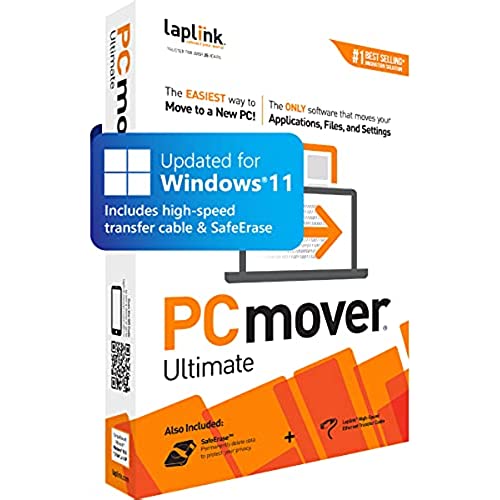
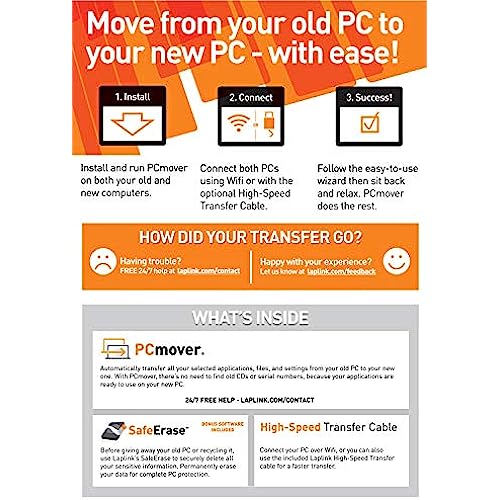

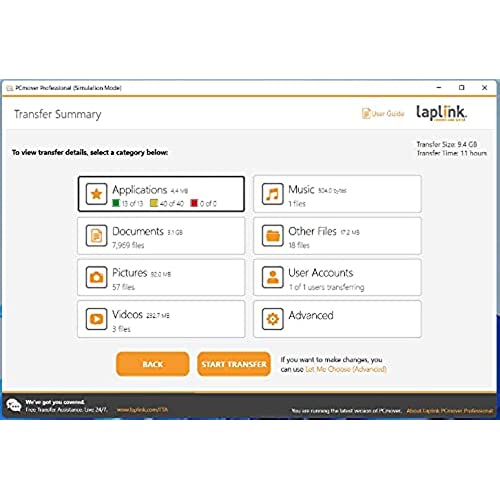
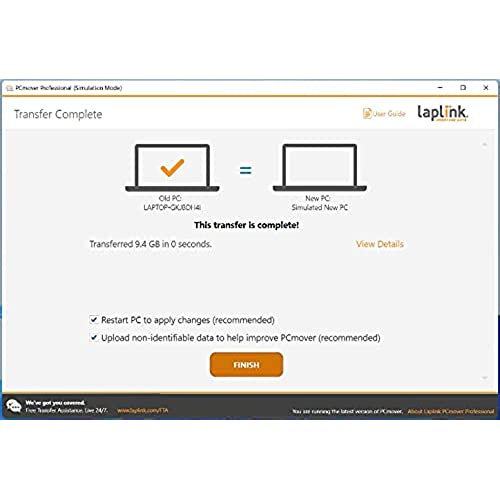
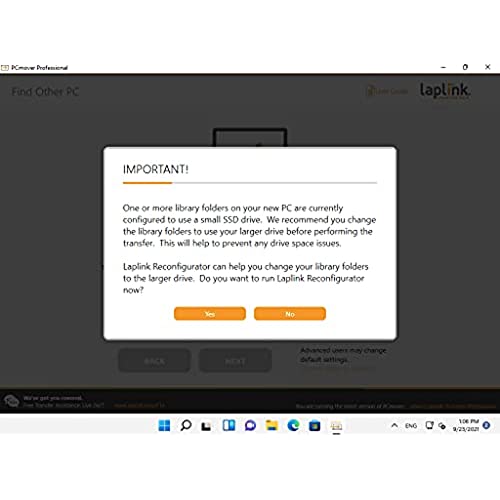

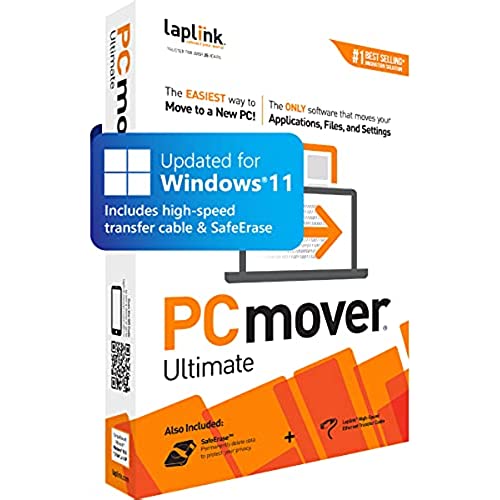
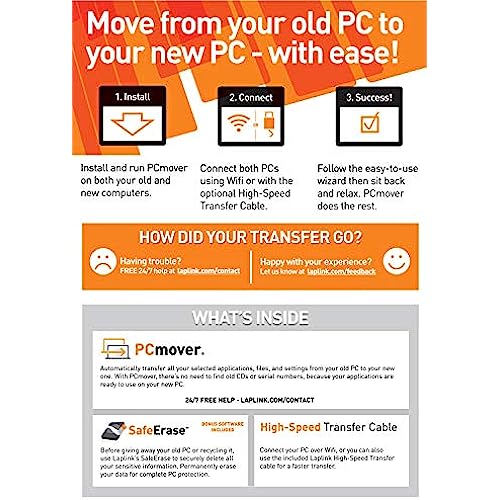

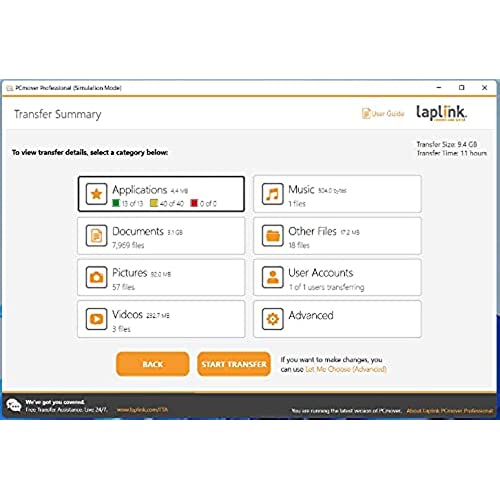
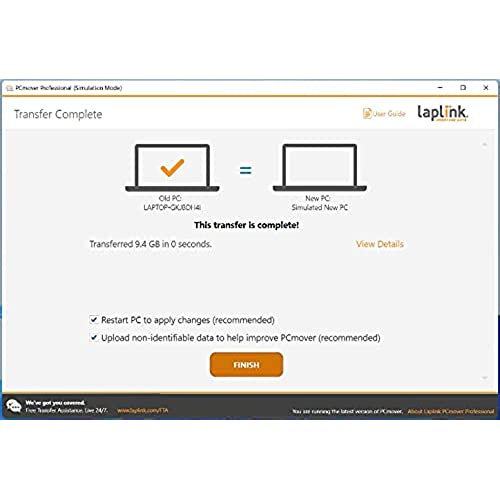
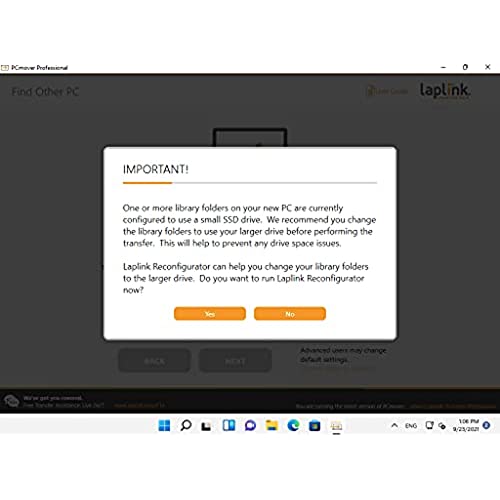

Laplink PCmover Ultimate 11 | Moves your Applications, Files and Settings from an Old PC to a New PC | Includes Optional Ethernet Cable | 1 Use
-

William T Brady
> 3 dayI purchased a new computer and needed to transfer everything from my old computer to my new computer.
-

mike dean
> 3 daySome say that moving you applications can’t be done. Let me tell you that this program is all it’s said to be. Moved my programs from the old laptop to the new one, I had a lot of programs, in about 4 hours. It would have taken me much longer to install those programs and find those license keys. This program is absolutely the best way to move your applications/ programs from that old laptop!
-

Mr. Derrick Dietrich Jr.
> 3 dayHave used this product previously. Makes the conversion from old to new easy.
-

Myrtle Bednar
Greater than one weekMy old computer was dying and my new computer did not come with a DVD player in order for me to install my software. This product is so easy to use and transferred my programs with no problem. I recommend it highly.
-

Tom L
> 3 dayI had install problems. I installed on old with no issue but on new it gave me an error on the serrial number. Said it was used.
-

SigmaSpace
> 3 dayIf you expect this to be a plug and play transfer program, look elsewhere.
-

Phil
03-06-2025Worked as advertised. Just take your time and be careful.
-

Jill M
> 3 dayI like Laplink products. Have been using Laplink Gold with much success. I was looking for a more automated way to get my migration task completed. I read the reviews on PCMover, and they looked good. Bought it, tried to use it no joy.
-

Penny Alper
> 3 dayI was going from Windows 7 to Windows 10 and had a whole lot of data to transfer. I started out with the wifi option but very quickly realized I needed to be using the LapLink ethernet cable. Got that all hooked up, followed the directions very carefully and was good to go. I left it transferring overnight and it was all ready for me the next morning. There were some programs that wouldnt transfer due to the change in operating system and I was forced to buy a couple of new programs. Then I did something stupid on the new computer and had to basically start from square one - which I could not do. Tech support was absolutely AWESOME once I talked to a live person and left the chat arena (which was very difficult to work with). The tech was SO patient and took control of my computer to expedite the process. Within no time I was back in business and fully operational. I dreaded the change of the operating system but much to my surprise it has been easy sailing. Thank you PC Mover for making my life so much easier!!!
-

Kimber
> 3 dayI used this product to perform a customized transfer directly from an old laptop to a new one. I appreciated that I was able to choose which files and programs to transfer. The program was very useful in providing information about which programs should be transferred. The information including recognizing if a version was already on the laptop and if the program would work on the operating system version.













