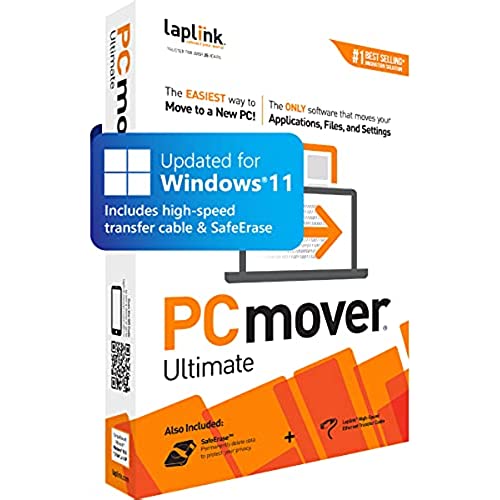
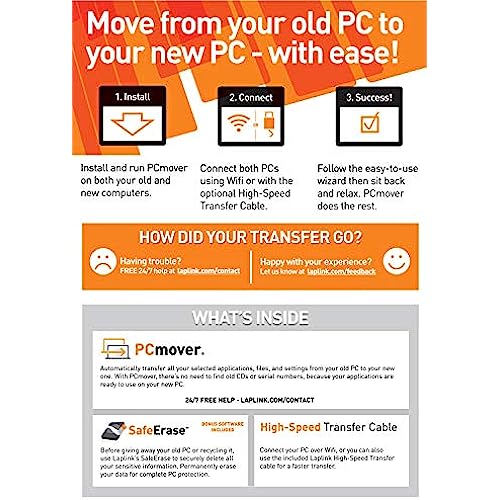

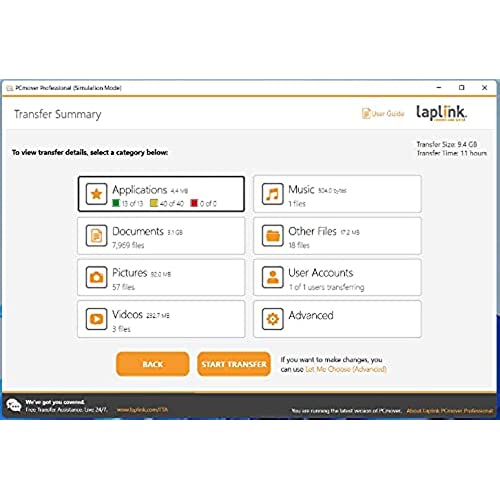
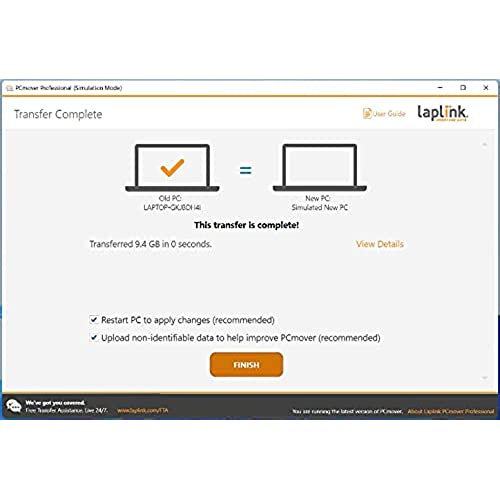
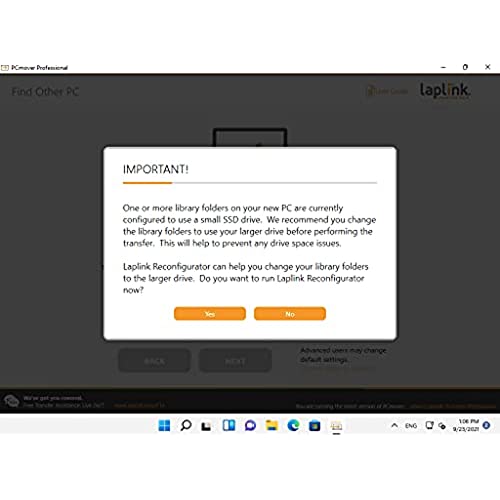

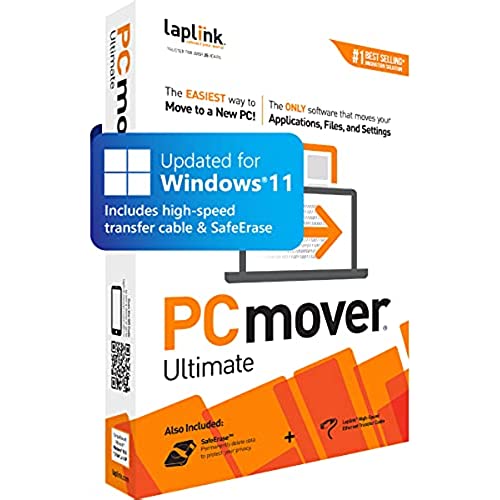
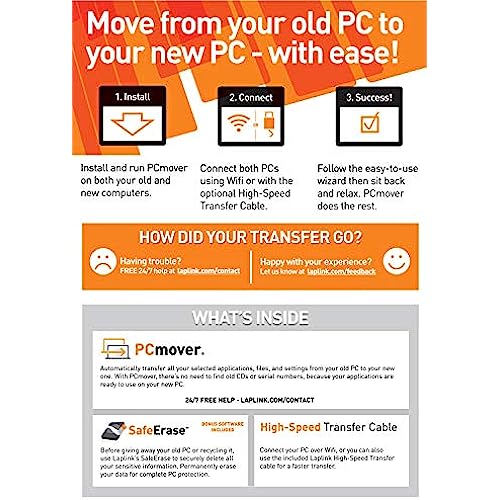

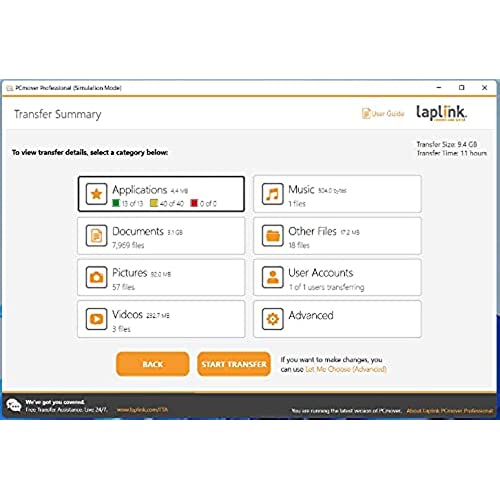
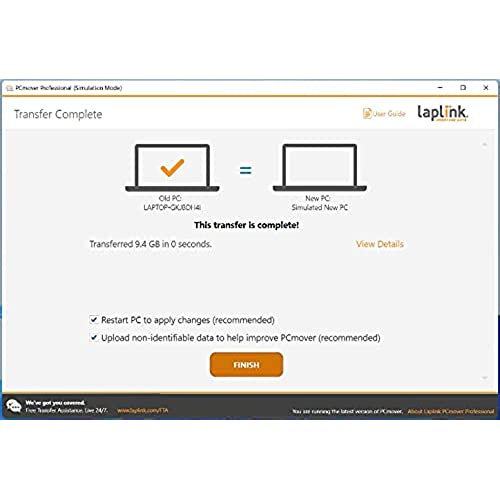
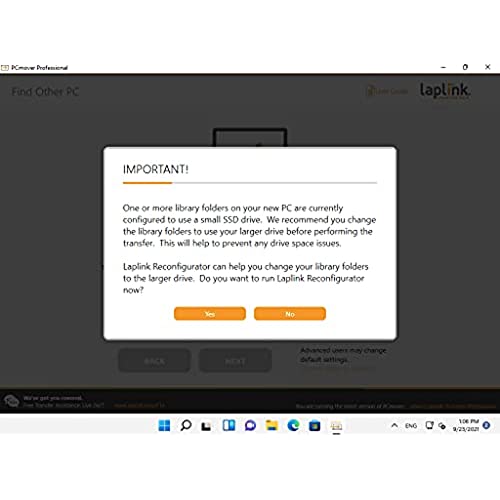

Laplink PCmover Ultimate 11 | Moves your Applications, Files and Settings from an Old PC to a New PC | Includes Optional Ethernet Cable | 1 Use
-

desertrat
> 3 dayWhy the ultimate comes with an Ethernet Cable and not a usb to usb becomes problematic requiring both pcs to have ethernet port. Allot of the newer pcs provide additional usb ports as the Ethernet Cable port is old technology. Suggest you invest in the usb to usb cable sold by laplink for an additional $30 if you want to speed things up. The total investment becomes $70 instead of $40 for the software. The transfer can be done via wireless as a workaround, which I decided to do. The report automatically generated once the transfer was complete indicated 13 hours and 46 min for a transfer of 438.2 Gb -- the reality was it took 41 hours NOT 13 hours. I have reasonably fast internet service and there were no interruptions, so the generated report was inaccurate. I handpicked what to transfer, mostly purchased and free software applications and the app data supporting them. I did not transfer any documents, photos, videos, etc as those are stored on external plug in hard drives. I did not transfer windows operating system related files or Microsoft 365 suite as those are sign-in based. Overall I withheld the five stars primarily due to the length of time for transfer was not what I expected. As far as the accuracy of transfer, I have not discovered any failures as of this written review.
-

John R. Brassfield
> 3 dayPurchased new All in One Desktop from Costco. Needed to transfer over files from old laptop, Windows 7 then 10. Purchased PC Mover and was up and running in no time. Only complaint, when it transferred my pictures to new computer, it didnt transfer the names/titles I originally gave them.
-

Michael_Prime
> 3 dayVery easy to use, instructions very clear. I used the special USB cable which was quite fast. I have also used wireless home network in the past which was slower but reliable. I transferred programs from windows 7 to windows 10 laptop and all programs worked flawlessly
-

Chris S. Johnson
> 3 daywith the release of windows 10, windows EZ Transfer went away. It used to come with Windows 7. PC Mover was reccomended by Microsoft so when I just purchased my new Dell 5720 I went with their reccomendation.I will tell you it was easy to install, I did watch some videos on line before just to get familiar with it. It moved all my files over but I did call GO Daddy who hosts my Outlook Mail to :fix a couple settings, AOL to help me reinstall my account , Dymo to get my address labels, and finally Bose Sound Touch to relink my I tunes from my saved on computer . Even talked to PC MOVER tech folks and they all were helpful! all files were transferred but the above accounts needed further tweeking and I reached out. Must of been a slow day did not have to wait long to reach all the above tech supports! And PC MOVER is still much better than rebuilding your computer from scratch.
-

alankeller
> 3 dayI used the software and transfer cable which had worked in prior years, but this time not everything transfered and some of the things that did transfer did not work properly. There was no way of determining what files were missing so I had to hire a technician to do it manually. Laplink tech support is of no help whatsoever. Its a shame that a once great product has gone so far downhill like this.
-

Navibean
> 3 dayEvery few years, I have upgraded my old PC for a new one. I was always excited about getting a new PC - but I always dreaded that process of moving all my software, all my data, all my pictures, all my favorites, all my everything. That process has always been a total PIA.
-

William C
> 3 dayI used the included fast link cable product and the whole process took about a half hour. Very Pleased.
-

Prof. Darien Collins II
> 3 dayeasy to use and did exactly what I wanted it to do, took a lot longer than I thought it would but it is a massive amount of data to move
-

Red Eggers
> 3 dayThe software itself works terrific. All my files, all my settings, all my stored passwords came over to the new PC without a hitch. But you dont need to buy the version with the cable. Any standard ethernet cable will work fine, and be much, much faster than either wifi or US
-

David S.
> 3 dayI used PC mover when I purchased a new computer to upgrade to Windows 10. It basically moves all your files and settings for you. It moves the wall paper, search engine settings. Overall, I am pleased.













