

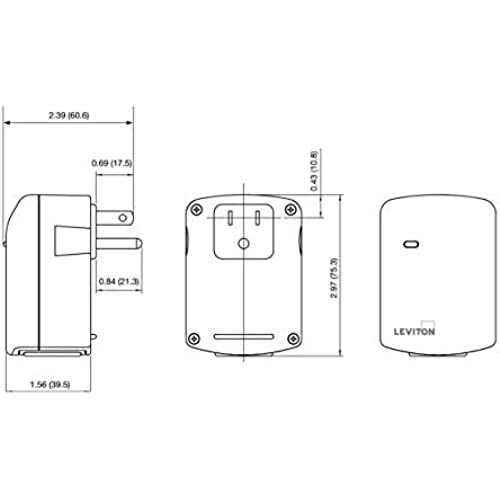


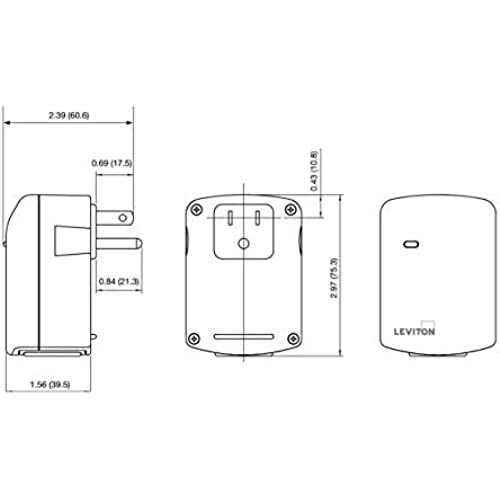
Leviton DZPA1-2BW Decora Smart Plug-in Outlet with Z-Wave Technology, White, Repeater/Range Extender
-

Janis P.
> 24 hourI already had a Leviton DW3HL-1BW dimmer plug which links directly to my mobile devices & computer (no controller required). It looks exactly like this Z-Wave version. When Amazon had its big sale, I bought them, not reading the details that say it needs a Z-Wave controller. When I got around to installing them, it was past the return date and so they are unusable. That said, the no controller required DW3HL-1BW version works great.
-

BGH
> 24 hourZ wave dimmers are more expensive that WiFi remote switches. They also require a hub to work (I use a Raspberry Pi with usb plugin hub I got on Amazon). Advantage is the use of the Home Assistant software with lots of features and the port forwarding so I can control all devices from outside the house. I also have many devices (collected over the years) and they would increase WiFi traffic and limit the number of WiFi devices. If you want one or two remote switches then the WiFi ones will do the job, otherwise for a full house solution, the extra work (and study to figure it out) of a hub based system makes it worth it. I am able to use the Home Assistant to control the
-

Happy
> 24 hourI have department 56 on a shelf and have all the houses connected to the Leviton smart plug timed to go on at a certain time and to go off as well. I love the way it was so easy to program with my wink app
-

Druce MacFarlane
> 24 hourOn the positive side, this integrates well with SmartThings, and is a good, generic switch. I had one connected to two lamps (both relatively low power consumption, as both were LED-based. Maybe 5 watts combined?) After a few months, I started getting errors from SmartThings that my wireless connection was broken. Trying to use the switch manually, didnt work either, it had failed on. Stuff happens and the world isnt perfect, and it had seemed to work well up until that point, so I ordered the same unit again as a replacement. When I replaced it with the same unit and replaced the old one, I noticed a really unusual behavior. Both lamps were connected to a power strip, which was, in turn connected to the switch. When I would turn the switch off, only one lamp would turn off. My only conclusion is that this switch is not based upon a relay, but instead lowers the voltage to a level where a normal light would not power on. However, the voltage requirements for the one lamp were probably so low that it remained on whether the switch was on or off. Well, it worked well enough that I moved on to other more important things, and one week later, I got the same Wireless connection lost error in SmartThings. I am replacing it with a non-Lutron switch, as I have lost trust in the engineering of these units. This is disappointing because i had hoped that this would have been a more trustworthy brand.
-

reidnez
> 24 hourIm not sure whether to be annoyed at Amazon or Leviton. Its not garbage; it works, and seems well-enough made. But that was true of my old switch. I bought this solely to integrate with my Ring alarm system. I wired everything up, put it into learning mode and attempted to add it manually in the Ring app (as I couldnt find a QR code anywhere). Well, the Ring app only gives me the option to add a smart lighting *BRIDGE* (not a switch). Huh. This switch uses Z-Wave Plus. My Ring hub also uses Z-Wave Plus. Youre telling me I still have to buy a *separate* Z-Wave bridge to get the two to talk to each other...OR I can pay almost twice as much for the standalone version? Honestly? Why? In attempting to figure this out, I came across several people who reported getting it to work (with the bridge), only to find out that the Ring integration doesnt even do anything useful. I had blindly assumed Id be able to assign a schedule to the light, get it to turn on when I open the front door, etc...but apparently all you get is the ability to click through several menus and manually toggle the light. It wont give you Alexa integration either. So, yeah, basically pointless. I guess if youre going to build your system around Ring, youd better ignore the works with Ring products and ONLY buy stuff with the Ring brand name. How disappointingly predictable. Im keeping it because its already installed, I dont feel like swapping it back out, and if I ever do something else with Z-wave, hopefully itll work with that. But I can roundly recommend that you NOT bother buying this if your intent is to use it with Ring.
-

Chris
> 24 hourThese switches were just as easy to install as any dumb switch Ive ever bought. There has been zero flickering and the lights get as bright or as dim as they possibly can. The fade on/off function is great to remove the jarring instant on feature of other switches and integration with Smartthings/Google Home has really pulled together all of my automated routines. They also have an indicator light to find them in the dark and the separate brightness paddle is fantastic. Most other switches Ive seen integrated dimming into the main switch which is tedious, slow and quite frankly just not good design. Id definitely buy these again.
-

Michael M.
> 24 hourI bought four of these, the first time around the wrong one was sent; then the second set that came through had a jammed ground screw that I had to await replacement for. Im using all four for all LED sets. The dimmer looks and works well, however once the dimmer is past the 90% dim level the lights go out. I changed the load setting to LED and the same results yield (on all four). The device needs a firmware update, something is going on and its extremely annoying when turning on the lights.. as I have to turn it on and hit down one level on the dimmer (to the 9/10 position) to get the lights to come back on at their max power.
-

WA Driver
> 24 hourThe directions dont cover how to rewire common three way switch wiring. The switch needs to be installed in the box with the load (this is stated clearly in the directions). The tricky bit is to tie the black (second) traveler to the hot wire on the remote in the box with the hot wire so that there is an always hot in the box with the switch. Im sure this is no sweat for electricians but for this consumer there was some head scratching. Also note that these switches have a quiet but noticeable click when switching both manually and by z-wave. Other than that inclusion in the z-wave network was a easy.
-

Happy Customer
> 24 hourPurchased 16 - DZ6HD & 4 - DD0SR Matching Switch remote for my new home under construction. Being that I have been a SmartThings user from the beginning & familiar with different wireless home automation protocols, I decide to use z wave as my protocol of choice for my new home. I also purchased a new Alarm system - QOLSYS Panel 2 (Livewatch) with z-wave plus. Connecting Leviton the dimmers & switches to the QOLSYS Panel 2 was so easy! I was able to connect the first try without any issues. I planning on using my SmartThings hub when I get moved in and hopefully both alarm & ST hub will work together without any issues.
-

Lodo
> 24 hourvery easy to use and was used to hook up lights via mobile phone
