

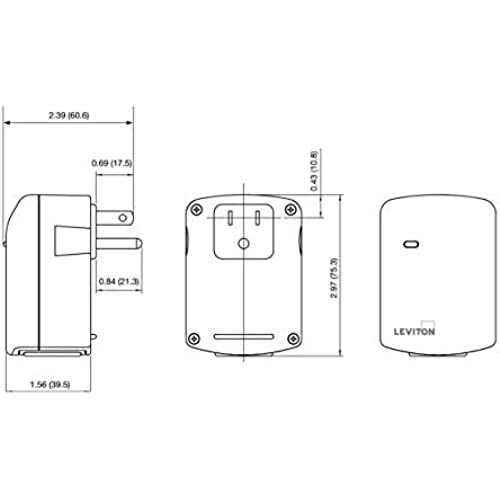


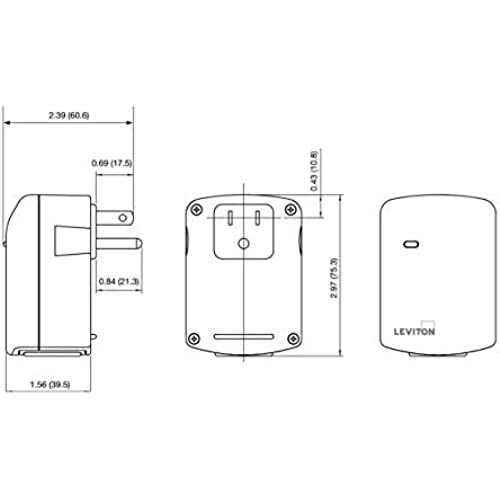
Leviton DZPA1-2BW Decora Smart Plug-in Outlet with Z-Wave Technology, White, Repeater/Range Extender
-

RJMAN
> 3 dayI have one other Leviton device and it is at the far end of the house. It disconnects and has to be reconnected to my Wink hub periodically. Last week it disconnected again. Being house-bound due to the Corona Virus, I decided to spend some time and try to fix this problem once and for all. I went to Amazon and bought this and installed it at about a halfway point between my hub and the older installed Leviton switch, so that the Z-wave at the far end of the house could make a better link to my hub with this as a bridge device. In wiring it, the Red terminal has to go to the load - I incorrectly connected the load to the white terminal at first, and then found my error and reconnected it properly. You need a Neutral wire in the box connected to the White terminal to use the switch. (Hint: You can go against code and use the ground wire as a neutral if the box does not have a neutral, if the switch is not already on a ground fault, as the ground wire is exactly the same polarity as a neutral wire). The difficult thing for me was linking it the new Leviton switch to my WINK hub. You have to put the hub in the linking mode, which is not hard to do with the app on my Android phone. You then have to depress the Leviton switch (either turning it On or Off) until the solid green light at the base of the switch turns on. Once that occurs, you depress the Leviton switch using the top of the switch (the On portion) for seven seconds or until the solid green light starts to flash. I did this repeatedly with no success - and that was my fault. There is one more step - and that is what I missed at first. Once the green light is flashing, you have to depress the switch one more time in order to initiate the pairing sequence. After about an hour of false starts, I re-read the instructions and found that I had missed this last step. Once I discovered this (it was in the instructions provided by Leviton, but I missed it), the pairing happened in a few seconds. Whew. I followed the prompt and named the new switch for the light that it controlled. Then I went to the WINK app on the phone and selected Z-wave Network Rediscovery to remap the Z-wave signal. Everything worked great. Finally I went to my Amazon Alexa, and verbally asked it to discover new devices. It found the new switch in about 30 seconds, and from that point on I could control the switch from Alexa. Finally I went to the original problem Leviton switch at the far end of the house. After putting the WINK hub in the pairing mode, I first disconnected that switch from the WINK hub. I then went through the Leviton Reset process (which consisted of putting the switch in the flashing mode and pressing the top of the switch several times). I then went to the WINK app and disconnected that switch from my WINK hub. Once that was done, I reconnected that Leviton switch to the WINK hub using the same sequence. I used to connect the new switch. I named my original switch by a new name just to be certain that Alexa would not be confused. I am not sure if I needed to do that or not, but I did and it worked great. I then used the Zwave Network Rediscovery option on the WINK app to make sure that the original switch was using the optimum path for its signal (there is no way to confirm that it is using the optimum path - I just hoped it would do so). Finally I went back to the Alexa App and discovered the renamed switch. Now everything works great. In summary, the Leviton works fine, but it difficult to link due in part to the Z-Wave technology. I found the Moes brand switches (they do not use Z-Wave) to be less expensive and far superior if connecting to a 3-way circuit (you only need to replace one of the 3-way switches with the Moes brand - incredibly clever technology by the switch designer - and although Moes had some bad reviews on Amazon, Moes has worked reliably for me for over a year wherever I installed it, and installed three of them). But once you have started with a Z-wave, you have to use other Z-wave devices to set up a decent network. Hope this info is helpful to others who have selected Z-Wave.
-

S.Johnson
> 3 dayEXTREMELY disappointed. Ring will register the device and you can manually control the on/off for it, but you cannot setup schedules (supposedly you can if you pair Alexa with Ring, which I don’t want to do…I just want Ring standalone to handle my needs without Alexa listening in all the time). Returning mine! Will be getting Kasa HS103P3’s to just control simply. So sad Ring can’t schedule power outlets like every other competitor so I can leverage one solution. (this leviton smart plug is solid build though, so the product itself is good, just not as flexible to leverage in Ring and may have other limits with other hubs/systems)
-

Ronald B.
> 3 dayLeviton claims all the features and stuff for a zwave network but what they dont tell you is these switches and most of their zwave products are using an outdated zwave standard. While they may work with smarthubs, all the advanced features they advertise are useless without a third party device driver. A driver which you have to write or find and install in the Smarthub settings. Part of this is due to their zwave messaging using an obsolete Hail standard. Without the third party driver, the SmartHub only sees them as generic dimmers so you only get the basic functions. The Universal Devices ISY hub allows using some of the more advanced features but UDI no longer supports the obsolete hail. Leviton is one of the only manufacturers still using this obsolete message protocol so true and full compatibility is non-existent and will only get worse. I called tech support in regards to the issue and to see about possible Over-The-Air upgrades to get to the now typical industry standard function. Their second tech (the first hung up on me) said they actually dont support OTA upgrades. Hows that for false advertising? You may be wondering why it such a big deal? The issue is, when you use the switch, all hubs are expecting a message with the status of the switch, on/off, dim levels, etc. The hail standard only sends a hail message and expects the hub to query it back for the changes. The hubs I have used dont send those queries (by default) so any scene capabilities or event triggering never happens. ensuring the latest technology Yep, from 2+ years ago. over the air updates Not according to their tech support. Also the fit and finish feels really cheap. The cover paddles rattle when touched. Personally, I also think the green LEDS makes them look cheap. I paid a premium for these switches to try to assure compatibility but it was money thrown away. I give them 2 stars as they do work as dimmers and as a generic zwave dimmer. They do work fine for LED loads - at least from what I have installed. Leviton has been around a long time and usually make good stuff. I have sold and used Leviton products for years. However, their zwave stuff leaves a lot to be desired!
-

Francesco Micci
Greater than one weekWorks great, sound not that great but understandable for the size
-

D. Glasson
> 3 dayI bought this so I could turn my plug-in lights on/off from my phone. I have a Ring alarm as well as a Ring Lighting Bridge. However, you dont need the Ring Bridge to make this work. Heres what you do: 1. Plug in the Leviton plug. Press the LED button for about 15 seconds until the light flashes red. You have just resent any prior configurations. 2. Open the Ring App. Navigate from the top-left menu (three horizontal stacked bars) to Devices. Select Set Up Device. Choose Security. Scroll down to Works with Ring: at the bottom of the menu. 3. Select I dont have a QR code 4. The next screen should say Prepare to add your device. At this point, press the LED on the plugged-in Leviton plug for 7 seconds until it turns amber. Once it turns amber, press one more time (single short button press) so that the LED is blinking green. Go back to your phone app. The status should go from listening for device to adding / configuring device. The screen should tell you you have added the device successfully. So how do I turn the outlet on/off from my phone? SO this is why this gets 4 stars. You can only do this from the Security Base Station menu under Devices. Again, go to the three horizontal stacked lines in the upper-left corner of your app. Go to Devices. Select Alarm Base Station. You will probably see a new item called Lighting under which you will see a new entry, Binary Switch 1. Thats the Leviton plug. Select Binary Switch 1 and you will see two options for Event History and Device Settings. You can change the categorization of the Leviton from Lighting to Outlet using Device Settings. But the way you turn it on/off is by PRESSING THE SHADED ICON ABOVE THOSE TWO OPTIONS. I changed mine to Outlet under Device Settings, so that icon appears as a plug. Tap the plug picture once quickly and it will activate the smart outlet. Tap it again and it will turn it off. This doesnt work as I envisioned it would. I thought I would be able to access this under the Lights icon from my Dashboard. I cannot, nor can I add the outlet to a group of lights. But I can turn it on/off from my phone, so at least that is working.
-

WA Driver
> 3 dayThe directions dont cover how to rewire common three way switch wiring. The switch needs to be installed in the box with the load (this is stated clearly in the directions). The tricky bit is to tie the black (second) traveler to the hot wire on the remote in the box with the hot wire so that there is an always hot in the box with the switch. Im sure this is no sweat for electricians but for this consumer there was some head scratching. Also note that these switches have a quiet but noticeable click when switching both manually and by z-wave. Other than that inclusion in the z-wave network was a easy.
-

Happy
> 3 dayI have department 56 on a shelf and have all the houses connected to the Leviton smart plug timed to go on at a certain time and to go off as well. I love the way it was so easy to program with my wink app
-

Keevin A Thompson
> 3 dayPackage was sealed, but one of the four items arrived in opened box - this should never happen.
-

Jadcock
> 3 dayWorth every penny!! I was previously using an existing premium Lutron Caseta dimmer for new 4 LED recessed lights I installed in my living room. With the Caseta, I was able to dim the lights to the lowest setting but it wasnt very low (probably 20%) and they had a slight to moderate flicker to them. This Leviton dimmer DZ6HD-1BZ solves all the problems! Z-Wave inclusion to my Smartthings Gen2 hub was immediate and the controls available are on/off and dim %. The manual mentions that supporting hubs have access to the switch programming options such as minimum dim %, load type setup, etc. but mine wasnt showing. Your experience may vary. No big deal. Using the Leviton manual, I set the load type to LED, and was able to set the minimum dim to 4%! (See picture for super dim lights - background light is from a TV for reference) The lights are so dim its like being in a movie theater. Another great feature is that when you turn on the switch it returns to the previous dim level used. Great for not blinding yourself if its early in the morning and you had them dim when you went to bed. You can also disable this setting via instructions in the manual. Overall a great little switch thats very customizable and does everything you would need from a dimmer switch. Bonus points for blending in with my other paddle style switches around the house.
-

Jonathan
> 3 dayThe Leviton works! It dims smoothly, and it integrates nicely with SmartThings, Google, and Alexa. For our kitchen, which has Halo recessed lights, it took us 3 tries to find a smart dimmer that worked. The Leviton was the winner. What didnt work with Halo can lights for a home automation setup: * GE Enbrighten Z-wave dimmers: flickered and strobed horribly. Look great and work great with other light fixtures though. Our favorites overall. * Legrand wifi dimmer: no SmartThings integration (yet); youre limited to the Legrand app. This was a deal-breaker for us. Dims smoothly though! The Leviton was the best solution for us. For recessed lights, it will be the first dimmer we try in the future. For other kinds of dimmable lights, well go with the GE, mainly because we like the appearance better. You press and hold to dim the lights, which to our taste is a little more elegant than the separate dimmer control and indicator lights. But the GE just doesnt work with our Halo can lights.
