

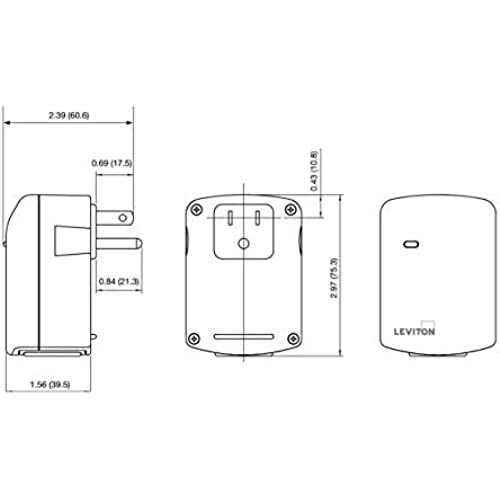


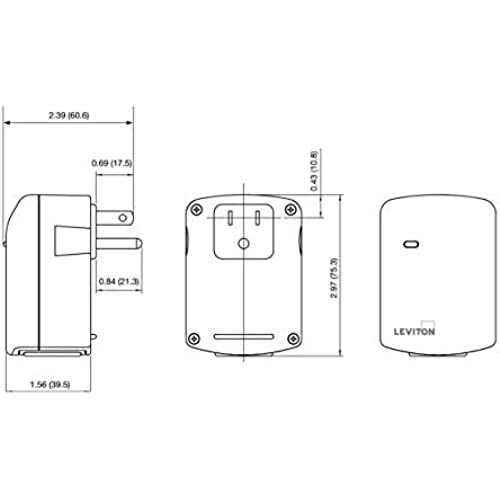
Leviton DZPA1-2BW Decora Smart Plug-in Outlet with Z-Wave Technology, White, Repeater/Range Extender
-

Jeff - Dallas, Texas
> 3 dayI have about 5 of the GE Z Wave plugs and they are big and bulky and seem to end up blocking the other outlet on the duplex. I needed two more Z Wave plugs and decided to try these DZPA1-2BW by Leviton. They do not have a pass through outlet like the GEs but this allows for them to be much smaller in size and they mount with the plug outlet facing downward which to me makes more sense and gives you more room overall especially if you want to use the upper outlet on your duplex socket. I also thinks these are much more intuitive to use. Flashing Amber then Green to go into programing mode is a better design than the GEs that you just push a button and wait to sync up. With the GEs I have had some issues pairing them up at times and without the lights like the Levitons have, you really dont know what the problem is. These paired up within a few seconds and have great range given that they are the Z Wave Plus. First impression, these are great, better and cheaper than others. I will continue to try a few more of these as I outfit my entire home.
-

Paul Dorman
Greater than one weekI bought a new chandelier with dimmable LED bulbs, and wanted a z-wave dimmer to control it. This one was simple to install once I read the instructions completely (first time through I miswired it). Pairing with my SmartThings hub was easy. My only complaint is that at low levels it sometimes flickers a bit.
-

Josh
Greater than one weekI have a bunch of Z-Wave home automation devices, and the Leviton Decora Smart components generally seem to be the most responsive and easiet to use. This is no exception. I plugged a set of strand lights into it and can now setup some really lovely scenes on my back patio using SmartThings, Alexa, and Home Assistant for control. Great product!
-

Janis P.
> 3 dayI already had a Leviton DW3HL-1BW dimmer plug which links directly to my mobile devices & computer (no controller required). It looks exactly like this Z-Wave version. When Amazon had its big sale, I bought them, not reading the details that say it needs a Z-Wave controller. When I got around to installing them, it was past the return date and so they are unusable. That said, the no controller required DW3HL-1BW version works great.
-

Quentin Spencer
> 3 dayI installed 4 of these 8 months ago. One of them has now failed. I had reliability problems with a different brand that I installed in my previous house several years ago, and I had high hopes for this, but now Im worried these are all going to start failing too.
-

RJMAN
Greater than one weekI have one other Leviton device and it is at the far end of the house. It disconnects and has to be reconnected to my Wink hub periodically. Last week it disconnected again. Being house-bound due to the Corona Virus, I decided to spend some time and try to fix this problem once and for all. I went to Amazon and bought this and installed it at about a halfway point between my hub and the older installed Leviton switch, so that the Z-wave at the far end of the house could make a better link to my hub with this as a bridge device. In wiring it, the Red terminal has to go to the load - I incorrectly connected the load to the white terminal at first, and then found my error and reconnected it properly. You need a Neutral wire in the box connected to the White terminal to use the switch. (Hint: You can go against code and use the ground wire as a neutral if the box does not have a neutral, if the switch is not already on a ground fault, as the ground wire is exactly the same polarity as a neutral wire). The difficult thing for me was linking it the new Leviton switch to my WINK hub. You have to put the hub in the linking mode, which is not hard to do with the app on my Android phone. You then have to depress the Leviton switch (either turning it On or Off) until the solid green light at the base of the switch turns on. Once that occurs, you depress the Leviton switch using the top of the switch (the On portion) for seven seconds or until the solid green light starts to flash. I did this repeatedly with no success - and that was my fault. There is one more step - and that is what I missed at first. Once the green light is flashing, you have to depress the switch one more time in order to initiate the pairing sequence. After about an hour of false starts, I re-read the instructions and found that I had missed this last step. Once I discovered this (it was in the instructions provided by Leviton, but I missed it), the pairing happened in a few seconds. Whew. I followed the prompt and named the new switch for the light that it controlled. Then I went to the WINK app on the phone and selected Z-wave Network Rediscovery to remap the Z-wave signal. Everything worked great. Finally I went to my Amazon Alexa, and verbally asked it to discover new devices. It found the new switch in about 30 seconds, and from that point on I could control the switch from Alexa. Finally I went to the original problem Leviton switch at the far end of the house. After putting the WINK hub in the pairing mode, I first disconnected that switch from the WINK hub. I then went through the Leviton Reset process (which consisted of putting the switch in the flashing mode and pressing the top of the switch several times). I then went to the WINK app and disconnected that switch from my WINK hub. Once that was done, I reconnected that Leviton switch to the WINK hub using the same sequence. I used to connect the new switch. I named my original switch by a new name just to be certain that Alexa would not be confused. I am not sure if I needed to do that or not, but I did and it worked great. I then used the Zwave Network Rediscovery option on the WINK app to make sure that the original switch was using the optimum path for its signal (there is no way to confirm that it is using the optimum path - I just hoped it would do so). Finally I went back to the Alexa App and discovered the renamed switch. Now everything works great. In summary, the Leviton works fine, but it difficult to link due in part to the Z-Wave technology. I found the Moes brand switches (they do not use Z-Wave) to be less expensive and far superior if connecting to a 3-way circuit (you only need to replace one of the 3-way switches with the Moes brand - incredibly clever technology by the switch designer - and although Moes had some bad reviews on Amazon, Moes has worked reliably for me for over a year wherever I installed it, and installed three of them). But once you have started with a Z-wave, you have to use other Z-wave devices to set up a decent network. Hope this info is helpful to others who have selected Z-Wave.
-

California Shopper
> 3 dayUse these for our ADT system for auto on/off scheduling. They well made and easy to use as long as you read the directions to add to your zwave network.
-

Francesco Micci
> 3 dayWorks great, sound not that great but understandable for the size
-

Victor E Martinez
Greater than one weekI love the design and lights indicating the brightness level. However, this switch has failed to work about 1-2 time each month by not allowing me to turn off the lights. The lights remain on and the switch does notthing. I must reboot the switch by turning off the electical circuit to the switch and then turning it back on. I didnt worry the first time that this failure occurred; however, it is now recurring leading me to believe that the switch circuitry design is bad or I received a defective switch and it is too late for a return.
-

Roy Gavilan
> 3 dayI finally goth this outlet to work with Alexa and my SmartThings hub. I followed the instructions and loaded the Leviton app but I could never get the software to recognize the plug. I finally used add a device on SmartThings and it popped right up. I was then able to use Alexa and IFTTT to turn if off and on with voice commands. Ditch the Leviton software.
