



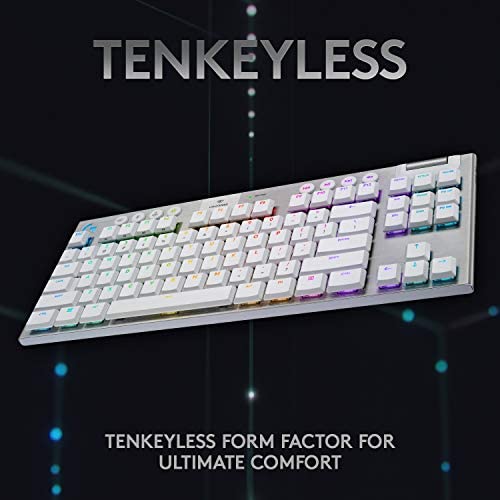

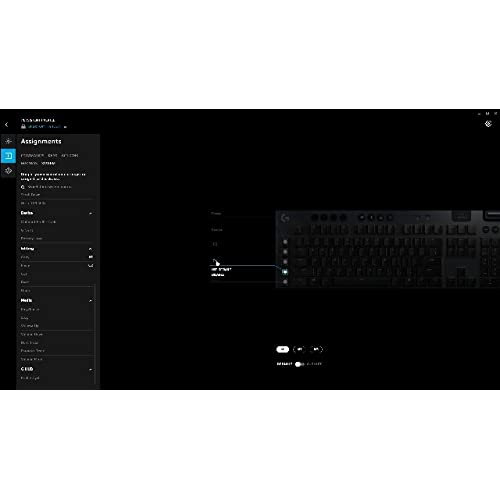






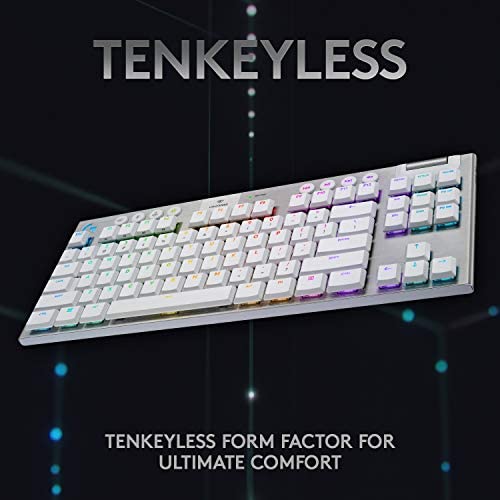

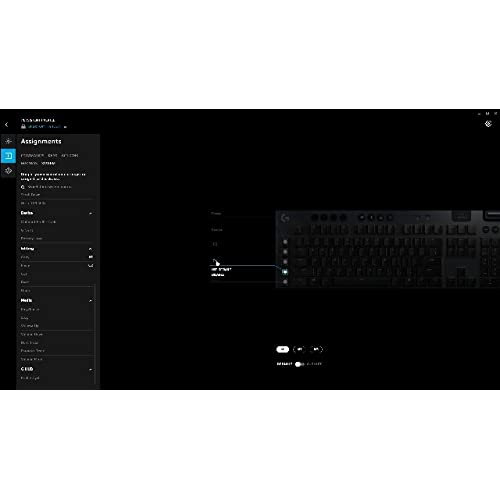


Logitech G915 TKL Tenkeyless Lightspeed Wireless RGB Mechanical Gaming Keyboard, Low Profile Switch Options, Lightsync RGB, Advanced Wireless and Bluetooth Support - Tactile, White
-

Isaiah
> 24 hourSpeechless
-

Eric P
> 24 hourI love this keyboard, i love led, but why in the hell are none of the secondary characters like under the numbers lit up? the numbers are lit up but not the characters they share a key with? you go through all the trouble to light the key up but leave them out? whats the point of going LED if your not going to light everything. At first i didnt think it would bother me but when i got the lights off in my room you cant even see the secondary keys. i just think that was massively overlooked. Your already lighting up the character on the same key so why not do the entire key? its actually really annoying, i love the keyboard otherwise but i just have to say that makes absolutely no sense to me if your going through the trouble of making a light keyboard but leave those important symbols out. my old logitech didnt have that issue i didnt even think it was something i had to worry about buying a LED keyboard. Anyway buyers beware if you are on your computer in a dim or dark room you will have serious trouble seeing the secondary characters.
-

PL1 Pgrmr
> 24 hourI promised myself a great keyboard to go with my new computer. Over many years Logitech has not disappointed so I focused on them. This keyboard was the one for several reasons. Years ago I had a wired one similar to this one with a roller volume control. That was a large deciding factor. The lighted keys are nice. One negative is special symbols do not light up. Not crucial but would have been nice The charge lasts forever. The wireless is nice, my old one was wired, so much nicer with no cords. This is a good example of you get what you pay for. Highly recommended.
-

Stephen
> 24 hourThe USB passthrough is something I wish all keyboard, gaming or otherwise, had and Im glad this has it.
-

Michal krzyzanowski
> 24 hourBought this keyboard a back in Nov 2021 and now in Jan of 2023 i have noticed that some of my keycaps broke off. These keycaps are logitech proprietary low profile keycaps and are designed with one major flaw; they have extremly weak and delicate plastic stems (feet) attaching them to the switch. This means that even after regular use, few of my keycaps stems snapped off after a year of use. I had one keycap actually break both of the little feet so it cannot be attache to the keyboard switch at all. I lowered my review to 3 stars because of how expensive the kayboard is compared to longevity. ---- Pros: Slim and low profile design, The battery does last a long time (weeks for me between charges.) It is nice to not have a cable running to the keyboard. I have one charing cable for my mouse, keyboard and headphones that i alternate whenever each device needs charging. This helps me keep my desk cable free. I do not see any latency issues with gaming, ever. No hickups, no drops and no strange behavior. It just works. I do, however, keep the USB dongle plugged into my monitor which helps keep the wireless distance pretty small and has a pretty clear line of sight. I do like the extra bluetooth feature, it comes in handy if i want to quickly connect it to another device. The volume knob wheel is very smooth and i dont think i can live without it. CONS: The keycaps wiggle. I also use this keyboard for work and i noticed that the keycaps feel loose. They do not have a secure connection to the keyboards switch and you do get a loose or wobbly feel sometimes when tying. The top number row special characters do not illuminate. I knew this buying this keyboard but it is still very annoying when trying to type with low light. The Keycaps are very fragile. Do not try to take them out, or the stems will break. I knew this buying the keyboard and i was very delicate with it. However, after a year of use few of the stems have broken off. The micro-buttons are useless. you have to switch the FN keymode to use macros. unless you just progrem over you F keys. There should be an option where you just hold the FN key and push one of the F keys to use a macro but thats not how it works.
-

Steven
> 24 hourNothing about this product justifies the price. The switches are fine. The construction is good. The software is meh. The only thing going for this product are the looks. If a thin, wireless white keyboard is your #1 ask, buy it. If not, look elsewhere. I bought to replace my aging Corsair K70 RBG and was so underwhelmed I am returning it. In my opinion, it is nowhere near the feel you get from full size cherry mx switches. For $200 I expected the product to impress me but I was disappointed at every turn. I can may much less for meh
-

INOV8TN
> 24 hourThe G915 Clicky Wireless Keyboard is awesome - everything Logitech claims - well worth the wait. Setup was a breeze - fast and straight-forward. Theres enough lighting (Brightness & Variety) to satisfy everyone. Implementing my lighting scheme was easy and intuitive. I modified a Logitech-provided example and it worked out fine. The picture that I took seems to show a blown-out/fuzzy font because I had the lighting turned up all the way - not so in real life - all keypad characters are clean and crisp. Theres enough brightness to compete with bright room lighting and it can be stepped down (4 levels plus Off) to stay in balance if you reduce the ambient. I didnt use the dynamic color changing options. Ive been meaning to get to programming some of the keys for Photoshop Elements 2020 and OpenSource Office but havent gotten to that. Same with gaming. The only thing I dont like is that only one character per key in illuminated and the lowercase punctuation keys are moved up in their respective pads if they are the selected character - in other words the [, ], & , etc characters are lit but moved up above the {, }, & |, etc characters respectively. This wont be a problem for touch typists but those of us who arent skilled will have a little trouble finding the some of the lesser-used characters that are the alternatives to the numbers above the QWERTY. If I were designing this keyboard I would consider providing an alternative layout that emphasized the alternates to the numbers above the QWERTY so users would be encouraged to use the 1-0 pad to the right - after all this is a FULL SIZE keyboard (and then some). Another improvement I might suggest is that if they arent going to be lit that the non-lit alternative characters be in bright white or yellow - just sayin. :-) Pressing CTRL causes the ESC, key to turn Green and AZXCV & Y to turn Purple. Pressing ALT causes ESC, TAB & F4 to all turn Green. Pressing the Window key causes TAB,E,R,T,U,I,=,A,S,D,G,K,L,X,B,M & . to turn Cyan. - Clever but not relevant to this user. A minor annoyance is that the Num Lock key above the 10-number keypad doesnt indicate whether the pad is set for Cursor Control or Numeric character entry - and theres no LED ala the Caps Lock indicator either. This keyboard is wireless and therefore extinguishes the lights to save the battery if you arent actively typing - no matter. Just press a printing character and it will print where you left off or press a non-printing character e.g. CTRL or ALT and unless its been set to sticky elsewhere all that will happen is the board will come to life. When I ordered this board I thought I was ordering the Tactile version. But the noise is about the same as the non-programmable board it replaces. Im keeping this one. If I had a NY-sized studio apartment and a light-sleeping wife I MIGHT return it for the tactile version. I paired the board with a silver Logitech MX-3 mouse. It makes a nice companion especially when scrolling horizontally when viewing magnified photos and wide spreadsheets.
-

Steven D Brown
> 24 hourOver all good action and layout. The shift keys dont glow, and are not in bold. Not good for typing some text. touch typing no big deal.
-

Prajwol
> 24 hourAwesome, great buy, I like everything about it. If u like num pads get the big one but this ones great since I dont use num pads and saves me desk space for whatever. Great rgb, strong build, nice click, and looks really good.
-

Pepi
> 24 hourSo, I bought this brand new and it definitely had some crumbs on it and the packaging was open. All in all I suppose I should have just exchanged it. However, I ended up just sticking with it as there was nothing wrong with it as the month past. If it breaks now, thats on me I suppose. All in all a great space saver, the battery life is great, and the sound is beautiful. While the lighting isnt the strongest out there It is still rather nice in my eyes. The white would probably provide better bounce back for lighting. All in all a wonderful product.
