



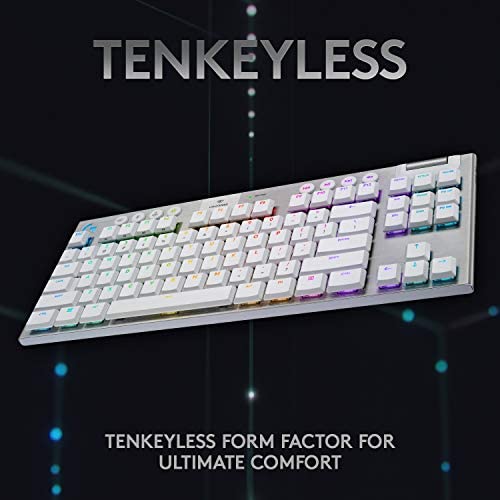

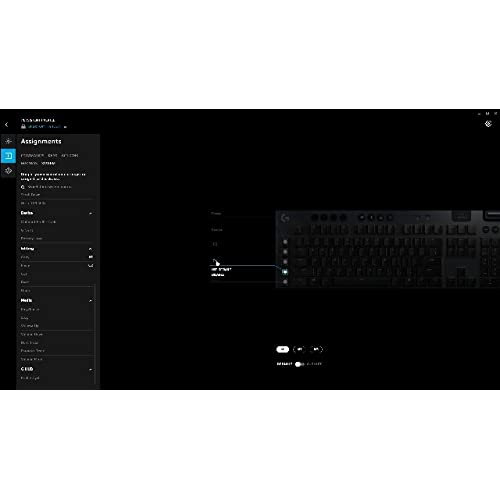






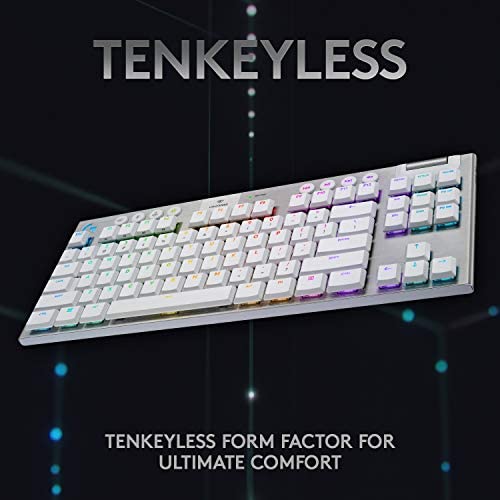

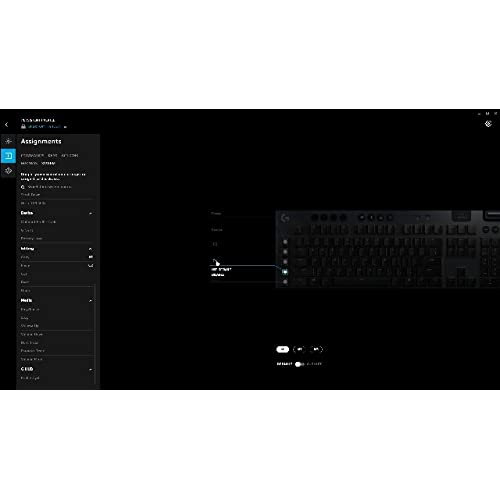


Logitech G915 TKL Tenkeyless Lightspeed Wireless RGB Mechanical Gaming Keyboard, Low Profile Switch Options, Lightsync RGB, Advanced Wireless and Bluetooth Support - Tactile, White
-

Steven
> 3 dayNothing about this product justifies the price. The switches are fine. The construction is good. The software is meh. The only thing going for this product are the looks. If a thin, wireless white keyboard is your #1 ask, buy it. If not, look elsewhere. I bought to replace my aging Corsair K70 RBG and was so underwhelmed I am returning it. In my opinion, it is nowhere near the feel you get from full size cherry mx switches. For $200 I expected the product to impress me but I was disappointed at every turn. I can may much less for meh
-

shadowed one
Greater than one weekI’m using the 815 so I don’t have to worry about the battery, and I’ve been using it for 2 years now. Also I’m a hard core PC gamer (FPS mostly) so that’s my primary use. I build my own PCs so G Hub was easy for me to figure out. Now that you know how long I’ve used it for before writing a review, what I use it for and my comfort level I will give my impressions. In short out of all the keyboards I’ve used (too numerous to recollect… especially if I factor work into the equation) it is not only my favorite it is by far my favorite. It’s not perfect by any means. I wish the secondary keys were also lit up (my biggest gripe). I do wish G Hub was better but it’s not like any comparable software by other companies are anything I’d actually compliment either. It does the job and it does get maintained. It is obtuse in some ways like how profiles are managed especially with onboard memory and setting up or deleting multiple DPIs. But at the end of the day I still figured what I needed to do in one session including setting up my own rotating color profile. PBT key caps would be nice but honestly I really like using this keyboard. It feels great so I guess the ABS key caps do the job just fine. I use the Tactile version as I dislike extremely clicky keys, but if it helps give you an idea I go for cherry Mx brown switches on those types of keyboards. Tactile on this keyboard may feel more subtle for some people depending on which keyboards they’ve previously used. Though regardless of that I’d say the feedback feels good and didn’t take me long at all to get used to. I really and I mean really appreciate how they came up with a small form factor keyboard (even the full size version) that packs as much functionality that it has while also feeling like a solid product. It’s pretty hefty for its size which is great because it does NOT move around. As a gamer this is important. I’m also very big into music so I greatly appreciate the media keys. Not only the fact they exist or that they still fit in this small form factor but also because they did them justice. They don’t feel like a last second decision add on. The complaints I do have are overshadowed by the strengths. That is my opinion after 2 years of using it.
-

ROBERT
> 3 dayI bought this mainly as a gaming keyboard due to the TKL format. But most importantly, the profile is low enough to not require a wrist rest at all. Ive had this for about a month and will update if anything goes wrong. This fulfills the needs that I was looking for: -TKL format -Low profile = no wrist-rest needed. This was a major plus for me. -Wired and wireless (via USB receiver or bluetooth) -Low enough input latency for competitive gaming. (1.3ms wired | 1.9 ms wireless | 8.9 ms Bluetooth -Easy to press/easy-to-access media controls that isnt tied into the Function keys. Volume wheel is handy too. -Linear keys Other reviews mentioned the material and micro-usb as a gripe. Personally, dont mind the material at all., though it would have been nice if the keycaps were double-shot PBT keycaps. Its double-shot ABS, but it will build up a shine over time, which doesnt bother me much but still. The keyboard itself is light and I dont think it feels cheap. The Micro-usb on the other hand was kind of surprising, considering the price of this thing in comparison to other comparable models such as the Huntsman v2 TKL from Razer. If you got the money and you need the features listed above, such as occasionally using wireless and wired, etc. I recommend it. I think this keyboard satisfies those features better than other TKL keyboards Ive seen. If you just want a wired TKL keyboard for gaming, youll find lower input latency on other keyboards, namely the Huntsman v2 TKL, which is cheaper and comes with double-shot PBT keycaps, which is meant to last longer and is less prone to shiny build-up and degradation from oils.
-

Marge R
20-11-2024Well made. Good looking. Perfect
-

Christopher Nguyen
> 3 dayUpdate #1 (12/13/2022): The keyboard still feels great after a week. I full charged it after I got it (12/05/2022) and about after a week of on (most nights constant sometimes minimal) use its now at 5%. Its not bad, definitely not the month worth that some people say, but also well within the advertised hours (something like 30hrs playtime). Its just the keyboard, dongle, and the wire in the box. The keyboard itself is super thin, I love it. Im glad I got the clicky version because it doesnt actually feel that clicky to me, I think its because the travel distance is less so its not nearly as a loud as a normal clicky would be. The dongle that the keyboard comes with is connected to a USB A female to micro USB B female. So you could just leave the wire that connects to your keyboard into the back of your computer and still have access to the USB port since it acts as a new adapter for your wire. So far Ive just attached the dongle to the micro USB A female and planned to take the dongle out when I want to charge. Im not a keyboard guy and I have only owned sub $30 keyboards so I dont think Im as picky as the others. This was definitely a splurge and I dont like spending money (especially for just a keyboard) but I do like to keyboard and at least it feels really nice. For now Im not sure if it was worth my money but Im glad I didnt pay full price for my item ($179 for black friday)
-

Freitag
> 3 dayLIKES: The size and weight are very good for desktop use; The options for creating keyboard lighting are good - you can customize virtually everything; The keyboard seems solid and well-constructed; The key switches extend up from the base about 1/8 inch, which should make it easier to keep crumbs and dust out of the switches; There is no discernible lag while gaming; A charge lasts a long time, especially if you have the lighting turned down. DISLIKES: The charging connection is the old micro-sux, as in you have to look at the cable end and the jack each time in order to insert it, hasnt Logitech heard of C?; The key caps are non-standard, in that the shifted character is shown beneath the un-shifted character (for instance the key for 8 has the asterisk beneath the numeral); The keyboard is no good for use on your lap or other soft surface, because it has no wrist rest; The low-profile keys dont have quite enough travel for you to really feel the tactile bump of the mechanical switch. HATES: The special characters, accessed via the shift key, are marked/printed on the key caps with a very faint gray color, and are not lit-up, so you can barely see them in a bright room, and theyre invisible in dim light; The G-Hub software is terrible, but the documentation is FAR WORSE - why cant they find an educational author to write their manuals?!? Good luck figuring out how to save a created profile to the on-board memory (evil laughter from Logitech). $250 keyboard, but neither Logitech nor anyone sells replacement caps. After 5 months, the gaming keys are just blobs of light, and no way to replace them.
-

Mrlilal
> 3 dayOverall, I really like this keyboard. This is my first mechanical keyboard that wasnt second-hand. Ive always loved the low-profile chicklet-style keys, and that was the main reason I wanted this keyboard. Listed below are a few things Ive noticed after using this keyboard for about a month. I purchased the G815 Tactile version. I switched over from a Razer DeathStalker Chroma. Pros: - Low profile keys. - Fairly quiet. - The overall look is good. - Very thin keyboard overall. - Very sturdy. Even when using the stands to raise the top of the keyboard, it is very stable. Cons: - In the dark, the secondary functions on the keys (such as !@#<}) are impossible to see. There is no transparency with them, so the RGB does not shine through them. - You cannot edit a specific key on the keyboard besides the G-Keys. I was expecting to be able to edit just about every key, whether its disabling E, or changing it to a macro as an extra G-Key. With the software, you are only able to edit 6 buttons; you can edit the 5 G-Keys, and the Game Key. With my previous keyboard, I was able to disable specific keys, or change them to another key (such as changing E to K). As a note, you can disable specific keys with Game Mode, but with Game Mode, you are forced to have three keys disabled at all times. - You cannot disable the Media Keys. This is related to the con above, but I feel as if its its own gripe. - If you depress the keys all the way, it sounds hollow, and can get fairly loud when typing at a fair pace (for me, ~75wpm). - G HUB will not open at times. For some reason, even after re-installing Windows 10, and even just re-installing the program, it does not want to open. - The Memory Profiles are terrible. Ive only gotten them to work with the RGB, and have not been able to get my G-Keys to be saved to the profile. And even then, it took a bit of fumbling the first few times to actually get the profile saved and able to be loaded with another computer. - There is no way to get the RGB to look good with white. It always has a hint of blue or red, which is disappointing. Gripes with the first-time setup: - By default, the G5 key is bound to F5. This drove me absolutely mad because I couldnt figure out why the page kept refreshing when I first got this keyboard. It turns out G1-5 are bound to F1-5, respectively, out of the box. - When installing G-HUB, it automatically opens Discord so you can connect G-HUB to your Discord account. There should be a way to not have that happen, as that is annoying. This happens every time you re-install G-HUB, as well. It may seem like I have a lot more cons than pros. That is true. But to me, it *is* a keyboard, and its good at being a keyboard. There have been some things that are user error (such as missed key strokes because I am transferring from a membrane to a mechanical keyboard). I still like the keyboard overall, but with the cons listed above—particularly with G-HUB—I will likely not purchase another Logitech keyboard unless those issues are addressed.
-

Kaela Pouros I
> 3 dayUPDATE After a month or so of use, I’ve reduced the number of stars to 2 because one of the seemingly small issues is really annoying during everyday use. Putting the legends for shifted characters below the lighted unshifted characters is insane. If you’re a 100% touch typist, maybe it would be ok, but if you just glance at the keyboard for characters like brackets you see the shifted character in the middle of the key and automatically just press the key without the shift. I understand the reasoning with the LEDs being at the top, but Logitech should provide alternate keycaps — most other lighted keyboards have the unshifted legend to the left and the shifted legend to the right and maybe a little above. Until Logitech fixes this issue, I can’t recommend. This review is for the G815 Tactile model. I was looking for a keyboard for home and office use on a Mac and PC. I tried several flat keyboards, including an Apple Magic keyboard, but didn’t have a lot of luck. At one of the big box stores I was randomly tapping some gaming keyboards and the G915 with blue switches felt really good. I like wired keyboards and I wanted less noise so I ordered the G815 (I would have bought it there but there weren’t any in stock so I ordered from Amazon). When the G815 came, I was a little disappointed because the keys were looser and rattled a little bit. Then I realized the one at the store was lubricated. The switches are not swappable, so you could only lube the tops, but that really helped with the key feel and the stabilizers. I have wide hands and overall the keys seem well spaced and it’s very comfortable to type on. Note: the brown switches are tactile, but the “bump” is really subtle. I’m not sure there’s a great difference between the red and brown switches. The blue switches definitely click and I thought felt a little more tactile. I just didn’t like the clicky noise. It’s not a loud keyboard, but it isn’t silent either—people will know when you’re typing if you’re in the same room, but it isn’t so loud as to be annoying, I think. It’s also a really attractive keyboard. It’s well made and the finish is very good. The keyboard adjustable RGB is good enough for me and the key illumination is clear. Note: I did download the software and did a few things with the RGB and macros, but it was a little buggy and locked up at least once—I’m not using the keyboard for extensive gaming so the customization wasn’t that important, so I uninstalled it. And to be fair, one constant for with every keyboard manufacturer is that the software isn’t that great. There are a few things I do wish Logitech would fix: 1. The keys and stabilizers rattle a little out of the box. I was able to lube them up for a much better feel, but it would be nice if the keyboard came that way. 2. The most annoying thing about the G815 is the number key (and some of the symbol key) legends. I know the LED is at the top, but you can’t put the number at the top and then the symbol underneath unlighted. I understand why they did it, but shift means up. It’s just unnatural. And I get that for gaming maybe you’re not using the dollar sign too much so it’s less of an issue, but Logitech should make an alternate keycap set available for people who just want to use it for typing. 3. One other small note. I use the keyboard on both a PC and a MAC and it works great on both systems. It would be nice to have extra command and option keycaps I could switch out if I wanted to. But these are small issues compared to the overall quality of the keyboard. So, overall a positive experience. This will be my main keyboard for a while. I can see using it for years. I’d definitely recommend.
-

Elias
> 3 dayThis is probably the best keyboard I have had in 20+ years of computing/gaming. I love the heavy casing of the keyboard, it makes it stay in place and feel very solid. The lighting on the keys is great as well, you can customize it so many different ways it boggles my mind. I personally like the ripple effect. Some games will even automatically switch to a layout that highlights the right keys to use. The only issue I have had is that some of the keys are already starting to lose the black coating on them, though these are some of the most used keys (right now it is just the S, D and C keys).
-

SoBeDragon
Greater than one weekI was skeptical about buying this keyboard based on the reviews I saw. I took a chance and am happy that I did. I wanted a TKL, wireless, USB/Bluetooth keyboard that is good for typing/work and gaming, has the Home/End/Pg Up/Pg Down keys in the traditional locations and also has the F keys offset (not directly above the number keys). $200 is a lot for a keyboard, but I trust Logitech and wanted to give this a try. It exceeded my expectations. I need the keyboard to be able to switch back and forth between a PC (Gaming) and a Mac (Work). On PC, I plugged in the lightspeed wireless dongle and I was done. On Mac, I paired the keyboard with bluetooth, it asked me press certain keys on the keyboard and I was done. When connected to the Mac via bluetooth, the Windows key changes to the Apple/Command key and the Alt key changes to the Option key automatically. It was seamless. I did not have to download any software or set any preferences to make this happen. I wanted to point that out because I couldnt find any other reviews that touched on that subject and this was important to know for my needs. They Keychron I was using did not have a wireless USB option, so I had to toggle back and forth between Wired USB and Bluetooth. To do so, you have to flip a switch on the side of the keyboard, then you have to flip a second switch based on if you want the keys to be Mac or PC. With the G915, all of this is gone. Its all wireless, and when you press the USB button its automatically set to PC keys...when you press the bluetooth button its automatically set to Mac keys (because I paired it with a Mac). Huge QoL improvement for me. Gaming wise...my first night I played with it, I won 6 straight in overwatch and got promoted to platinum so....take that as you will. In all seriousness though, there is no delay, no ghosting issues, no missed key presses or anything like that. It works perfectly. Typing wise, I prefer the tactile keys. The actuation point isnt super deep (like it is with Keychron) and the keys feel crisp and make a slightly audible click. I am fast and accurate. Very happy with this. The profile is suuuuper thin. So thin in fact that I dont need my wrist rest anymore. The Keychron I had was incredibly thick and without a wrist guard, it felt like my wrists were constantly angled up. Not the case with this keyboard. I dont care about lights but.....it has them, and there are several options available in the G-Hub software. On the negatives, the keys arent as tight as I am used to. They wiggle around kind of like a loose tooth might. Its not a huge deal, but its something I noticed that I thought was weird. The price is going to be the biggest negative for me. Paying $200 for a keyboard is unattractive, but since it covered all of my (weird) bases, I paid it. Wish it was close to $150. Overall, it fit my needs, performs better than expected and it cleaned up my setup quite a bit. Happy with the purchase, even if it was pricey.
