



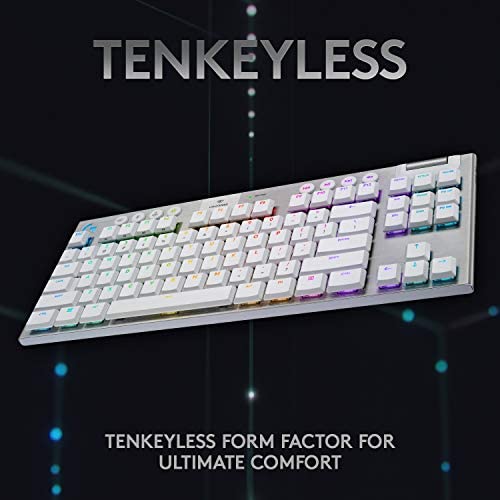

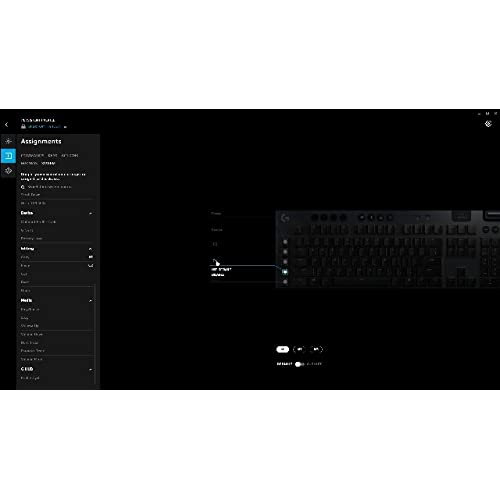






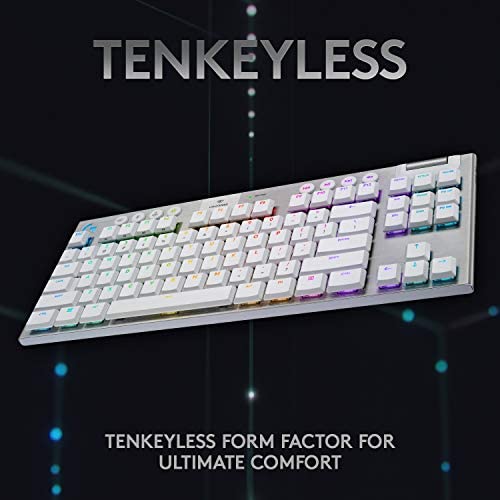

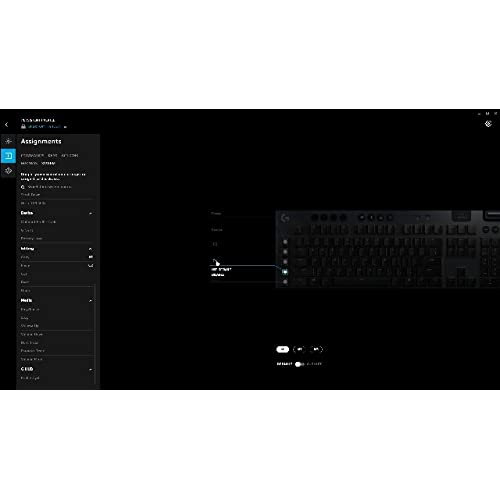


Logitech G915 TKL Tenkeyless Lightspeed Wireless RGB Mechanical Gaming Keyboard, Low Profile Switch Options, Lightsync RGB, Advanced Wireless and Bluetooth Support - Tactile, White
-

Isaiah
> 3 daySpeechless
-

Eric P
> 3 dayI love this keyboard, i love led, but why in the hell are none of the secondary characters like under the numbers lit up? the numbers are lit up but not the characters they share a key with? you go through all the trouble to light the key up but leave them out? whats the point of going LED if your not going to light everything. At first i didnt think it would bother me but when i got the lights off in my room you cant even see the secondary keys. i just think that was massively overlooked. Your already lighting up the character on the same key so why not do the entire key? its actually really annoying, i love the keyboard otherwise but i just have to say that makes absolutely no sense to me if your going through the trouble of making a light keyboard but leave those important symbols out. my old logitech didnt have that issue i didnt even think it was something i had to worry about buying a LED keyboard. Anyway buyers beware if you are on your computer in a dim or dark room you will have serious trouble seeing the secondary characters.
-

Yessenia Lakin
> 3 dayThis keyboard was a great purchase, although its kind of expensive, I loved the aesthetics of while also having the macro keys. It arrived quickly, and was ready to use right out of the box, besides needing to connect it to charge the battery, and needing Logitechs software to change the lighting effects. Other then that, I have very little complaints. Overall, the battery can last about a week without needing to charge (I use it everyday for 6 or more hours and I keep it at about 50% brightness), and the lighting on the keyboard looks very clean and is easy to customize. Ive seen a lot of people complain about the macro profiles, and the media buttons being made of membrane (squishy button), however, it has not been a problem for me. The buttons are very sensitive so you wont really have to push them, and as someone who uses them a lot, I think theyre perfectly fine as they are. The only complaints I do have is that when my keyboard received a software update a few weeks ago (first one Ive ever had since purchasing a few months ago) it disabled my macro keys until I updated the software. After the update, everything was working as normal. My last complaint is that after you shut down your computer, your keyboard will of course shut down with it. However, if you accidentally press a button on the keyboard after you shut down the computer, your keyboard will turn back on, and in my case, it would not turn back off. So I have to manually turn off the keyboard. Other then that, this was a great purchase and I hope it lasts a long time, especially with the cost of the keyboard.
-

James A
Greater than one weekI am working from home and one of my coworkers recommended this keyboard: he has it and loves it. I was really hesitant because of the price, but the ability to switch between my work laptop (via Bluetooth) and my desktop with the press of a button was really attractive. I could get a KVM, but a KVM that supports DisplayPort monitors etc is pretty pricey and I needed a new keyboard. I ended up getting it. I had no issue with the G keys being on the left, I have never accidentally hit them. If youre comfortable typing without looking at the keyboard it should be a nonissue. Pros: - Bluetooth connection (once bonded) is instant. Im not sure if its a fast microcontroller or it auto connects to the last device, but when I press the Bluetooth button I can start typing in less than a second. - Very high build quality - The drivers (as of 11-2020) are great. Corsairs iCUE is a buggy program I had to use for my previous keyboard. Half the time it wouldnt even show up. - Theres an audio output & input cycle macro. This lets you make a G key switch audio input / output - great for me as I like to use speakers for singleplayer games and my headset for multiplayer games and Windows doesnt have a hotkey for this. - Battery life is great. Im on day 3 of use after a full charge and the keyboard is at 41% battery. I am a software dev so I basically live at my PC right now because Im working at home and then gaming later in the evening. I expected to have to charge this a lot more, but given that the entire bottom is one huge battery that makes sense. The battery also gives this thing a nice weight. - The lower profile negates the need for a wrist rest. I had a wrist rest on my previous mechanical keyboard and my wrists still hurt a bit - they feel fine with this keyboard. - Game mode lets you specify keys to disable. Usually you only want to disable the Windows key, but this might be nice for other use cases. - There is great freedom provided to customize unique animations - There is storage on the keyboard for lighting. This lets you set different light profiles for Bluetooth and Lightspeed. Cons: - Unlit symbols under the numbers - To make any sort of lighting animation it has to be done frame by frame. Corsair provided a bunch of cool default animations you could assign per button, this has either global animation or you have to make your own.
-

Steven D Brown
> 3 dayOver all good action and layout. The shift keys dont glow, and are not in bold. Not good for typing some text. touch typing no big deal.
-

C.B.
> 3 dayOverall so far I really enjoy the keyboard, After a few typing practices I can get a better WPM than my other low profile keyboard, but the ergonomics are not as good imo. I would have liked to see the keyboard be able to be raised just a bit higher, but other than
-

Krenzzler
> 3 dayTLDR: Wait for a sale or price drop unless you just need a wireless keyboard right now. Other than the price, its a solid keyboard. Pros: - Wireless capabilities - Bluetooth connectivity - Low profile (subjective) - Metal Body - Clean LED lighting - Dedicated media controls and audio wheel (the wheel feels great) - Immediate wakeup from inactivity Cons: - ABS keycaps - Price - Rattly Stabilizers (not too bad, probably wouldnt bother most) - Doesnt use cherry stems (no chance of custom keycaps) Thoughts: This is a really nice keyboard, but what keeps it from being great is the price. Starting with the keycaps, I dont know why Logitech still hasnt started using PBT yet. My copy has 16 keys with ever so slightly chipped bits that lets the lighting shine through. Luckily, theyre small enough that I have to deliberately look for them to notice, but still that shouldnt be an issue on a +$200 keyboard. On top of that, the switches are a unique design that doesnt use cherry stems, so you cant just throw on a different set of keycaps. I mentioned the stabilizers being rattly, but that could be me nitpicking from being used to keyboards that go the extra mile for that sort of thing. Theyre really not awful. Make no mistake, this keyboard doesnt have a custom feel. It feels very much like a production board which is to be expected, but that price rapidly approaches custom pricing. What youre paying for here is the wireless capability which is very nice, and a sleek look. Using it wireless is as easy as plugging in the dongle and switching on the board. Nothing to it. Bluetooth pairing is also very easy. Press the bluetooth button, turn on your device, set it to search for connections, type in the code, press enter. Switching between the lightspeed connection and bluetooth is very quick. Theres very little delay in the transition. This next bit is subjective, but I do really like the brushed aluminum implementation of the body. It looks really sleek and works with my setup nicely. The dedicated media controls are always welcome, especially the volume wheel. It operates VERY smoothly with virtually no side to side movement. I have to actually move it side to side to feel any movement, but you will never feel this with normal use. From a gamer standpoint, I really like the low profile keys and shorter travel distance. I never really saw the point in speed switches that have super high actuation points since you tend to bottom out anyway. A physically shorter key press is easier to perceive when needing to make quick presses. Conclusion: For most, Id say to wait for a sale or price drop. If you have a need or want for wireless and bluetooth capabilities in a keyboard, it does both flawlessly. The overall build quality is nice, but I wish PBT keycaps were an option. If the price were lower, Id easily recommend this as a 4 or 5 star, but any shortcomings are multiplied by the pricing.
-

Dave
Greater than one weekI got the G915 TKL linear. I am not a gamer and am not sure I will ever agree its worth 200$, but I really wanted a smaller footprint because I travel and work in many locations as well as prefer a wireless keyboard. I tried a 60% but learned that giving up all those keys requires much more adapting than I can handle, such as no page down, page up, home or end keys and arrow keys being only accessible via a function key press. (And even then while they are active they take the place of 4 letter keys until you function key press to turn them off again.) Yet I was fatigued with searching for 80% mechanical wireless keyboards and so decided to spend all this money to end my agonizing search. If you want common / business use this unit is easy to pack at 14 3/8 by 5 7/8 and allows you to continue traditional keyboard habits. I just got it and may update this review later if there are any surprises, but so far I love the quiet linear aspect. It has multiple lighting modes which I dont really need. The bluetooth connection is working well and it charged quickly on the USB cable that came with it. The metal plate on the front/top is nice and gives it some heft that makes it more stable on the desk. I think for 200$ though, it should be metal on the underside as well and the price is why 4 stars instead of 5.
-

Zachary
> 3 dayI actually really like this keyboard, but I cant in good faith give it more than one star at the moment. As this is a gaming keyboard, the WASD keys are essential, but my D key hasnt worked since day one of use. Often times the key will get activated multiple times upon a single press. I mostly play Overwatch with this keyboardd, consequently, Ive found that my movement to the right gets stuttered. Ive recently sent a complaint to Logitech customer support, and Ill change my review to be more positive if all goes well with that endeavor. As I saidd, I really like this keyboard, but the one badd exception is fairly ddamning on a gaming keyboard. P.S. Ive kept many of the double activations of the D key to demonstrate the frequency of the issue. UPDATE: After contacting Logitech, they sent me a new keyboard. As you can see, the d key is no longer getting activated on a single press, and now I feel I can boost the rating to 4/5 stars. Im tempted to give it 5/5 (especially after the positive experience I had with Logitech support), but I feel I cant do that for few minor reasons: 1) The price is pretty high: Though the keyboard is built really well and feels great to type and game on, the price is still pretty steep. 2) No textured keys for gaming: My previous keyboard had textured WASD keys, which I now realize I severely underestimated. The textured keys make it easy to find your way back to WASD after moving your hands for whatever reason. The ability to change the color of the lights certainly helps, but Id appreciate some textured keys to go along with that. 3) Theres still the small issue your keyboard might be defective when you receive it. Although Logitechs support was fantastic, this rating is based on my personal experience. I would have preferred to not have to contact support in the first place. It may seem like Im kind of nitpicking here, but please realize that these three negatives brought it down one star for me. The keyboard is fantastic otherwise, and if you can afford the steep price, you wont regret it. The keyboard is sleek, heavy, and really well built. The design of it is phenomenal, and even if yours arrives defective, you should have no problem returning it for a new one. Thanks again to Logitech support!
-

Tailor007
> 3 dayI paired this with a gel wrist pad, and this is by far the best most amazing keyboard I have used. I have tried over 20-30 keyboards. My typing speed keeps getting better and better, and more effortless. The colors are really cool and impress people as well. They are not distracting at all for me.
