



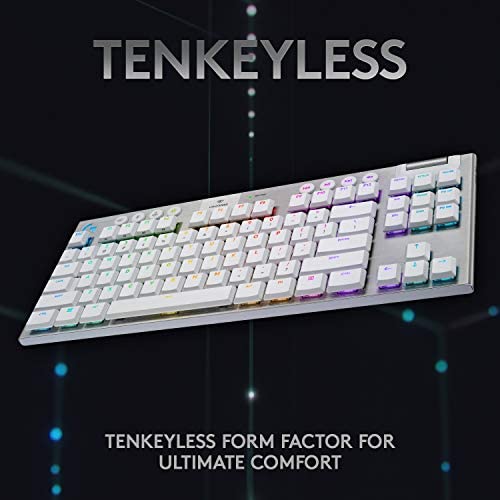

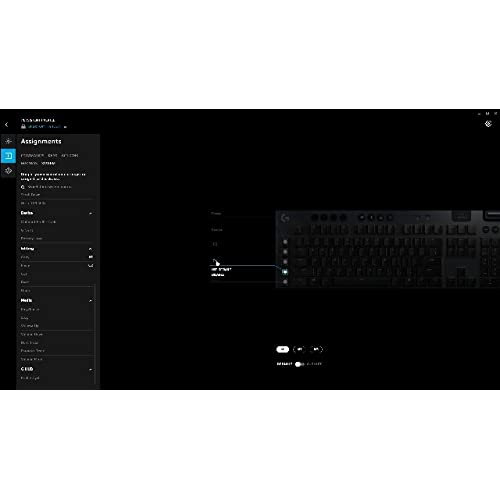






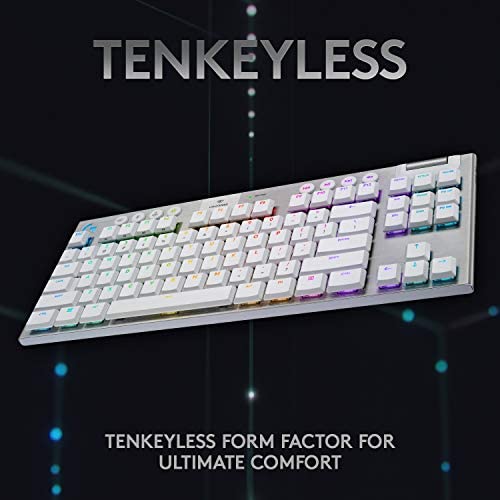

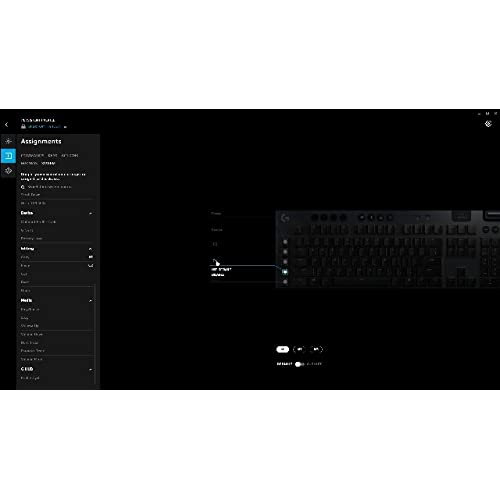


Logitech G915 TKL Tenkeyless Lightspeed Wireless RGB Mechanical Gaming Keyboard, Low Profile Switch Options, Lightsync RGB, Advanced Wireless and Bluetooth Support - Tactile, White
-

SB
> 3 dayThis is probably the favorite of Logitech keyboards I have to date. I love the aluminum casing. Clean button presses, well laid out. But it reminds me of the old razer keyboards because the finish is absolutely garbage. I have had this keyboard for a few months now and Ive already worn off the coating on the w-a-s-d, e, Lshift, and the spacebar. the left shift and s are the worst. The coating is so far gone off the S that I just turned off the light on it because its so bright now. The others are just the edges. At this point Im probably going to start looking for a different keyboard because this one just looks so bad on my desk right now. Super disappointed in that aspect of this keyboard. If Logitech corrected this and released a set of keycaps that had a better finish, Id definitely look into that.
-

Nick
Greater than one weekI mostly use gaming laptops and I wanted a keyboard that felt like that. I have only ever used membrane keyboards and I like how they feel but I heard mechanical keyboards are basically better in every way so I decided to get something that I thought would be like a gaming laptop keyboard but better. I know absolutely nothing about mechanical keyboards and I did do some research and it seemed like Cherry MX Brown switches or something similar would be what I was looking for and because laptops are very low profile I wanted to have my keyboard feel similar. I went with the G815 Tactile because of the brown switches which I assumed would be somewhat similar to MX Brown and I dont know if they are but either brown is not what I wanted or these switches are terrible. Theres supposed to be a bump and I assumed that bump would be like my laptop/membrane keyboards where they sorta feel either on/off and nothing in between but it doesnt have that feeling. Maybe thats on purpose but I really dont like that. I went to best buy and I think there was a keyboard with red switches where it felt linear and the 815 feels almost identical to how I remember that keyboard feeling. Comparing the G815 Tactile to the Logitech K270, the 815 somehow feels even more mushy and disappointing than the K270. When I press the keys on the K270 there feels like a nice click where it feels heavy at first and then breaks as you apply pressure. With the 815 the keys feel continuous almost like how I hear Cherry MX Red switches being described as. There is a very tiny bump but its so small that its practically not there. The K270 has a very binary feeling where when you press the keys theyre either activated or theyre not, this is my preference and unfortunately the G815 feels the exact opposite. The keyboard itself feels excellent, the build quality is fantastic and I have no complaints about that but because of my preferences this is not the keyboard for me and I couldve saved $150 and bought a membrane that wouldve felt a lot better. So far mechanical keyboards are very disappointing. Membrane/laptop keyboards Im used to feel like a single action revolver trigger. When you pull the trigger it fires, maybe its a very heavy revolver trigger but it has a very binary feeling. The G815 feels like a double action trigger. Its very long, mushy, and it just doesnt feel as nice. Maybe I have Stockholm syndrome but for membrane keyboards but this feels like a super experience.
-

RekasourousRex
> 3 daySaw a demo G815 with the clicky keys. Enjoyed it and found here for $50 off. Swapped from a HyperX keyboard to this one and I enjoyed the slim feel of the keys. The part that makes it a 4 star for my tastes is the first impression of having a extra row of keys to the left of the keyboard which makes is harder for me to recenter onto WASD or QWER for my games, this opinion may change after longer use (I’ve had it for 10 hours of gaming so far). The keys are also far lighter so I have mistyped more than a few times just from my standard resting position. Overall, very easy to setup the software, very satisfying clicks, and more comfortable on my desk with it being more slim. Would certainly recommend to a friend.
-

Chris G.
> 3 dayThe keyboard itself is great. The keys feel nice to type with, and the linear model that I got is so much quieter than the other versions. The keys are responsive and snappy. The only gripes I have are minor, but theyre worth pointing out anyway. I wish it could get a little brighter. And the letters on the keys can be hard to see when no lights are on at all, though theyre never really off to begin with. Though, at the same time, the Num Lock and Caps Lock indicators are too bright. Still not really a big issue though. It has a number pad, which is a big plus. Two little kickstands prop it up a little, but its not too much of a height difference. G Hub is a terrible software, and its mind-boggling how buggy it still is even after all these years. Sometimes itll only open after a new install. So I would recommend saving your color and lighting layouts locally on the device so you never have to deal with G Hub again. But if you have no issues with the software (unlike me and many others) then this too can be considered a nonissue. Overall still an incredible keyboard. It had better be, for that price.
-

Jeff the aeroE
> 3 dayTLDR good quality, feels sturdy, requires a bit of pressure per key press which helps with accidental presses. The lighting is decently bright, and it should have a wrist pad as normal sized ones dont quite work but a table isnt contouring. The cabling system is a bit of an nightmare. Pros +Requires enough pressure that just relaxing your hand wont trigger a button push. +The actuation is at the start of the press making it trigger faster and negating the need to slam your keys. +Very sturdy, high quality. This thing feels like it will last forever. +Great spacing of keys, easy to not accidentally hit keys but not so far as to be uncomfortable. +Ergnomic key caps make your fingers know when theyre on the right key. +Software is (finally) easy to use. Theyve updated it since last I used their ecosystem and its a LOT better. No more redownloading every time you need an update among other updates. Cons -To do it right you need one cable for the wireless adapter and one for charging the keyboard (you cannot update the firmware easily without 2 cables) else youre going to doing a lot of plugging and unplugging. - Its short but just tall enough that many will want a wrist pad, and normal wrist pads are too large for it. The table just does not comfort or contour which will turn some people off but you dont strictly speaking need a pad- Its just more comfortable. -Heavy, if you are carrying it around youll notice a different in the metal frame. -Battery length is good but the cable system makes you want it to last forever.
-

Tyler A.
> 3 dayThis is my first ever mechanical keyboard I have spent significant money on. With that said Pros: - Lightweight, yet keyboard feet keep it from sliding across the desk. Speaking of, the feet are very nice, and get a solid angle for typing - Switches: Logitech switches are very nice (I got Linear switch model). Switches are a bit louder than I had anticipated, but are smooth, no issues of debouncing or misinputs (you can tell when key is pressed or not, never misstype again!). The removal of misinputs or misstyping is super nice for software development; things like VIM commands and REGEX can get all messed up by one extra character you didnt see. - Keystroke press force: Force to press key down is firm, but is solid, and gives tactile feedback on press. - LEDS: Lights have tons of cool features, and Logitech G Suite opens up light controller to your desire. Would love to see Logitech add an API for lighting controller. Would be super cool! - Accessory buttons: Macro keys are not inconvenient, I have seen many comments about hitting G5 in attempt to hit control. This has happened 1 time, but I mean 1 time in a week of typing really isnt that bad. There are 15 macro keys (5 * 3 profiles), and scripts can be written to run from any macro which is super cool (Say you wanted a key to open ETrade or Robinhood, you can do that). Volume knob is extremely big, easy to get to, without accidentally pressing it above the numpad. Very high quality metallic volume knob. Profile buttons, quick macro button, gamer mode, brightness, and media control buttons all very nice with conditioned rubber tops for premium feel. Cons: - Accessory buttons: Actual switching element of ACCESSORY BUTTONS (NOT KEYBOARD KEYS) is a little iffy. Does not give nice responsive press, which can be gotten from buttons as cheap as 0.10$, kind of a bummer. - Caps / Num Lock / Profile button LEDS: Non customizable white LED. Not ugly, but doesnt go with the theme. Same with the Profile Buttons, except theyre yellow, not white. - BIGGEST CON: No backlight on the symbols. These are extremely important for software development, doing things like: Python comments, Perl/Bash scripting, C/C++ programming, anything with high dependency on symbol input, is fairly annoying to do at night with this keyboard. Obviously you can remember which symbol is associated with each number (The numbers are lit), but this is a pain in the arse, and for 170$ it shouldnt be a problem. Overall, thats my opinion on the keyboard. Its not bad by any means, but I can see why some people are let down. Build quality is superb, packaging is a bit lacking (I can see how people might need RND), appeal is as nice as pictures, and actual keyboard functionality gets 8/10. Changing profile LEDS and caps/num lock LEDS to be RGB, and inclusion of backlit symbols give this keyboard a 10/10. Cumulative Rating: 8.8/10.
-

Ben W.
> 3 dayLogitech G815 wired gaming keyboard with low profile design. Bought this keyboard for 180 USD before tax. This is my first quality gaming keyboard buy. Before this keyboard I went through the cheapos and tried out the Phillips brand Mechanical Gaming keyboard for 60 USD which broke on me within less than 2 months. I intend to take good care of this new G815 Gaming keyboard. I will for sure update my review if I have any problems with it. Just got the keyboard a couple days ago and installation was pretty straight forward. While the software for this keyboard is confusing to download from the Logitech website because it doesnt offer direct downloads for the specific G815 model. I downloaded the Logitech G Hub app which allows for the RGB control and G key program. Can switch to on board memory profile within the app. The keyboard feels very sturdy. One thing I wouldnt want to do is transport this keyboard and accidently knock off one of the keys because I think that would mean the end of that key if I did. The profile is low but not super super low, kind of a mid low size profile. While this keyboard is generally pretty quiet its not as quiet as a laptop keyboard. The media controls seem to work even when in game, which is good I cant say the same for my Roccat Headset. Another reviewer mentioned that the illumination on the alternate 1 to 0 keys like the @ and $ is not illuminated which is a negative to this keyboard, although the general brightness of the backlight is definetly bright enough for me. The backlight is significantly strong and I can tell its definetly got a bright enough backlight for night time gaming sessions with the lights out. Although I really wouldnt say that is a hard to find aspect about new gaming keyboards and for the price point I would definetly expect the backlight to be great. I havent been able to figure out per key RGB but I have been able to figure out how to change the colors and or modes and there is multiple modes to choose from, I particularly like the red white and blue rgb mode which goes well in a patriot themed room. I bought the clicky mechanical keyboard variation because I like quick actuation and I dont want to have to hit my keys very hard and I can say im not disappointed with this variation. The keys are clicky like I would expect for the price point. Not a whole lot more to say about this keyboard, its a good keyboard for gaming, does its job. I would definetly update my review if i have any problems down the line.
-

Eric
> 3 dayHave owned the keyboard for about 3-4 months now. Pluses: - The USB lightspeed receiver more or less eliminates any latency; for the most part, unless you are looking for the quickest response time, there wont be any noticeable latency between key presses and response. - Being able to swap between USB receiver and bluetooth on the fly is extremely convenient. I am able to swap between my main PC and my side one without needing to change any plugs. - Battery life is insanely long (I personally dont use the RGB, so YMMV on this one); I havent needed to charge since my last full charge a month ago Negatives: - Fairly expensive for its price. For enthusiasts, this might not be the best value for what you are getting. It also definitely doesnt feel like a keyboard for this price (this is subjective). - Unique keycaps: if you want to swap them out, youll need to pay a premium to get keycaps with matching size.
-

PietroMoopy
> 3 dayI did not like this keyboard at all nor did I like the Ghub software. I used it for a month and while its great for just typing, but trying to play games on it was terrible for me. Half the times I think Im holding down the key and the character will stop and it turns out Im not pressing hard enough. Maybe Im just to used to my old keyboard but I cant use this thing, it is on the premium side but the actual keys are pretty terrible as well. Im going back to my G213 which is $30-40 bucks, that keyboard has never let me down and though the key presses dont feel premium the keyboard always works and is better than this ergonomic wise. So yeah, returning it.
-

Steven
> 3 dayNothing about this product justifies the price. The switches are fine. The construction is good. The software is meh. The only thing going for this product are the looks. If a thin, wireless white keyboard is your #1 ask, buy it. If not, look elsewhere. I bought to replace my aging Corsair K70 RBG and was so underwhelmed I am returning it. In my opinion, it is nowhere near the feel you get from full size cherry mx switches. For $200 I expected the product to impress me but I was disappointed at every turn. I can may much less for meh
