



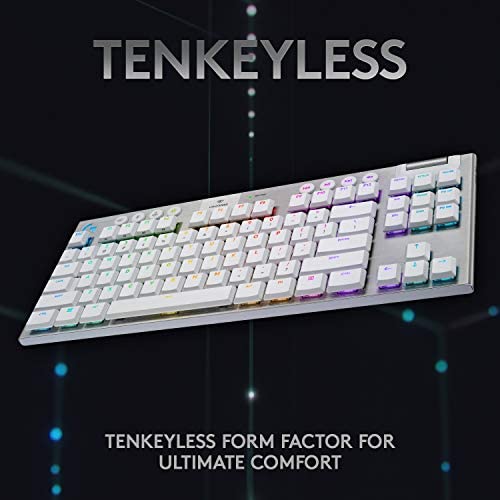

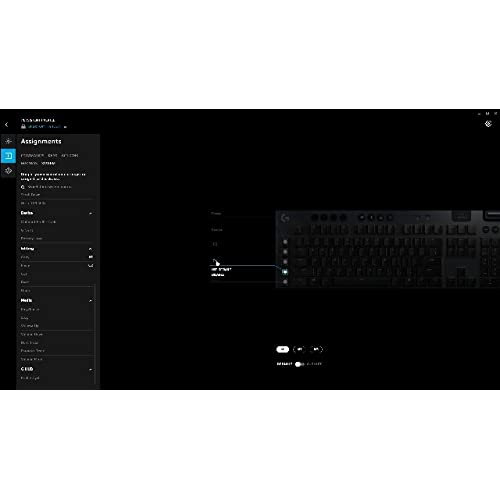






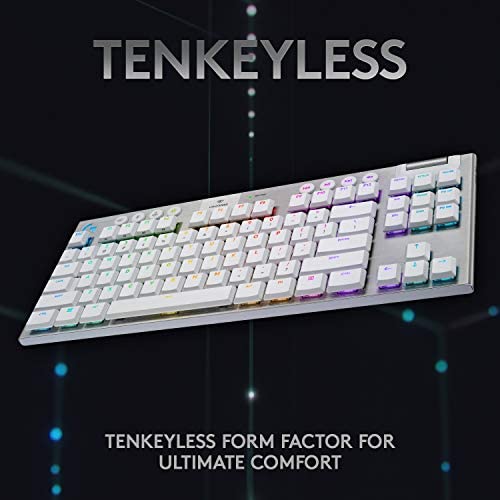

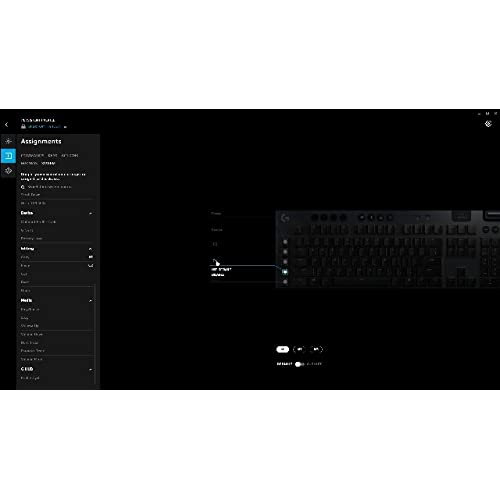


Logitech G915 TKL Tenkeyless Lightspeed Wireless RGB Mechanical Gaming Keyboard, Low Profile Switch Options, Lightsync RGB, Advanced Wireless and Bluetooth Support - Tactile, White
-

Rob Ludlow
> 3 dayI own a Logitech MX Keys, and its a fantastic keyboard, except that it has a numeric pad which I dont use, and which gets in the way of the mouse, and make the keyboard heavier and more awkward to carry around (it wont fit in some backpacks). I bought this G915 TKL because I want a TenKeyLess (no numeric pad) keyboard *for travel*. I dont game. However, for SOME REASON, it turns out that *ALL* TKL keyboards are mechanical. What the heck. The MX Master is far slimmer, far quieter, yet offers plenty of tactile feedback. I dont understand why Logitech doesnt make a TKL version of it. The G915 is taller, heavier (despite having some 20 fewer keys), and much LOUDER. The rainbow colors are fun, and it has the proper spacing between F4/F5 and F8/F9. But I cant justify the $200 price, and it doesnt add anything to the ergonomics. If you want to mash keys, maybe its the right keyboard. I dont.
-

D. Harris
> 3 dayI had been researching mechanical keyboards for almost 3 years, ordering testers to figure out what switches I preferred, and getting nowhere. Too much analysis paralysis, overthinking everything, not finding exactly what I wanted. A friend told me about this one and I just decided to just buy it. Im so, so glad I did. Its fairly inexpensive for a mechanical setup, but the overall quality is such good value for the price point, not to mention all the features you get compared to other keyboards. The low profile is perfect for me. One of my big issues with testers is I like a bit of resistance so I dont hit keys incorrectly, but the full size keys have a really long travel distance, making me feel like Id quickly tire of typing. The clickiness is about on par with a Cherry MX Blue, but is a bit higher pitched and not quite as full sounding. Enough to give you lots of tactile feedback and make others know youre getting work done, without resonating as much across your workspace. Having the logitech brand and software behind it is a really good thing too, compared to using a smaller company or going your own way with a custom build. There are programmable keys, media keys, and a volume knob that gives you all the modern keyboard functionality you want without sacrificing the mechanical feel. While the G Hub software is not the most intuitive, I was able to quickly set the programmable G keys up with macros in my most-used software, saving me lots of multi-keystroke stuff (for example in Visual Studio I set it up to run the formatter, save, and compile the open document all in one key press). While I dont do much gaming, its very responsive for that. My only complaint there is the space bar seems to have a different switch activation point than the other keys, but you can easily adjust to it. I honestly might play more games now that Im not using a squishy keyboard that causes too many errors. The RGB is a pleasant surprise for me. Not really big on that kind of stuff and expected Id just throw on a solid backlight and be done, but its interesting to have programmable RGB. For games, you can set custom key highlighting for particular game controls you want in different colors (e.g. WASD red, push-to-talk orange, something else blue, etc.). Theres some cool animated modes, but my favorite for office work is simply changing colors of the keys last pressed. Its one of those features you dont exactly think youd like so much until you have it. I cant judge battery life or wireless functionality since I have only used it in wired mode so far, which is a straightforward USB connection. Its nice that Ill be able to quickly use it for travel by having the wireless dongle available though, and my friend said the battery life can be up to a few days (chargeable from the same USB connection). Overall this is one of my favorite purchases in a long time because its made typing enjoyable. As a programmer, I feel this one purchase has already improved my productivity and made me generally happier to do my work. My only regret is not doing this sooner and living with a sub-par keyboard so long.
-

Customer
> 3 dayIn short, this keyboard feels extremely satisfying to type on, and for someone coming from a laptop keyboard I highly recommend it. For those coming from mechanical keyboards, you really need to feel this to know if you like it or not, but I really like the feel of the tactile switches. Pros: - Tactile switches feel excellent for both typing and gaming (although pure gamers might prefer reds) - Wireless (basically zero latency; no cables; just fantastic) - RGB is extremely bright (turns off quick, but you can adjust the sleep times and colors in GHub) - Great battery life (I have to charge maybe once every two weeks, although that is usage dependent) - Volume wheel is fantastic Cons: - Expensive (Do not pay $230, that is absurd. For the $170 I got it for, it is an expensive but great keyboard) - Micro usb to charge (In 2022, placing Micro usb instead of usb c for $230 is absurd, but again, find a sale) - GHub is required to adjust sleep states and RGB (I dont mind much, but some do, so its worth mentioning) I am a longtime laptop user, and only in the past year or so did I begin using external keyboards. First, I used apples magic keyboard, and while this keyboard enabled me to type accurately (Im a longtime mac user), it does not feel great due to the incredibly short keys and lack of tactility. Then, I used a ducky one two mini given to me by a friend with Cherry silent red switches, and this keyboard was just much too sensitive. The actuation force required by the keys was ridiculously low, which is fantastic for gaming, but for anything else it creates typos unless you can adjust. Thus I went looking for low profile mechanical keyboards. This was the only low-latency wireless one I could find. It is premium, feels great, and I really do not have any major complaints so far. No, the switches arent replaceable. But thats also not really their target demographic. If you want the best in low profile mechanical keyboards for work and gaming, this is it.
-

Sarge
> 3 dayCan only provide initial unboxing and setup experience as I have not used it for gaming as of yet. Unboxing was simple and all items present. Capability...I am using MAC Studio with no issues and keyboard/mouse use was not difficult especially if you worked out how and where they are positioned in order to use the Lightspeed wireless dongle and its plugin. Keyboard placement is within three feet of the dongle which was plugged into my hub and working exactly as planned (I also tried Bluetooth and it works). Directions for RGB setup are basically nonexistent, even in the app. Fortunately the app is laid out in an intuitive manner as to figure out the lighting I wanted on the keyboard. Keys light up as expected however, special characters (I.E. !@#$%^...) do not (thus the four star rating instead of five) and can be set at four levels of keyboard brightness. The keyboard layout is what I expected including the feel and sound of GL Tactile keys (as seen and heard on Youtube videos). So far, I am satisfied with the purchase at this price-point, especially in a lowlight atmosphere but will know more once the games begin.
-

Liat Gluska
> 3 dayOutstanding product. No input lag in gaming with both wired and wireless connection or in casual windows desktop usage. Greate desktop usage output. Highly recommended. Fast delivery even on standard shipment method.
-

Matt H.
> 3 dayLogitech is a trusted and premium name in computer peripherals. But this keyboard is not it. Im using the Blue clicky switch version because I prefer the click feedback and sound. The sound itself is actually not very loud. Its fairly quiet for a blue switch keyboard. The bottoming out of the keys is louder than the click. But it feel sort of cheap to type on. Then theres the software. I try to avoid G-Hub as much as possible. I program my mice, save the key configurations to my mice, then uninstall G-Hub or keep it from starting up with the computer to keep it from using unnecessary resources. The keyboard does have onboard profiles. But I found out the hard way and after searching that the lighting is the ONLY part you can save to onboard memory. Any key binds will not save to the keyboard onboard memory. This was the most frustrating thing after spending over an hour trying anything and everything and then searching around online, just to find out that the key binds will not save to onboard memory. If you want to do custom key binds and macros, you have to have the software running always. Right now the G-keys are bound to F1-F5. After finding out I couldnt bind or disable them and save the binds to memory, and being tired of accidentally hitting F5 and refreshing a browser I was watching a stream on, or hitting F1 which opens IE when trying to hit the ESCAPE key, I got so fed up that I grabbed pliers and ripped the damn G-keys out of the keyboard and every single piece left behind, so that the buttons can never be accidentally hit or used ever again. This keyboard is wide enough that they could have put the G-keys up top above the F-keys. They didnt need to make the keyboard longer to add the G-keys, and put them in a place they can easily be bumped. Another thing that I absolutely hate is that they did not include the shift-symbols in the lighting for the keys. There is absolutely ZERO reason to leave off the shift-symbols. They could have moved the number or symbol over to the LEFT and then add the shift-symbol to the top of the key as well, so that everything is highlighted. Just like almost every other lighted keyboard in existence. And finally the cost. With all the issues, lack ofs, and cheap typing feel, this thing costs way too much to have this many issues and lack-ofs. This is the worst rating for any Logitech product Ive given as I own almost all exclusive Logitech products. This keyboard is okay to type on for now. But there are better keyboards coming down the pipeline, and I will be moving this over to another computer in the very near future. Thanks for reading.
-

Tyler A.
Greater than one weekThis is my first ever mechanical keyboard I have spent significant money on. With that said Pros: - Lightweight, yet keyboard feet keep it from sliding across the desk. Speaking of, the feet are very nice, and get a solid angle for typing - Switches: Logitech switches are very nice (I got Linear switch model). Switches are a bit louder than I had anticipated, but are smooth, no issues of debouncing or misinputs (you can tell when key is pressed or not, never misstype again!). The removal of misinputs or misstyping is super nice for software development; things like VIM commands and REGEX can get all messed up by one extra character you didnt see. - Keystroke press force: Force to press key down is firm, but is solid, and gives tactile feedback on press. - LEDS: Lights have tons of cool features, and Logitech G Suite opens up light controller to your desire. Would love to see Logitech add an API for lighting controller. Would be super cool! - Accessory buttons: Macro keys are not inconvenient, I have seen many comments about hitting G5 in attempt to hit control. This has happened 1 time, but I mean 1 time in a week of typing really isnt that bad. There are 15 macro keys (5 * 3 profiles), and scripts can be written to run from any macro which is super cool (Say you wanted a key to open ETrade or Robinhood, you can do that). Volume knob is extremely big, easy to get to, without accidentally pressing it above the numpad. Very high quality metallic volume knob. Profile buttons, quick macro button, gamer mode, brightness, and media control buttons all very nice with conditioned rubber tops for premium feel. Cons: - Accessory buttons: Actual switching element of ACCESSORY BUTTONS (NOT KEYBOARD KEYS) is a little iffy. Does not give nice responsive press, which can be gotten from buttons as cheap as 0.10$, kind of a bummer. - Caps / Num Lock / Profile button LEDS: Non customizable white LED. Not ugly, but doesnt go with the theme. Same with the Profile Buttons, except theyre yellow, not white. - BIGGEST CON: No backlight on the symbols. These are extremely important for software development, doing things like: Python comments, Perl/Bash scripting, C/C++ programming, anything with high dependency on symbol input, is fairly annoying to do at night with this keyboard. Obviously you can remember which symbol is associated with each number (The numbers are lit), but this is a pain in the arse, and for 170$ it shouldnt be a problem. Overall, thats my opinion on the keyboard. Its not bad by any means, but I can see why some people are let down. Build quality is superb, packaging is a bit lacking (I can see how people might need RND), appeal is as nice as pictures, and actual keyboard functionality gets 8/10. Changing profile LEDS and caps/num lock LEDS to be RGB, and inclusion of backlit symbols give this keyboard a 10/10. Cumulative Rating: 8.8/10.
-

Hozen
Greater than one weekThe first one that was sent had the aluminum badly bent in the corner. Pretty sure it was a manufacturing defect as there was no damage to the box, packaging, etc. Amazon made it easy to get a replacement and its been awesome. The battery life is really impressive considering it is full, per key, RGB. The sleep time is configurable in the g suite software. Actually, everything is configurable in the g suite software. The tactical keys are a nice balance of sound and feel. Since they are low profile, the 1.5mm key press registration distance is a nice and noticable improvement over regular keyboards. Additionally, this this is super thin so you dont need a wrist rest. That, in turn, means it takes up less space on the desk even being a full size keyboard. This is all proprietary to Logitech though the switches are an obvious copy of the choc low profile switches. So, no aftermarket support for keycaps and, of course, the switches are not hot swappable. However, if you like things that just work and are on the Logitech ecosystem by way of a mouse... This is the way to go. Some little quirks with the software that arent obvious like having to upload the settings to the keyboard memory for the lighting to be on immediately vs after waking up... I mean, that could be improved (same issue though with the mice and dpi). Solid build, solid performance... Really expensive.
