



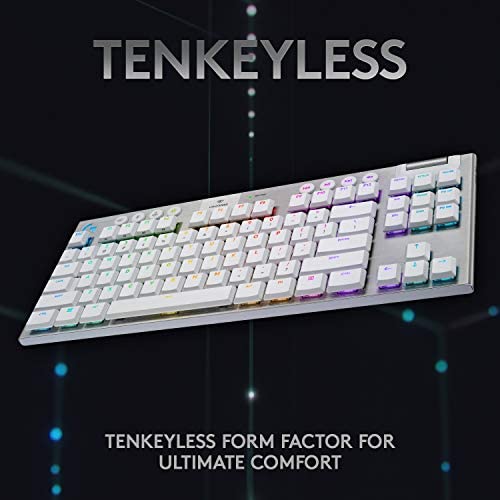

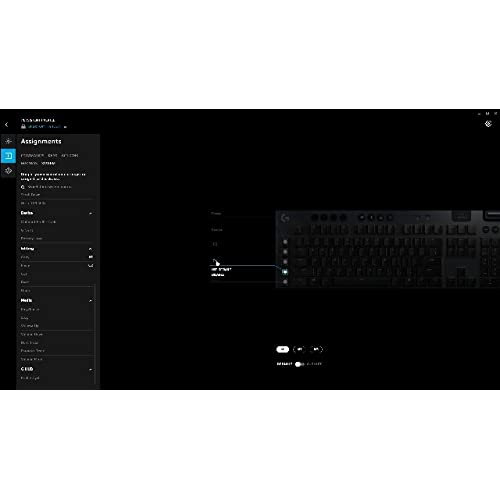






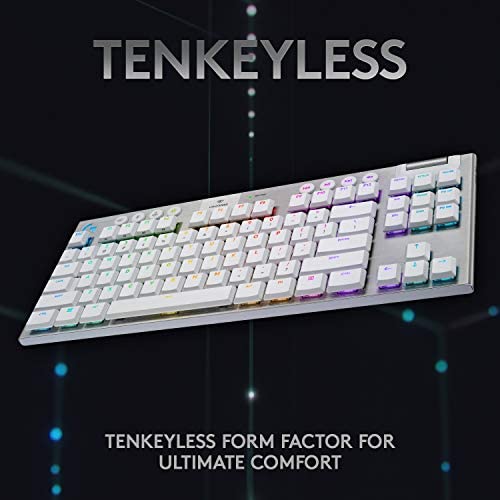

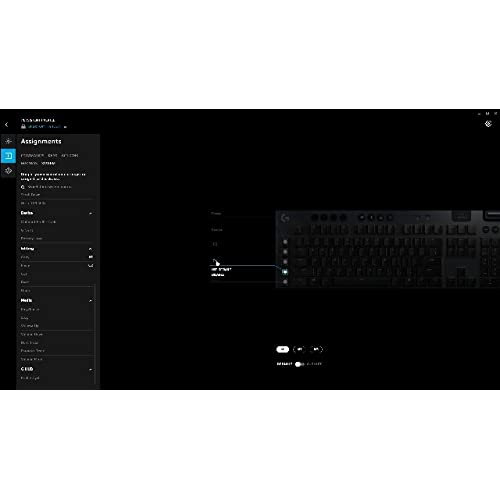


Logitech G915 TKL Tenkeyless Lightspeed Wireless RGB Mechanical Gaming Keyboard, Low Profile Switch Options, Lightsync RGB, Advanced Wireless and Bluetooth Support - Tactile, White
-

James T
> 24 hourThis review is specifically for the G815 which is a total redesign from the G810. I know the price is a big issue for a lot of people but if you are reading this you have the money and are trying to decide if its worth it. The KB is the single part of the computer you will touch the most. More than any mouse, touchpad or trackball. So a meaningful change there will have a real impact on your experience with your computer. I found this keyboard fantastic -- but with some troubling issues. Well worth my money but is it worth it to you? Read on. So, things I like: - Super thin but heavy enough not to move around at all. Stable as a rock. - Fast. Like really, noticeably faster. My typing speed instantly increased. - Butter smooth linear keystrokes, no muss, no fuss, no click. - Metal body looks and feels pro, top quality. It should for the price. - A bit of space between the keys means less fat fingering. - Really, super programmable per key. For example I have just the logo to do a lighting effect while the other keys are static. - The G HUB program that sets up the lights and macros was intuitive enough I figured out how to use it just tinkering with it. I was able to do a lot of interesting configuration on my KB. - I set up my keys with colors to denote function. So most keys are white but my F keys are yellow, my G keys are orange, my Windows and audio keys are blue, my caps, num, scrlk, pause, prtsc keys are green, etc. Makes for at a glance and peripheral identification and less hitting the wrong key. - A small lighted bar on the spacebar. Nice touch. - Stout cord and rubber protector. Braided cover. Built to last. Handsome IMO. YMMV - Audio controls are simple and responsive. - Separate programmable/macro keys (G keys). Sure, they could have built another function into the F keys but having them separate means one touch activation. When gaming simple is best. The biggest argument I see against separate G keys is a larger KB footprint. But not here. My old Azio KB without those measures about 18¼ (46cm) across while this one is about 18½ (47cm) so ¼ (1cm) difference. My standard HP keyboard for work is 18 (just under 46cm) across so the difference even there is minimal. Unless you are upgrading from a KB with no number pad this just isnt an issue. They accomplish this by having a much narrower bezel between the edge of the keys and the edge of the KB. Clever design. - I thought I would miss the built in wrist rest but I dont. With this much thinner KB it just isnt needed. And that change means a smaller footprint front to back. Under 6 (14cm). Things I found odd: - Needs TWO USB plugs. One with a KB symbol, the other with a USB symbol. Why 2? Power requirements? Not a big deal but its weird. [EDIT: The extra plug is to make the USB port on the top of the KB is a passthrough. But its USB 2.0 and a KB is not a lot of traffic so why they thought a passthrough was needed I dont know. Still weird.] - The USB passthrough is next to the cord on the top edge of the KB, not on the side as expected. - No scroll lock light. It has a scrlk KEY but no indicator light. Not that most of us use that but if you ever turned it on by accident you would have a heck of a time figuring it out. - There is no audio passthrough. I dont care but you might. - The keys use the new style of being raised up off the keyboard so there is empty space under them. It looks kinda cool but I worry I will catch the corner of an edge key and pop it off. IDK if that would break it or just pop off the top. I would rather not find out. Stuff I dont like: - The symbols !@#$%^&*()_+ etc are just printed on the keys; they do NOT illuminate. So on the 1 key only the 1 lights up, NOT the ! And they are printed in a medium gray, not white, so they really dont stand out. In low light --- like for gaming -- they are completely invisible. This is the only thing I truly HATE about this keyboard. Im sure someone will point out that I should be able to type without looking but then why illuminate the keys at all? And esp with symbols their placement changes from KB to KB. Any way you look at it, this is a big FAIL. - The letters and numbers on the keys are small. They could have easily been 25% larger without looking oversized and still with plenty of room for the symbols And they should have. They are very clear so even my old eyes can make them out but bigger would have been better. - I have yet to figure out how to use the 3 memory keys. Ive tried a number of things and nothing has worked yet. The manual, being for the G810 which did not have those keys, is no help. I have found no YouTube vids on how to do it. Ill figure it out but this is a problem. - Speaking of the manual, the closest I could find was the G810 manual and this is a complete redesign so not much help there. - The web site was weird and buggy and had no idea what a G815 is. It said something about being in transition so maybe thats it. But wow, just wow. - The caps lock and num lock lights are white, rather bright, and not adjustable. I will have to put a tinted plastic cover over them. Also, reading the printed text next to them to see which is caps and which is num is impossible. Litreally black on black. I can figure it out but thats obnoxious. Maybe Ill paint over that in white. - The brightest level is just about right for me, but I like lower light. It has dimmer levels but nothing brighter. Not sure why they went with such subdued light, especially since this is a USB plug in, not wireless, so no battery issues. If I had a fancy PC build on display with this KB doing a light show I would want it much brighter. The problems are mostly things that should have been caught by releasing a few prototypes to a handful of gamers. Overall its a fantastic keyboard with some surprising issues for a premium priced KB. I dont regret the purchase but normally with this many issues I might give it just 3 stars. Still, its already by far my all time favorite KB so Ill go with 4. And hey, Logitech, if youre reading this, if you need someone to tell you this stuff in the future I would be happy to do so. Because whoever is doing it now is not catching these things.
-

shadowed one
> 24 hourI’m using the 815 so I don’t have to worry about the battery, and I’ve been using it for 2 years now. Also I’m a hard core PC gamer (FPS mostly) so that’s my primary use. I build my own PCs so G Hub was easy for me to figure out. Now that you know how long I’ve used it for before writing a review, what I use it for and my comfort level I will give my impressions. In short out of all the keyboards I’ve used (too numerous to recollect… especially if I factor work into the equation) it is not only my favorite it is by far my favorite. It’s not perfect by any means. I wish the secondary keys were also lit up (my biggest gripe). I do wish G Hub was better but it’s not like any comparable software by other companies are anything I’d actually compliment either. It does the job and it does get maintained. It is obtuse in some ways like how profiles are managed especially with onboard memory and setting up or deleting multiple DPIs. But at the end of the day I still figured what I needed to do in one session including setting up my own rotating color profile. PBT key caps would be nice but honestly I really like using this keyboard. It feels great so I guess the ABS key caps do the job just fine. I use the Tactile version as I dislike extremely clicky keys, but if it helps give you an idea I go for cherry Mx brown switches on those types of keyboards. Tactile on this keyboard may feel more subtle for some people depending on which keyboards they’ve previously used. Though regardless of that I’d say the feedback feels good and didn’t take me long at all to get used to. I really and I mean really appreciate how they came up with a small form factor keyboard (even the full size version) that packs as much functionality that it has while also feeling like a solid product. It’s pretty hefty for its size which is great because it does NOT move around. As a gamer this is important. I’m also very big into music so I greatly appreciate the media keys. Not only the fact they exist or that they still fit in this small form factor but also because they did them justice. They don’t feel like a last second decision add on. The complaints I do have are overshadowed by the strengths. That is my opinion after 2 years of using it.
-

Steven
> 24 hourNothing about this product justifies the price. The switches are fine. The construction is good. The software is meh. The only thing going for this product are the looks. If a thin, wireless white keyboard is your #1 ask, buy it. If not, look elsewhere. I bought to replace my aging Corsair K70 RBG and was so underwhelmed I am returning it. In my opinion, it is nowhere near the feel you get from full size cherry mx switches. For $200 I expected the product to impress me but I was disappointed at every turn. I can may much less for meh
-

Tyler A.
> 24 hourThis is my first ever mechanical keyboard I have spent significant money on. With that said Pros: - Lightweight, yet keyboard feet keep it from sliding across the desk. Speaking of, the feet are very nice, and get a solid angle for typing - Switches: Logitech switches are very nice (I got Linear switch model). Switches are a bit louder than I had anticipated, but are smooth, no issues of debouncing or misinputs (you can tell when key is pressed or not, never misstype again!). The removal of misinputs or misstyping is super nice for software development; things like VIM commands and REGEX can get all messed up by one extra character you didnt see. - Keystroke press force: Force to press key down is firm, but is solid, and gives tactile feedback on press. - LEDS: Lights have tons of cool features, and Logitech G Suite opens up light controller to your desire. Would love to see Logitech add an API for lighting controller. Would be super cool! - Accessory buttons: Macro keys are not inconvenient, I have seen many comments about hitting G5 in attempt to hit control. This has happened 1 time, but I mean 1 time in a week of typing really isnt that bad. There are 15 macro keys (5 * 3 profiles), and scripts can be written to run from any macro which is super cool (Say you wanted a key to open ETrade or Robinhood, you can do that). Volume knob is extremely big, easy to get to, without accidentally pressing it above the numpad. Very high quality metallic volume knob. Profile buttons, quick macro button, gamer mode, brightness, and media control buttons all very nice with conditioned rubber tops for premium feel. Cons: - Accessory buttons: Actual switching element of ACCESSORY BUTTONS (NOT KEYBOARD KEYS) is a little iffy. Does not give nice responsive press, which can be gotten from buttons as cheap as 0.10$, kind of a bummer. - Caps / Num Lock / Profile button LEDS: Non customizable white LED. Not ugly, but doesnt go with the theme. Same with the Profile Buttons, except theyre yellow, not white. - BIGGEST CON: No backlight on the symbols. These are extremely important for software development, doing things like: Python comments, Perl/Bash scripting, C/C++ programming, anything with high dependency on symbol input, is fairly annoying to do at night with this keyboard. Obviously you can remember which symbol is associated with each number (The numbers are lit), but this is a pain in the arse, and for 170$ it shouldnt be a problem. Overall, thats my opinion on the keyboard. Its not bad by any means, but I can see why some people are let down. Build quality is superb, packaging is a bit lacking (I can see how people might need RND), appeal is as nice as pictures, and actual keyboard functionality gets 8/10. Changing profile LEDS and caps/num lock LEDS to be RGB, and inclusion of backlit symbols give this keyboard a 10/10. Cumulative Rating: 8.8/10.
-

gobdeep
> 24 hourFor such an expensive keyboard, the key quality is terrible. The letters are wearing off of the keys causing the backlight to shine through. Letter D looks like an O and S looks like a dollar sign from the paint wearing off. Could do a better job, Logitech.
-

Hozen
> 24 hourThe first one that was sent had the aluminum badly bent in the corner. Pretty sure it was a manufacturing defect as there was no damage to the box, packaging, etc. Amazon made it easy to get a replacement and its been awesome. The battery life is really impressive considering it is full, per key, RGB. The sleep time is configurable in the g suite software. Actually, everything is configurable in the g suite software. The tactical keys are a nice balance of sound and feel. Since they are low profile, the 1.5mm key press registration distance is a nice and noticable improvement over regular keyboards. Additionally, this this is super thin so you dont need a wrist rest. That, in turn, means it takes up less space on the desk even being a full size keyboard. This is all proprietary to Logitech though the switches are an obvious copy of the choc low profile switches. So, no aftermarket support for keycaps and, of course, the switches are not hot swappable. However, if you like things that just work and are on the Logitech ecosystem by way of a mouse... This is the way to go. Some little quirks with the software that arent obvious like having to upload the settings to the keyboard memory for the lighting to be on immediately vs after waking up... I mean, that could be improved (same issue though with the mice and dpi). Solid build, solid performance... Really expensive.
-

Christian B.
> 24 hourI was looking for a good mechanical keyboard. Started out years ago with the Corsair K70 RGB with Brown switches. The keys were too tall for my liking and I wasnt a fan of the tactile switch bump. I really like the older Apple chiclet keyboard, and also felt a 10key-less keyboard would be cool to try. This was the closest thing I could find! Battery life is great! I cant tell any increased latency, and I cant really speak to the wireless distance. Overall, Im a happy camper! As the review title says, I ended up buying another 2 - one for the office as I program semi remote and its nice to have the same keyboard, and one for my girlfriend. As an aside, the only real complaint that I have is that the Logitech software that you use to configure this keyboard and the Logitech G935 headset conflicts, and certain, possibly obscure, settings on the headset keep getting overwritten when using with this keyboard. I got around that by adjusting my settings to my liking and then uninstalling the software.
-

Eric Ellis Nicholas
> 24 hourIts the little things that can ruin an experience for you sometimes. Bought my wife the Logitch G715, and I got the G915 TKL for our new gaming PCs. She loves her keyboard, and I hate mine. Whats the biggest difference? The keys on the G915 are upside down: the normal characters are on the bottom, and the shift characters are on the top. so my number row has the numbers on top, and the symbols below them. Only the top characters are lit, so there is an indication that they will be the default, but at thew price that the bottom characters are *never* lit, even when you hold down shift. The effect when using the keyboard was more pronounced than I expected. In a dark room, I cant see the unlit part of the keys where the shift characters are nearly as well as Id like. And with the exception of the exclamation point and dollar sign, I dont really have memorized the number that holds the asterisk or the ampersand (8 and 7, respectively). So then my glance at the keys turns into a longer look as I try to read it. Thats when my dumb really kicked in, and seeing the asterisk on the bottom, my brain would let go of SHIFT instinctively, giving me an 8 instead. Is this most likely a reflection on my poor eyesight and idiot brain? Sure! But it certainly made me decide to return mine after the 100th time I struggled with it, because there are just sooooo many other options that dont have this stylistic choice. Add to that a few smaller issues, like the small keycap size making customization a much bigger pain than I wanted, with much fewer aftermarket keycap options than the G715. Why Logitech is failing to release keycaps to customize one of the most popular gaming keyboards is beyond me.
-

csroc
> 24 hourThis is not my first mechanical keyboard, nor my first mechanical Logitech keyboard. Its by far one of the nicest looking and feeling keyboards Ive used though. I wanted to try a lower profile keyboard primarily for ergonomic reasons and had otherwise been really happy with the G810 Id been using for a while. This, despite the ludicrous price, fit the bill and overall I liked the look and design. The keys all feel and sound very uniform, and have a subdued/subtle sound similar to the G810 (I got the tactile version of the G815). One definite improvement over the G810 is that the spacebar is much quieter, in fact sounding no different than any other key on the board. So theres a lot good about it, Ive had no issues with the software recognizing it and supporting it beyond wishing I could have a keypress effect and command lighting both active: In terms of connectivity, it would have been nice if it didnt require two USB connections to use the passthrough but I understand why given they did that to ensure full power was provided to that USB port. Ultimately the best approach I think would have been to make it a USB 3 passthrough port, not USB 2. Moving on to the other design choices that are disappointing, especially given the price: *The memory keys are always greenish, you cant change them to match your color scheme. I am not overly bothered by this but its still very much one of those things that makes you go why though? *Theres no Scroll Lock light. The G810 had one, why is it missing now on a more expensive keyboard? Additionally, the Caps Lock, Num Lock, and Scroll Lock lights could be assigned different colors. On the G815 theyre just a bright white, too bright. Id really like to be able to turn them down a bit. *Finally, the other regression from the G810: The secondary functions on the keycaps dont light up. It is an unfortunate side effect of the design of the new switches, but why was it designed that way? Were there no alternatives that they could have pursued? I dont have a problem reading them, I keep my keyboard lighting fairly dim as is and the light from my monitors is enough to make the printed labeling visible, but it is in a dark font which Im sure makes it challenging for some. Overall a good keyboard but given the design oversights, not really worth $200. At $150ish (I think) the G810 was a better value. This is easily a nicer and better made keyboard with more premium materials, but Logitech seems to have skimped on some features which just shouldnt be happening at this price point.
-

Pepi
> 24 hourSo, I bought this brand new and it definitely had some crumbs on it and the packaging was open. All in all I suppose I should have just exchanged it. However, I ended up just sticking with it as there was nothing wrong with it as the month past. If it breaks now, thats on me I suppose. All in all a great space saver, the battery life is great, and the sound is beautiful. While the lighting isnt the strongest out there It is still rather nice in my eyes. The white would probably provide better bounce back for lighting. All in all a wonderful product.
