



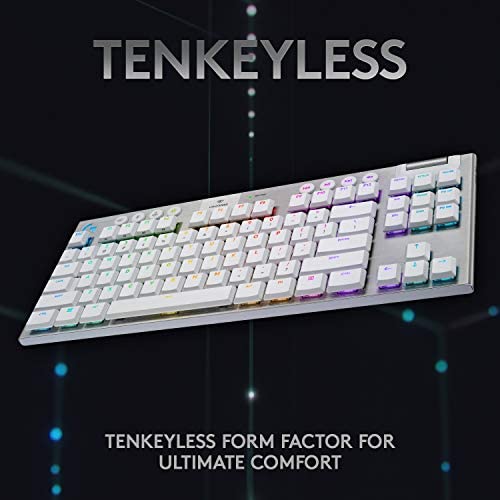

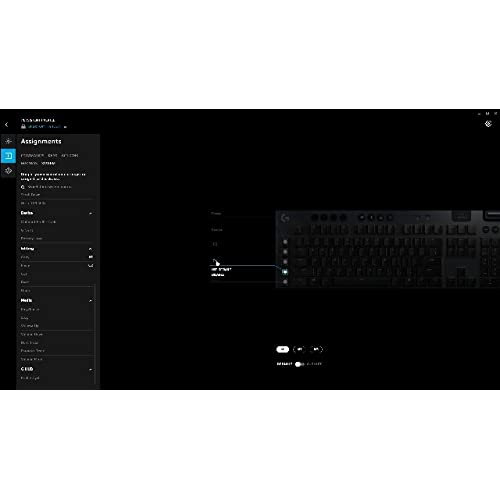






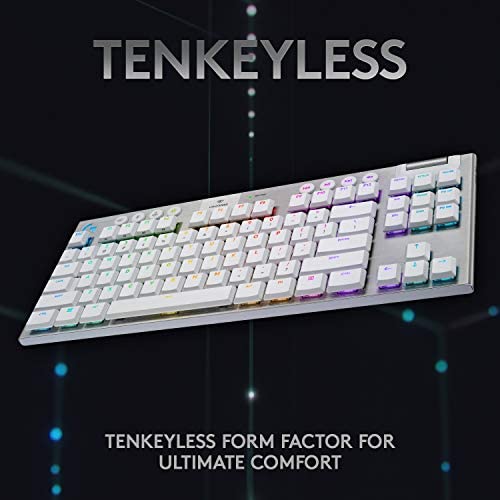

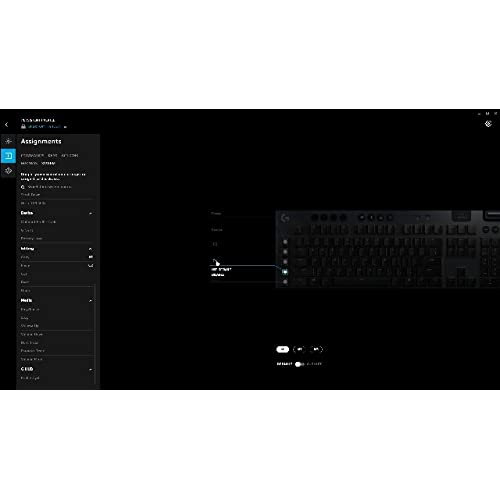


Logitech G915 TKL Tenkeyless Lightspeed Wireless RGB Mechanical Gaming Keyboard, Low Profile Switch Options, Lightsync RGB, Advanced Wireless and Bluetooth Support - Tactile, White
-

CKC
> 3 dayThis is for the Logitech G815 low profile Linear. Its frustrating sometimes that Amazon combines similar products and the reviews are about the keyboard Im not looking at. Anyway, I have some serious arthritis and tendonitis issues in both right and left hands and wrists. Surgeries for ruptured tendons, a steel plate on my left wrist holding it together combined with a subpar physical therapy on my last surgery making typing very difficult at times. What works best for my ergonomics is a low profile mechanical keyboard that require very little effort for a keystroke. For years, I had been using the Corsair K70 RGB MK.2 with low profile cherry keys. This G815 actually has a lower profile. The action is a little bit lighter than the low profile cherrys on the K70. But I have a couple of complaints, especially considering the cost. I paid $199. It freaking went down to $169 a day or two after I purchased it. Complaints. The spacebar just isnt right compared to the other keys. It requires a bit more force than the other keys. The left shift key is similar in action. Another thing that bugs me is the lighted keys. All the symbols dont illuminate. Only the non-shift part of the key is illuminated. Its really too bad. Same for keys on the 10 key keypad. Only the numbers illuminate. For $200 all symbols on a key should light up. Im very disappointed in this. There absolutely no reason other than saving a few cents per key, making it even more disappointing that all of the key does not light up. Had I researched further, it may have been a deal-breaker for me. They light up on the Corsair K70. It seems writing this the cons outweigh the pros. But the very low profile of the body and the low profile keys, make it a joy to type on. Especially with my physical situation. I mean this thing is thin. The body is about the same thickness as my S22 Ultra. One thing thats a bit annoying is that it seems like you can only customize the 5 G keys. Thats kind of annoying as well. For what its worth on the Corsair K70, you can customize all keys. For example, I dont use the right windows key or that stupid context key next to it. I like adding my own command to those keys. You cant with this Keyboard and the G-Hub. Bottom line. Unless you have some physical condition that requires a light touch low profile mechanical keyboard, there are better options out there. I will continue to use it because it has made typing easier, but I regret paying $200 for it.
-

csroc
> 3 dayThis is not my first mechanical keyboard, nor my first mechanical Logitech keyboard. Its by far one of the nicest looking and feeling keyboards Ive used though. I wanted to try a lower profile keyboard primarily for ergonomic reasons and had otherwise been really happy with the G810 Id been using for a while. This, despite the ludicrous price, fit the bill and overall I liked the look and design. The keys all feel and sound very uniform, and have a subdued/subtle sound similar to the G810 (I got the tactile version of the G815). One definite improvement over the G810 is that the spacebar is much quieter, in fact sounding no different than any other key on the board. So theres a lot good about it, Ive had no issues with the software recognizing it and supporting it beyond wishing I could have a keypress effect and command lighting both active: In terms of connectivity, it would have been nice if it didnt require two USB connections to use the passthrough but I understand why given they did that to ensure full power was provided to that USB port. Ultimately the best approach I think would have been to make it a USB 3 passthrough port, not USB 2. Moving on to the other design choices that are disappointing, especially given the price: *The memory keys are always greenish, you cant change them to match your color scheme. I am not overly bothered by this but its still very much one of those things that makes you go why though? *Theres no Scroll Lock light. The G810 had one, why is it missing now on a more expensive keyboard? Additionally, the Caps Lock, Num Lock, and Scroll Lock lights could be assigned different colors. On the G815 theyre just a bright white, too bright. Id really like to be able to turn them down a bit. *Finally, the other regression from the G810: The secondary functions on the keycaps dont light up. It is an unfortunate side effect of the design of the new switches, but why was it designed that way? Were there no alternatives that they could have pursued? I dont have a problem reading them, I keep my keyboard lighting fairly dim as is and the light from my monitors is enough to make the printed labeling visible, but it is in a dark font which Im sure makes it challenging for some. Overall a good keyboard but given the design oversights, not really worth $200. At $150ish (I think) the G810 was a better value. This is easily a nicer and better made keyboard with more premium materials, but Logitech seems to have skimped on some features which just shouldnt be happening at this price point.
-

BeK
> 3 dayBased on performance and quality, the G915 is not worth even half the money spent based on decades of experience with all manner of budget and premium brand keyboards. The primary reason for the purchase: Pitch 1) decent reviews around quality and long term use Pitch 2) the ability to control the keycap illumination and key function based on context Pitch 3) the macro buttons to the left of the keyboard The experience: Strike 1) The reviews are not very accurate. No big surprise, but perhaps the current crowd doesnt appreciate what features make a good keyboard. e.g. a gaming keyboard would have a way to quickly locate the commonly used WASD configuration without looking. The feel of this model is poor. The build quality may be okay, but materials chosen are clearly not. Some of the features are not of value and relegated to gimmicks in practice. There is little feedback from the keys. I get that this is part of the style, but there was no choice. Despite overall good response and reliability, sometimes one or more of the keys either sticks or refuses to actuate immediately. This is not a good choice for gaming if you want physical feedback about what the device may or may not be doing. Some of the keycaps have worn out in just 1.5 months. I have keyboards over a decade old still in use that still show the keycaps. My current daily driver and very heavily used keyboard is 4 years old. It looks and performs flawlessly, and it is a budget brand. Seriously Logitech, whats the excuse for that? Strike 2) GHub is poorly designed and likely poorly written. It simply does not function as advertised. Do not buy this product if you are anchoring the decision on using it with GHub. Further, the protocol is not well defined so as a consumer you are unable to (easily) write your own code to control the keyboard. Great idea, poorly implemented, not properly supported, therefore a gimmick. Strike 3) The macro buttons are not as useful to me as I had anticipated. They may be useful to me in some circumstances, or useful to others. This is minor in the grand scheme of things. My support experience was simply awful. If I provided the type of support I received, I would be retraining the support staff or having career counseling discussions with the individuals. Id also be talking the to product management team. Check the forums, theres a problem. Logitech tech support was a complete waste of time and energy to try and resolve the fact that the GHub does not work with a particular title (there may be others) that is advertised as functional. There was back and forth over the course of weeks with naïve questions, sometimes repeated by different people, that made zero sense. As someone who has been in IT for an extremely long time with demonstrated expertise, I can say with authority that these individuals had no clue what they were doing, including people who alleged to be level 2 support. In the end I was told to write an email to the developers so that maybe the support would show up in some future version of the software. Are you actually kidding? This is the email from the company that provides the hardware and software. In the meantime, because the software and hardware do not function as claimed by Logitech, I am stuck with ridiculous RGB puke which is the default behavior. This is not a company I will support. They clearly do not care about their customers based on their behaviors, and from my experience the products used do not warrant the price asked. If the product was within the return window, I would return it. I dont want a replacement. I want a different one from a company that cares about their product and their customers.
-

JB
> 3 dayOverall, the keyboard is great, if I was to be fully honest... if you are not use to a gaming keyboard with hotkeys built in then there will be a small learning curve. For example, the CTRL key and the G5 key or any of the far left keys, getting us to the CRTL key not being the farthest left key gets some getting us to. By default (on my keyboard) the G5 key is set to F5... so if you click it by accident it will refresh any page you are working on. The other issue with the keyboard is that the function keys (symbol keys that share the number keys for example) they are not backlit... I turned on my overhead light in my image to show that these function keys are printed and not backlit... the bottom line, if you are not use to keyboarding... you will have to get close and hover over to see the non-backlit portions of the keys. One thing to note too, is there is software that can help with color arrangements for your keyboard... I was able to set the M keys in the top left to onboard memory to remember my RBG configuration. Very helpful when you are running a KVM. But... If you are running a KVM, the keyboard does not automatically light up when you switch from computer to computer (if anyone was wondering). Overall, I am happy with my purchase, I got this keyboard on Amazon Prime Day and saved $100 ($250 normally back when I purchased) - for the price, I would suggest waiting for a deal like I did.
-

Morgan
> 3 dayIm in love with this keyboard. I was on the fence about it for a while due to the price, but decided to bite the bullet and pick up the white version as I thought it was stunning. Im so glad I did. The keyboard is amazing and I feel like my typing speed, as well as grammatical error frequency, have improved since switching from my previous Razer keyboard. The lighting looks great and the color choice fits my needs perfectly. I would most closely compare the switches to brown; they have a great tactile response without being super loud. The Bluetooth feature works perfectly and I havent encountered any hardware issues since purchasing this about 2 months ago. The software, however, is a different story. The software is a huge setback but I only deducted one star because Ive learned to live with it. Logitech frequently struggles to make good software for any of their products and this keyboard is no different; it suffers from bad UI navigation and features that just dont work right even if youre doing everything correctly. The learning curve is pretty immense, and I say that as someone who has an A+ certification. Basic lighting functions work well and I personally enjoy using the audio sensing light mode, though the default settings for this feature barely make a difference. Overall, I would pick this keyboard up on a sale if you can accept that Logitechs software will be a hassle.
-

James T
> 3 dayThis review is specifically for the G815 which is a total redesign from the G810. I know the price is a big issue for a lot of people but if you are reading this you have the money and are trying to decide if its worth it. The KB is the single part of the computer you will touch the most. More than any mouse, touchpad or trackball. So a meaningful change there will have a real impact on your experience with your computer. I found this keyboard fantastic -- but with some troubling issues. Well worth my money but is it worth it to you? Read on. So, things I like: - Super thin but heavy enough not to move around at all. Stable as a rock. - Fast. Like really, noticeably faster. My typing speed instantly increased. - Butter smooth linear keystrokes, no muss, no fuss, no click. - Metal body looks and feels pro, top quality. It should for the price. - A bit of space between the keys means less fat fingering. - Really, super programmable per key. For example I have just the logo to do a lighting effect while the other keys are static. - The G HUB program that sets up the lights and macros was intuitive enough I figured out how to use it just tinkering with it. I was able to do a lot of interesting configuration on my KB. - I set up my keys with colors to denote function. So most keys are white but my F keys are yellow, my G keys are orange, my Windows and audio keys are blue, my caps, num, scrlk, pause, prtsc keys are green, etc. Makes for at a glance and peripheral identification and less hitting the wrong key. - A small lighted bar on the spacebar. Nice touch. - Stout cord and rubber protector. Braided cover. Built to last. Handsome IMO. YMMV - Audio controls are simple and responsive. - Separate programmable/macro keys (G keys). Sure, they could have built another function into the F keys but having them separate means one touch activation. When gaming simple is best. The biggest argument I see against separate G keys is a larger KB footprint. But not here. My old Azio KB without those measures about 18¼ (46cm) across while this one is about 18½ (47cm) so ¼ (1cm) difference. My standard HP keyboard for work is 18 (just under 46cm) across so the difference even there is minimal. Unless you are upgrading from a KB with no number pad this just isnt an issue. They accomplish this by having a much narrower bezel between the edge of the keys and the edge of the KB. Clever design. - I thought I would miss the built in wrist rest but I dont. With this much thinner KB it just isnt needed. And that change means a smaller footprint front to back. Under 6 (14cm). Things I found odd: - Needs TWO USB plugs. One with a KB symbol, the other with a USB symbol. Why 2? Power requirements? Not a big deal but its weird. [EDIT: The extra plug is to make the USB port on the top of the KB is a passthrough. But its USB 2.0 and a KB is not a lot of traffic so why they thought a passthrough was needed I dont know. Still weird.] - The USB passthrough is next to the cord on the top edge of the KB, not on the side as expected. - No scroll lock light. It has a scrlk KEY but no indicator light. Not that most of us use that but if you ever turned it on by accident you would have a heck of a time figuring it out. - There is no audio passthrough. I dont care but you might. - The keys use the new style of being raised up off the keyboard so there is empty space under them. It looks kinda cool but I worry I will catch the corner of an edge key and pop it off. IDK if that would break it or just pop off the top. I would rather not find out. Stuff I dont like: - The symbols !@#$%^&*()_+ etc are just printed on the keys; they do NOT illuminate. So on the 1 key only the 1 lights up, NOT the ! And they are printed in a medium gray, not white, so they really dont stand out. In low light --- like for gaming -- they are completely invisible. This is the only thing I truly HATE about this keyboard. Im sure someone will point out that I should be able to type without looking but then why illuminate the keys at all? And esp with symbols their placement changes from KB to KB. Any way you look at it, this is a big FAIL. - The letters and numbers on the keys are small. They could have easily been 25% larger without looking oversized and still with plenty of room for the symbols And they should have. They are very clear so even my old eyes can make them out but bigger would have been better. - I have yet to figure out how to use the 3 memory keys. Ive tried a number of things and nothing has worked yet. The manual, being for the G810 which did not have those keys, is no help. I have found no YouTube vids on how to do it. Ill figure it out but this is a problem. - Speaking of the manual, the closest I could find was the G810 manual and this is a complete redesign so not much help there. - The web site was weird and buggy and had no idea what a G815 is. It said something about being in transition so maybe thats it. But wow, just wow. - The caps lock and num lock lights are white, rather bright, and not adjustable. I will have to put a tinted plastic cover over them. Also, reading the printed text next to them to see which is caps and which is num is impossible. Litreally black on black. I can figure it out but thats obnoxious. Maybe Ill paint over that in white. - The brightest level is just about right for me, but I like lower light. It has dimmer levels but nothing brighter. Not sure why they went with such subdued light, especially since this is a USB plug in, not wireless, so no battery issues. If I had a fancy PC build on display with this KB doing a light show I would want it much brighter. The problems are mostly things that should have been caught by releasing a few prototypes to a handful of gamers. Overall its a fantastic keyboard with some surprising issues for a premium priced KB. I dont regret the purchase but normally with this many issues I might give it just 3 stars. Still, its already by far my all time favorite KB so Ill go with 4. And hey, Logitech, if youre reading this, if you need someone to tell you this stuff in the future I would be happy to do so. Because whoever is doing it now is not catching these things.
-

Eric
> 3 dayThe only complaints i can levy against it is that its actually kind of heavy, i sometimes need to replug the dongle after waking my computer and i wish the risers had 2 levels to them. Beyond that it works like a dream and MAKES my couch-gaming setup.
-

Lissa C.
Greater than one weekNot as bright as the last keyboard I had, which I can get by, took a little getting used to but that was all. Overall the keyboard is so nice, being able to go wireless is so nice especially when I draw with my wacom tablet because I can still reach the keyboard no matter where the tablet is. My probably only complaint is that I cant see the alt keys so I am having to learn where like the & and * are better, but thats just a i switch from a keyboard that showed those to one that doesnt so its a me problem lol. I wish it was a little quieter, as someone whos mic likes to pick up all the clicking and furiously quickly types, its annoying for my friends at times. I will say cleaning this is so much better than the corsair I had before, I have 5 cats and the amount of cat hair under my keys at times... -shudder- Dont have to worry about that now.
-

Ahmed Abdelsamad
Greater than one weekI have been using this keyboard for a while now and I really like the feeling of the keys and the sound when pressing keys.
-

Mr. Ross Armstrong
> 3 dayI mean, this has to be the best keyboard ever made. Like, ever. It does so much, while also being extremely simple. Its beautiful, its sleek, its lightweight, its wireless, its quiet (linear version at least). Minimalist but also loaded with features and customization. Did I mention how light it is? Unbelievable battery life, probably have to charge it once a week or so, just plug it in overnight when I go to bed. Climate change friendly? Not entirely sure what that even means but, sounds good to me! Also Im fairly sure this keyboard is either magical or has some sort of secret AI, because I swear keystrokes I used to miss or struggle with just beautifully and naturally fall into place now. Its like it just knows where my fingers are going to go, or somehow guides them to the right place. The keyboard itself made me a faster and more accurate typist. Amazing! It is pricey, but I expect this keyboard to last me a very, very long time. Ive never met its equal, maybe theres some secret amazing find cheaper third party option floating around somewhere thats just as good (I did try one, it was awful), but, for over 10 years now Logitech has always done me right, and, at least for me, their quality of product always stands the test of time and Ive never regretted a single Logi purchase. Before this my G910 was the best keyboard, and I stand by my assertion the G602 is one of the best gaming mouses out there. Ive never denied Im a bit Im a Logitech fanboy. For a reason. For reasons. I can now add the G915 to that list of reasons. I wouldnt have minded some sort of palm rest or palm rest option. Even if you had to buy it separately and attach it as an accessory...but like I said, they were going for minimalist, and so that was one thing that had to go. Im not going to detract points because its not a huge deal and most people dont want a palm rest, though they are good for helping to quickly pick up a keyboard without bumping the spacebar or something...but again, not a big deal, just being nitpicky. I have a memory foam palm rest that is perfectly sufficient and fantastically comfortable compared to any plastic one Ive ever used. Get this keyboard. Its worth it, I promise.
