



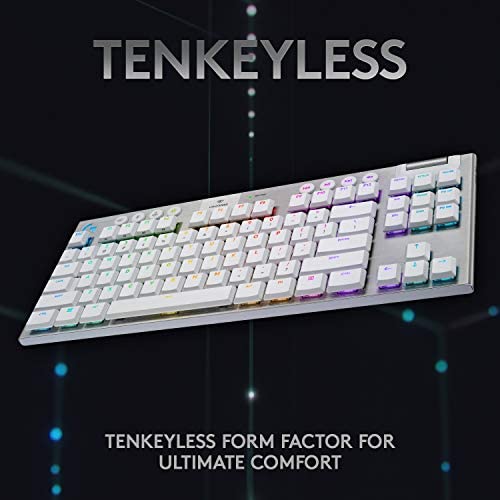

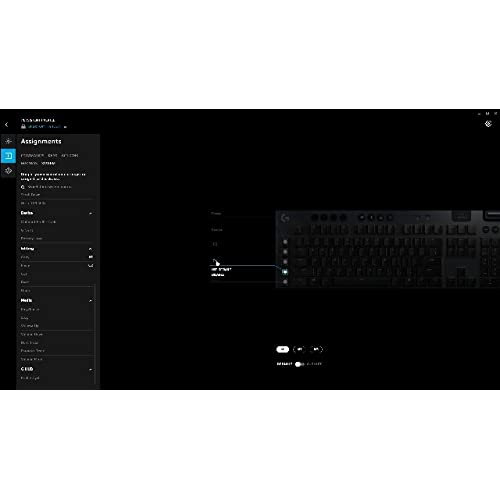






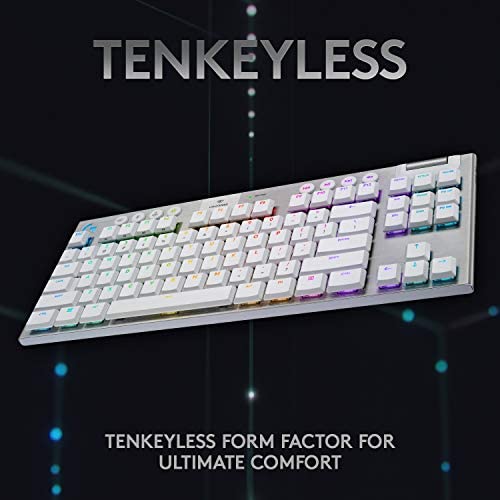

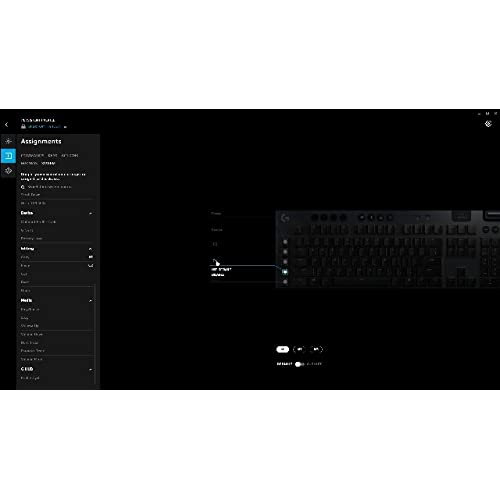


Logitech G915 TKL Tenkeyless Lightspeed Wireless RGB Mechanical Gaming Keyboard, Low Profile Switch Options, Lightsync RGB, Advanced Wireless and Bluetooth Support - Tactile, White
-

P. James
> 3 dayReally loved this keyboard - the battery life was going to be astonishing; from full charge and after 2 days of medium usage (about 5 hours total), still held 94% charge because it is smart enough to kill the lights and even kill the power to the keyboard often enough it saves battery. Just a tab on any key wakes it up and youre good to go. Their proclamation of 30 hours seems to be a pretty safe bet. I grabbed this one after trying a cheaper unbranded gaming keyboard that only gave me 5 hours total before the battery died. The only downsides were the inability to see the unlit shifted keys in a dark room, its length (left little room for my mouse on a cramped desk), and the placement of the G1-G5 keys to the left of the tab/caps/shift and ctrl buttons. Hitting those buttons on accident while going for shift or some other combination that required it is the main reason I sent this one back and replaced it with a G915 TKL version, which has an even better battery life (40 hours) and no annoying accidental keypresses of the macro keys. If you need a 10-key or need to use it for work, the G915 is a solid choice. if just for gaming or casual use, go with the TKL model. They are both a bit pricey, but well worth it to complete out your gaming system setup.
-

Alvin M.
> 3 dayFirst, why is that 1-star review complaining about the price still there and has so many upvotes. It is not even a verified purchase. I tried the linear and tactile version. Picked the tactile version because I got used to it quicker and appreciated the actuation feedback, which the linear version lacks. Linear is the quietest, but the tactile version is reasonable. You will not bother anyone. I picked this over the apple magic keyboard and corsair mk2 rapid fire. I will include my use case, specs/features, pros, and cons. Since covid, I work from home. I am a software developer, game a bit (3-10 hours) a week, and write a few reports as part of my job a week. The key caps are matte black and soft, which delivers a very nice feel. If you barely tap the keys, you can slide right across them. I do not eat near my keyboard, but the key caps are pretty good at resisting finger grease/oil. Touch typing will help with this as well. I have a 15inch work mac. I did not mind the butterfly keys, but this is better beyond comparison. The LightSpeed connection over usb does its job. I usually have the usb plugged into my gaming pc and use bluetooth for my work mac. I can transtition between the two just by touching the lightspeed/bluetooth buttons on the keyboard. The layout for mac is different, but i got used to it pretty quick. Being able to use one keyboard for mutiple machines at the touch of a button is incredible. You only need to get used to one keyboard, which greatly improves your typing. I use the macros keys for gaming. game changer. The dedicated media keys are a must have for me now. The volume scroll rod is smooth and the rolling distance matches the change in volume. The keyboard has a brushed metal (probably aluminum) finish. Feels very durable, dense, and premium. Under regular light, dust is very visible. The keyboard pacing is good and no fatigue after all day. The full keyboard is big. 19 inches x 6 inches. good luck finding a soft case for this. I have to use 3 micro fiber cloth to cover this thing when i am away. The keyboard has the back legs. One raises it 4 degress, the other 8 degrees. To me, the 4 degrees is not noticeable. The mechnical switch is visible and almost above the actual board. This contributes to its slim profile. I really wish there was a wrist wrest, so I could get a consistent hand posture and feel. 5 macro keys down the left. full row of function keys, must have for gaming. total of 12 soft rubber-ish buttons for stuff like media, macro controls, and wireless connectivity. Full RGB per key back light only over lightspeed. The backlight customization is limited over bluetooth. I usually have the backlight off... cause i do not look at the keyboard. I really could care less about keyboard rgb. There is a battery and capslock light indicator. Battery life is great. since i do not have the back lghts on, it exceeds the advertised 30hrs. Oh, I also just walk away when i am done working and it just takes one key press to wake up the keyboard and connect. Near seemless reconnection. The included cable is also nice. Mesh/braided. My desk looks a lot cleaner now with a wireless keyboard and wireless mouse. I used a cheap $20 keyboard+mouse combo from amazon at home for a long time. At work i have the macbook pros butterfly keys and apples full magic keyboard. I bought the corsair mk2 rapid fire linear, but did not like the lack of actuation feedback. The cheap keyboard cannot compare at all... Macs butterfly takes sometime to adjust. If you like it you can really fly on that keyboard. The magic keyboard has a little bit more travel than the butterfly, but I still prefer the mechanic tactile feel and media keys of this g915. The 15inch mac build has a 90 degrees hard edge finish. When i type and rest my arms, my wrist will rest on the hard edge and after a while it bothers me and leaves a mark. This is why i like wrist rests. Pros: almost everthing i said above -fast reconnecting, and swapping between bluetooth and lightspeed -very good build quality, materials, looks, layout, functionality, and useability -full rgb with Logitech GHUB software -great battery -slim, low profile -nearly best in class for everything it does -logitech ghub software is surprisingly good for keyboard customization Cons: not much, very preference based -19x6. traveling with this not the best. Will not fit most desk keyboard trays. make sure you have the desk space. -The SHIFT+NUM (~!@#$%...)_+) are not backlit. They are printed on the keys. -No wrist rest... like come on even the $20 combo has a wrist wrest. The mk2 also had a wrist wrest. -price (based on your value and opinion) I felt like i need to address the 1-start review on this item that has 300+ votes complaining about the price. This is one of the few wireless (dual connection), real mechanical switches, full dedicated media keys, with macros that features great build quality with a slim profile. I literally use every feature this keyboard offers. Using only one keyboard for my work mac and gaming pc just make that $250 worth it.
-

D. Harris
> 3 dayI had been researching mechanical keyboards for almost 3 years, ordering testers to figure out what switches I preferred, and getting nowhere. Too much analysis paralysis, overthinking everything, not finding exactly what I wanted. A friend told me about this one and I just decided to just buy it. Im so, so glad I did. Its fairly inexpensive for a mechanical setup, but the overall quality is such good value for the price point, not to mention all the features you get compared to other keyboards. The low profile is perfect for me. One of my big issues with testers is I like a bit of resistance so I dont hit keys incorrectly, but the full size keys have a really long travel distance, making me feel like Id quickly tire of typing. The clickiness is about on par with a Cherry MX Blue, but is a bit higher pitched and not quite as full sounding. Enough to give you lots of tactile feedback and make others know youre getting work done, without resonating as much across your workspace. Having the logitech brand and software behind it is a really good thing too, compared to using a smaller company or going your own way with a custom build. There are programmable keys, media keys, and a volume knob that gives you all the modern keyboard functionality you want without sacrificing the mechanical feel. While the G Hub software is not the most intuitive, I was able to quickly set the programmable G keys up with macros in my most-used software, saving me lots of multi-keystroke stuff (for example in Visual Studio I set it up to run the formatter, save, and compile the open document all in one key press). While I dont do much gaming, its very responsive for that. My only complaint there is the space bar seems to have a different switch activation point than the other keys, but you can easily adjust to it. I honestly might play more games now that Im not using a squishy keyboard that causes too many errors. The RGB is a pleasant surprise for me. Not really big on that kind of stuff and expected Id just throw on a solid backlight and be done, but its interesting to have programmable RGB. For games, you can set custom key highlighting for particular game controls you want in different colors (e.g. WASD red, push-to-talk orange, something else blue, etc.). Theres some cool animated modes, but my favorite for office work is simply changing colors of the keys last pressed. Its one of those features you dont exactly think youd like so much until you have it. I cant judge battery life or wireless functionality since I have only used it in wired mode so far, which is a straightforward USB connection. Its nice that Ill be able to quickly use it for travel by having the wireless dongle available though, and my friend said the battery life can be up to a few days (chargeable from the same USB connection). Overall this is one of my favorite purchases in a long time because its made typing enjoyable. As a programmer, I feel this one purchase has already improved my productivity and made me generally happier to do my work. My only regret is not doing this sooner and living with a sub-par keyboard so long.
-

Tom
Greater than one weekAfter sending two refurbished models back because they either didnt work or because they looked like someone drug them behind their car for 10 miles, I bit the bullet and bought a new one. Its a great keyboard, with a great mechanical feel and features. The only negative I can find is the macro function. Programing the keys is fine, but when they execute the macro, they are exceedingly slow. I use the macro keys to store common phrases I use in my job and even after setting the time to its lowest setting, it takes forever compared to my old keyboard (an Alienware device). The old keyboard macros were near instant, this one, the letters appear one at a time as if being typed, albeit by a fast typist, but still slow compared to nearly instant. The volume controls and forward / back keys are excellent and get used a lot as well. So far, outside of the macro speed issue, I like the keyboard almost as much as I liked the old one this replaced.
-

Wolf
> 3 dayErgonomics: Fantastic! This keyboard is way thinner than my previous keyboard and as of 2019 Id say it is probably one of the thinnest on the market so typing off a desk is very comfortable. It is also spaced close together without feeling cramped (I have large hands and am fine with the design) so it takes up less space on my desk and is still great to type on. Switches: The tactile switches are a great typing experience and the click is not overly loud. It does have a bit of a mushy sound to it but the click is still very audible and you can definitely feel it. I prefer the feel of cherry switches but these are supposedly faster and I do have to say typing does feel very snappy with them even if I am not happy about the tiny bit of mush feeling each keypress has. Wireless: Lightspeed is fantastic and I absolutely believe them when they say its speed rivals wired keyboards. I previously used G613 which was also just as fast but had an issue with certain keypresses appearing twice (seemed to be based on battery life) and Im very glad that this keyboard seems to have solved that issue. It also has a bluetooth button so you can easily connect it to your phone or tablet and that is a really nice feature to have. Macro keys: I love macro keys and cant live without them. Im a bit sad that it only has 5 but I can make that work in a pinch and the compact design of the keyboard is very sleek so Ill forgive it. Construction: SOLID. There is no bend or flex to this keyboard at all and it is incredibly well built feeling and looks fantastic as it is made out of black aircraft grade aluminum. Lighting: It has rgb lighting if you dont mind plugging it in or drastically reducing your battery life. It looked very nice for the 3 seconds it was on before I turned it off forever. Battery: 30 hours when using leds on lightspeed wireless or an insane estimated 1,100 hours or ~45 days of continuous use with leds off. Complaints: 1) Even with leds offs when you first start typing after the keyboard has gone to sleep (it does this after a few seconds of inactivity and wakes up with no delay to preserve battery life) the M, wireless mode, and battery lights turn on EVERY, SINGLE, TIME. LET ME DISABLE THIS IN SOFTWARE FOR THE LOVE OF GOD! WHY WOULD ANYONE THINK THIS IS AN ENJOYABLE EXPERIENCE TO CONSTANTLY HAVE LIGHTS GOING OFF IN YOUR FACE AND WASTING BATTERY??? 2) It is a hair and dirt MAGNET. With the keys raised in the air above the board anything that gets on this board will instantly become obvious and the second it has one hair on it the board looks dirty.
-

K. Webb
> 3 dayGood study keyboard, and its one that Id be comfortable traveling with. The downside is that keys are lit, but the secondary functions arent lit, so if you dont know shift+6 is ^ then you will stumble in the dark.
-

Elias
> 3 dayThis is probably the best keyboard I have had in 20+ years of computing/gaming. I love the heavy casing of the keyboard, it makes it stay in place and feel very solid. The lighting on the keys is great as well, you can customize it so many different ways it boggles my mind. I personally like the ripple effect. Some games will even automatically switch to a layout that highlights the right keys to use. The only issue I have had is that some of the keys are already starting to lose the black coating on them, though these are some of the most used keys (right now it is just the S, D and C keys).
-

Jake
> 3 dayI really like it. The key cap material feels a little cheap for the $200+ price tag, but I haven’t felt like it is enough of a negative to return or recommend other keyboards. There is a little bit of where you can slightly shift the key caps horizontally, but I don’t feel like it gets in the way of my typing at all. Only when I rest my fingers and push completely on the keys do I feel the keycaps slide. They also will only shift maybe a few millimeters. While gaming and typing normally I do not notice it. Trying to press the keys from all angles, I cannot find an angle where they do not register a press. Even on the space bar. The space bar, and all other keys larger than the standard letter and number keys, have a design with three supports so it has always registered a press from whatever angle I pushed on it from. While typing normally I do not run into any problems. I think if you have the cash to spend on it, this keyboard might be worth it for you. It’s all subjective though and I can admit that coming from a wired keyboard the difference is completely for the quality of life improvements over anything like insane response time or other advancements in keyboard technology. It is fast with very low lag, and I don’t feel any lag from a good 15 feet from the adapter, and think I can go way further, but my room is small. Even with stuff like a bed, pillows, and other stuff in the way I cannot see any difference. I imagine that you could game on a tv if you wanted if you sat on the couch, with reliable speed, but I don’t have a large enough screen to check. I wanted the 915 TKL for the wireless, the TKL that frees up space for my small desk, and reliability. By buying this keyboard you are buying it to have a wireless small reliable keyboard. I do not think that it’s any better than a wired keyboard in its technical ability. I used the G512, and other keyboards in the past, and loved them. This keyboard is if you want to spend extra on it. There are more budget keyboards for gaming from Logitech and other brands that have on par response time. This is if you want, and can, spend extra. Bluetooth is fast as well. I’m using it on my phone right now to test it’s Bluetooth ability, and it feels fast enough to say it is a valid choice for whatever Bluetooth ability you need. I do not have the ability to test gaming on Bluetooth however, but would imagine that the USB adapter is much faster and more reliable than Bluetooth due to the nature of Bluetooth being slower than other methods of wireless. I got linear switches and they are quiet and smooth. Going from a clicky G512 to linear it’s exactly what I wanted. Smooth the whole press, and has what I think are great overall ergonomics. I do have large hands though, and can easily reach the F keys even though they have a small space between them and the number keys. This might not be the keyboard for someone with small hands if you plan on using the F keys a lot. Overall, I’d recommend it, but it is expensive. I would recommend waiting for a sale or receiving a gift card to make it more worth it to buy. 9.75/10 (.20 for the key caps, and .05 for the horizontal “key shifting”) [side note: the brushed metal is not black and does stand out in bright light. I think it’s okay but if you are going for a certain aesthetic look with your keyboard you would have to be looking for a dark metal-y grey with this keyboard.]
-

Nathan
> 3 dayAt $250 it is by far the most expensive keyboard i have ever purchased. Previously my most expensive keyboard was the Logitech G513 at $150. I bought this keyboard (alongside the Logitech G604 Mouse) to use at work, I have two computers that i switch between and the idea of using a single keyboard for both of them was what pushed me to make the purchase. Main computer: Dell Latitude 5490. Second Computer: Microsoft Surface Book 2 15 (Connected via Bluetooth) Id like to start with the bad before I get into what I like about the keyboard. The Bad: - The Logitech G Hub software is a PAIN to install on a company issued computer locked down by firewalls and IT. If I hadnt been in IT myself I doubt i would have ever gotten it installed. The software installer package when being run requires additional files to be downloaded in the background, this got blocked by my company firewall. I have the software installed on my Home PC without issue, but the software still is bloated and buggy. - The shift values on the keyboard are printed below the non-shift values. For a screenshot see the (as of this posting) the third image for the product that shows the middle of the keyboard and says Lightspeed Wireless View the ? and / keys to the left of shift. Normally, on most keyboards I have used, the Shift value ? is printed above the non-shift value /. My other Logitech G513 keyboard has the ? above the /, so this change isnt consistent across Logitech products. - When swapping between Bluetooth/Lightspeed my RGB settings are lost, they can be reset by either turning on and off the keyboard or going back into the software to reapply them. - After toggling between Bluetooth/Lightspeed, the Logitech G Hub software removes the ability to use and change the G1-G5 keys. They are non-functional and the option to do anything with them is lost in the software. Toggling the power to the keyboard resolves this. - It reports that it has 0% battery life to my Bluetooth connected device, the G Hub software shows it at 99% but windows will occasionally inform me that the laptop is out of battery. - It is still using Micro-USB and does not have a USB-C port. - the M1,M2,M3,MR, Lightspeed, Bluetooth, GameMode soft buttons at the top are not RGB, they are as far as I can tell fixed colors. They have the technology as the exactly same styled RGB softbutton next to GameMode is a pleasantly configurable RGB. - The Logitech G Hub software does not detect or let you configure the device on the Bluetooth connected computer. (This functionality is built into the G604 mouse so it is possible.) A lot of these problems are software and can and *better* be fixed in an update to the Logitech G Hub software and firmware updates. Things I like about the keyboard: - Toggling between Bluetooth/Lightspeed is genuinely immediate. By the time my hand returns to home-row after hitting the key it is usable on the other device. - There is no input lag detectable on lightspeed, There is no input lag detectable over bluetooth (my G604 mouse does, but this review is not about that product) - Fun fact: You can technically use it on 3 devices: When on lightspeed connection, it will first default to the USB connection if there is one. So you could have one computer wired to the keyboard, unplug the wire and have a second computer connected via Lightspeed, and then toggle to a third computer with the Bluetooth key. If you are considering going this route I would recommend grabbing a Magnetic cable for quick plugging in and unplugging of the keyboard. (I have some NetDot Gen 12 cables that support data) - I have the Tactile variant of the keys (Brown switches), Since im in an office enviroment keeping the loudness of my typing down was ideal, so i avoided the Clicky variant, the Tactile keys feel good to the touch. They make good sounds (My G513 had a springy tang to the sound while it was being broken in, not too pleasant to hear) - Im sure the battery life is good, 30 hours is 4x more than I need on a standard work-day. the Software tells me that it can last up to 60 hours, which is 2x more than the advertised length. I doubt ill ever need to test the battery, but its good knowing that if i do need to rely on keyboard battery, that it will last me many days of use. - Its really thin, and it feels strong and durable. it barely fits into my backpack with my laptop, im not worried that if my backpack falls or gets stepped on that the keyboard will break. - It feels light to hold and carry, but it is heavy for how thin it is. Despite how light it is, it sits steady and immovable on my desk. - Im in love with the volume scroll wheel. This is a good keyboard. The lost star is not because of the software issues, which I hope will be fixed soon and not be relevant to anyone who may read this fairly long review. I also did not remove a star because of price. I felt it was worth it for me but also irrelevant to the quality of the product. It lost the star because of: - 7 buttons do not have RGB - Still using Micro USB instead of USB C - The Key Printing issue
-

Eric
> 3 dayHave owned the keyboard for about 3-4 months now. Pluses: - The USB lightspeed receiver more or less eliminates any latency; for the most part, unless you are looking for the quickest response time, there wont be any noticeable latency between key presses and response. - Being able to swap between USB receiver and bluetooth on the fly is extremely convenient. I am able to swap between my main PC and my side one without needing to change any plugs. - Battery life is insanely long (I personally dont use the RGB, so YMMV on this one); I havent needed to charge since my last full charge a month ago Negatives: - Fairly expensive for its price. For enthusiasts, this might not be the best value for what you are getting. It also definitely doesnt feel like a keyboard for this price (this is subjective). - Unique keycaps: if you want to swap them out, youll need to pay a premium to get keycaps with matching size.
