



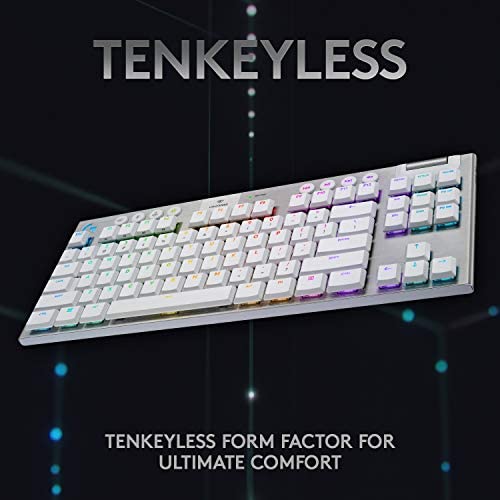

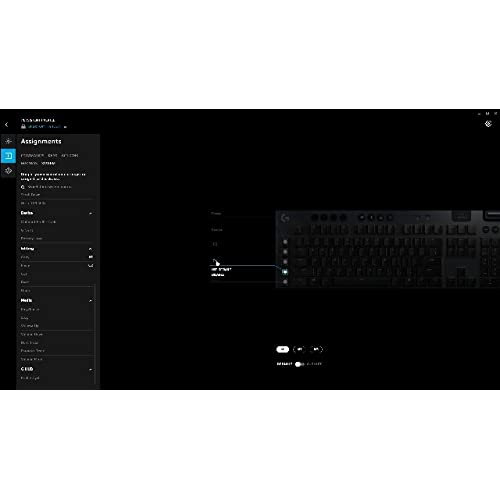






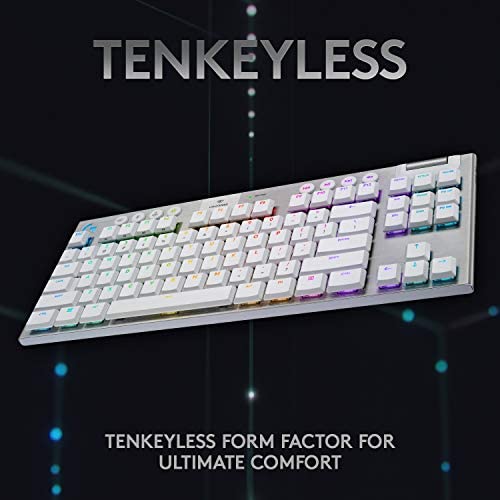

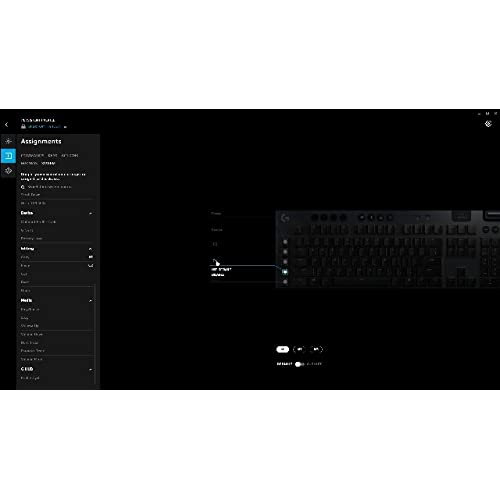


Logitech G915 TKL Tenkeyless Lightspeed Wireless RGB Mechanical Gaming Keyboard, Low Profile Switch Options, Lightsync RGB, Advanced Wireless and Bluetooth Support - Tactile, White
-

MrFrizzleFry
> 3 dayUpdate : I originally said you could not assign colors to individual keys. Not true. In the G-Hub software there is a tab called Free Style where you can set any key or group of keys to any color you like. Perhaps they should include a _complete_ tutorial with the software. I only found out because I googled what that tab does. I initially purchased the G915 (full size version) Tactile. HUGE (no pun intended) mistake. I have always had full size keyboards and had no issue. But the G915 is larger than normal. My mouse was constantly hitting the right side of the keyboard and the G5 key by accident when muscle memory was going for the CTRL key. So I returned it and got the G915 TKL. Nice. Overall both have the same pluses. The keys are bright and smooth. Its actually fun to type on these keyboards because the switches are so silky smooth. Its true the special symbols on the numeric keys dont light, but seriously, how often is that a problem. I use $ and * all the time so I already know they are on the 4 and 8 keys. Its not really a problem. I have also read some reviews that dont like the volume knob-bar. I dont get it. It turns the volume up, and it turns it down. Whats the issue? The charge time to 100% is 30 mins - 1 hour while using it. And the charge lasts for days. What I really like is the backlights have auto-off to save battery when you havent hit a key in a minute or so. Then as soon as you touch a key, they all come back on. This can be turned off or on through the G app. Its true, you cant set each key or key group individually. For me, it would be nice but its not a deal killer. And the best part, and the main reason I bought these, is you can switch between bluetooth and lighting with the press of a button. I connect to my work laptop with bluetooth, my desktop with lighting. And when you switch its instant. No waiting for a handshake. Goodbye usb switch! Dig it! Overall I am very happy with these keyboards. If I could change anything about them it would be : 1. USB C on the charging port (it is 2022 afterall) 2. Individual key color assignments 3. Did I already mention USB C? 4. A USB Passthrough port
-

PietroMoopy
> 3 dayI did not like this keyboard at all nor did I like the Ghub software. I used it for a month and while its great for just typing, but trying to play games on it was terrible for me. Half the times I think Im holding down the key and the character will stop and it turns out Im not pressing hard enough. Maybe Im just to used to my old keyboard but I cant use this thing, it is on the premium side but the actual keys are pretty terrible as well. Im going back to my G213 which is $30-40 bucks, that keyboard has never let me down and though the key presses dont feel premium the keyboard always works and is better than this ergonomic wise. So yeah, returning it.
-

K. Webb
> 3 dayGood study keyboard, and its one that Id be comfortable traveling with. The downside is that keys are lit, but the secondary functions arent lit, so if you dont know shift+6 is ^ then you will stumble in the dark.
-

Dave
> 3 dayI got the G915 TKL linear. I am not a gamer and am not sure I will ever agree its worth 200$, but I really wanted a smaller footprint because I travel and work in many locations as well as prefer a wireless keyboard. I tried a 60% but learned that giving up all those keys requires much more adapting than I can handle, such as no page down, page up, home or end keys and arrow keys being only accessible via a function key press. (And even then while they are active they take the place of 4 letter keys until you function key press to turn them off again.) Yet I was fatigued with searching for 80% mechanical wireless keyboards and so decided to spend all this money to end my agonizing search. If you want common / business use this unit is easy to pack at 14 3/8 by 5 7/8 and allows you to continue traditional keyboard habits. I just got it and may update this review later if there are any surprises, but so far I love the quiet linear aspect. It has multiple lighting modes which I dont really need. The bluetooth connection is working well and it charged quickly on the USB cable that came with it. The metal plate on the front/top is nice and gives it some heft that makes it more stable on the desk. I think for 200$ though, it should be metal on the underside as well and the price is why 4 stars instead of 5.
-

McClellan_d
> 3 dayIts a nice keyboard but I hate the chicklet style keys. Its got great addressable RGB keys and hot keys. Just about every key can be addressed. Its wireless is also it an issue for gaming.
-

Joan
> 3 dayThis gaming keyboard was a birthday gift for our grandson; he says it is awesome. He really likes the feel of the keys, lighting and sound.
-

Tom
> 3 dayAfter sending two refurbished models back because they either didnt work or because they looked like someone drug them behind their car for 10 miles, I bit the bullet and bought a new one. Its a great keyboard, with a great mechanical feel and features. The only negative I can find is the macro function. Programing the keys is fine, but when they execute the macro, they are exceedingly slow. I use the macro keys to store common phrases I use in my job and even after setting the time to its lowest setting, it takes forever compared to my old keyboard (an Alienware device). The old keyboard macros were near instant, this one, the letters appear one at a time as if being typed, albeit by a fast typist, but still slow compared to nearly instant. The volume controls and forward / back keys are excellent and get used a lot as well. So far, outside of the macro speed issue, I like the keyboard almost as much as I liked the old one this replaced.
-

BeK
> 3 dayBased on performance and quality, the G915 is not worth even half the money spent based on decades of experience with all manner of budget and premium brand keyboards. The primary reason for the purchase: Pitch 1) decent reviews around quality and long term use Pitch 2) the ability to control the keycap illumination and key function based on context Pitch 3) the macro buttons to the left of the keyboard The experience: Strike 1) The reviews are not very accurate. No big surprise, but perhaps the current crowd doesnt appreciate what features make a good keyboard. e.g. a gaming keyboard would have a way to quickly locate the commonly used WASD configuration without looking. The feel of this model is poor. The build quality may be okay, but materials chosen are clearly not. Some of the features are not of value and relegated to gimmicks in practice. There is little feedback from the keys. I get that this is part of the style, but there was no choice. Despite overall good response and reliability, sometimes one or more of the keys either sticks or refuses to actuate immediately. This is not a good choice for gaming if you want physical feedback about what the device may or may not be doing. Some of the keycaps have worn out in just 1.5 months. I have keyboards over a decade old still in use that still show the keycaps. My current daily driver and very heavily used keyboard is 4 years old. It looks and performs flawlessly, and it is a budget brand. Seriously Logitech, whats the excuse for that? Strike 2) GHub is poorly designed and likely poorly written. It simply does not function as advertised. Do not buy this product if you are anchoring the decision on using it with GHub. Further, the protocol is not well defined so as a consumer you are unable to (easily) write your own code to control the keyboard. Great idea, poorly implemented, not properly supported, therefore a gimmick. Strike 3) The macro buttons are not as useful to me as I had anticipated. They may be useful to me in some circumstances, or useful to others. This is minor in the grand scheme of things. My support experience was simply awful. If I provided the type of support I received, I would be retraining the support staff or having career counseling discussions with the individuals. Id also be talking the to product management team. Check the forums, theres a problem. Logitech tech support was a complete waste of time and energy to try and resolve the fact that the GHub does not work with a particular title (there may be others) that is advertised as functional. There was back and forth over the course of weeks with naïve questions, sometimes repeated by different people, that made zero sense. As someone who has been in IT for an extremely long time with demonstrated expertise, I can say with authority that these individuals had no clue what they were doing, including people who alleged to be level 2 support. In the end I was told to write an email to the developers so that maybe the support would show up in some future version of the software. Are you actually kidding? This is the email from the company that provides the hardware and software. In the meantime, because the software and hardware do not function as claimed by Logitech, I am stuck with ridiculous RGB puke which is the default behavior. This is not a company I will support. They clearly do not care about their customers based on their behaviors, and from my experience the products used do not warrant the price asked. If the product was within the return window, I would return it. I dont want a replacement. I want a different one from a company that cares about their product and their customers.
-

C.B.
> 3 dayOverall so far I really enjoy the keyboard, After a few typing practices I can get a better WPM than my other low profile keyboard, but the ergonomics are not as good imo. I would have liked to see the keyboard be able to be raised just a bit higher, but other than
-

Jake
> 3 dayI really like it. The key cap material feels a little cheap for the $200+ price tag, but I haven’t felt like it is enough of a negative to return or recommend other keyboards. There is a little bit of where you can slightly shift the key caps horizontally, but I don’t feel like it gets in the way of my typing at all. Only when I rest my fingers and push completely on the keys do I feel the keycaps slide. They also will only shift maybe a few millimeters. While gaming and typing normally I do not notice it. Trying to press the keys from all angles, I cannot find an angle where they do not register a press. Even on the space bar. The space bar, and all other keys larger than the standard letter and number keys, have a design with three supports so it has always registered a press from whatever angle I pushed on it from. While typing normally I do not run into any problems. I think if you have the cash to spend on it, this keyboard might be worth it for you. It’s all subjective though and I can admit that coming from a wired keyboard the difference is completely for the quality of life improvements over anything like insane response time or other advancements in keyboard technology. It is fast with very low lag, and I don’t feel any lag from a good 15 feet from the adapter, and think I can go way further, but my room is small. Even with stuff like a bed, pillows, and other stuff in the way I cannot see any difference. I imagine that you could game on a tv if you wanted if you sat on the couch, with reliable speed, but I don’t have a large enough screen to check. I wanted the 915 TKL for the wireless, the TKL that frees up space for my small desk, and reliability. By buying this keyboard you are buying it to have a wireless small reliable keyboard. I do not think that it’s any better than a wired keyboard in its technical ability. I used the G512, and other keyboards in the past, and loved them. This keyboard is if you want to spend extra on it. There are more budget keyboards for gaming from Logitech and other brands that have on par response time. This is if you want, and can, spend extra. Bluetooth is fast as well. I’m using it on my phone right now to test it’s Bluetooth ability, and it feels fast enough to say it is a valid choice for whatever Bluetooth ability you need. I do not have the ability to test gaming on Bluetooth however, but would imagine that the USB adapter is much faster and more reliable than Bluetooth due to the nature of Bluetooth being slower than other methods of wireless. I got linear switches and they are quiet and smooth. Going from a clicky G512 to linear it’s exactly what I wanted. Smooth the whole press, and has what I think are great overall ergonomics. I do have large hands though, and can easily reach the F keys even though they have a small space between them and the number keys. This might not be the keyboard for someone with small hands if you plan on using the F keys a lot. Overall, I’d recommend it, but it is expensive. I would recommend waiting for a sale or receiving a gift card to make it more worth it to buy. 9.75/10 (.20 for the key caps, and .05 for the horizontal “key shifting”) [side note: the brushed metal is not black and does stand out in bright light. I think it’s okay but if you are going for a certain aesthetic look with your keyboard you would have to be looking for a dark metal-y grey with this keyboard.]
