



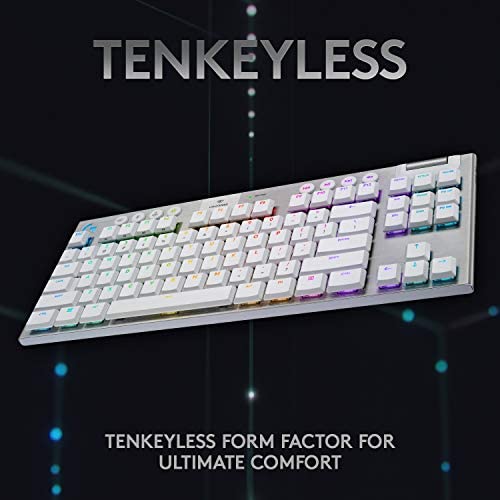

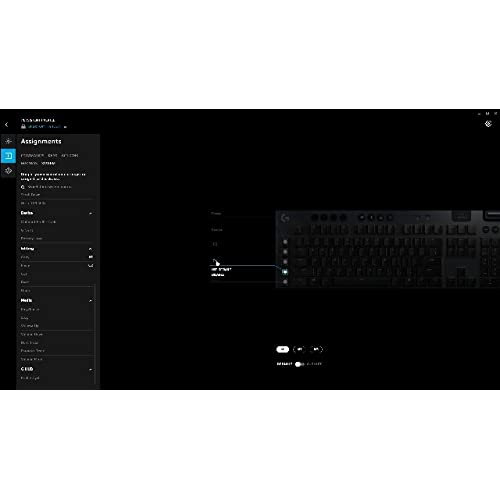






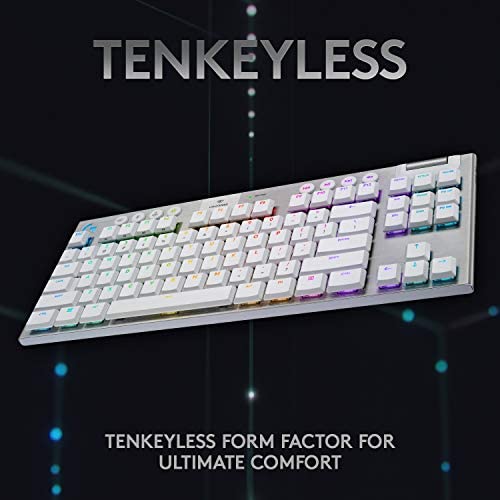

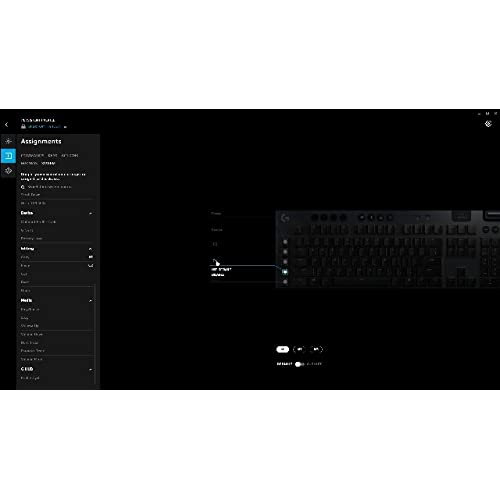


Logitech G915 TKL Tenkeyless Lightspeed Wireless RGB Mechanical Gaming Keyboard, Low Profile Switch Options, Lightsync RGB, Advanced Wireless and Bluetooth Support - Tactile, White
-

GearHead
06-06-2025I gave this product 4 starts overall, because it does the job its supposed to do. BUT BE WARNED! The product description is missing this important point: Alphanumeric keys are backlit, but special/uppercase *are not backlit!*. The text on this is nearly unreadable, so the keyboard is difficult to use if youre not going to play games with it. For example, the uppercase 4 (or shift 4, if you will) is usually $. On a printed keyboard, this is almost always visible. On the G815 keyboard, its printed in a dark grey thats nearly unreadable. The 4 is backlit, but the $ isnt. As a result, I cant use this keyboard to do writing or programming. I understand why the manufacturer decided that backlighting the special characters wasnt important. This is a gaming keyboard, and gamers dont often use the special characters. I do think they should point out this limitation in the product description.
-

Jordan M.
> 3 dayThis keyboard is fantastic. I bought it a little over a year ago because on paper, it met all my preferences. Wireless, mechanical, number pad included, linear switches, backlit, high key travel distance and low profile. I tried looking for others that fit this mold but they were either membrane non-gaming keyboards, or some TKL form factor. Early on, the battery life was stellar (like a full week with no charge), but after a year of pretty heavy use (Im on my computer literally every day for work and games), itll last maybe 2 days before I need to plug it back in. Ill be honest though, I have different RGB settings for different games, maximum brightness, and Im on my computer for most of the day. Thatd be 8-9 hours of work, maybe 2 or 3-ish hours of games nightly. And then obviously longer sessions if Im staying in for the weekend. Initially I didnt really care for the RGB, but it has some practical uses. I find myself using the echo-press feature as my default setting. And when I play Apex, I have it set to respond to specific things on-screen, which actually comes in handy. Overall, this thing is an easy 5-star. I wish the battery was stronger, but its no hassle to just plug it in for a bit. And Im a little biased because my G903 mouse almost never needs to be recharged. When this keyboard dies or breaks, Im literally just gonna buy another one. If you have similar keyboard preferences and can afford it, get it. Im not into tactile or clicky switches, but my wife has the clicky one and loves her keyboard too.
-

Nathan
> 3 dayAt $250 it is by far the most expensive keyboard i have ever purchased. Previously my most expensive keyboard was the Logitech G513 at $150. I bought this keyboard (alongside the Logitech G604 Mouse) to use at work, I have two computers that i switch between and the idea of using a single keyboard for both of them was what pushed me to make the purchase. Main computer: Dell Latitude 5490. Second Computer: Microsoft Surface Book 2 15 (Connected via Bluetooth) Id like to start with the bad before I get into what I like about the keyboard. The Bad: - The Logitech G Hub software is a PAIN to install on a company issued computer locked down by firewalls and IT. If I hadnt been in IT myself I doubt i would have ever gotten it installed. The software installer package when being run requires additional files to be downloaded in the background, this got blocked by my company firewall. I have the software installed on my Home PC without issue, but the software still is bloated and buggy. - The shift values on the keyboard are printed below the non-shift values. For a screenshot see the (as of this posting) the third image for the product that shows the middle of the keyboard and says Lightspeed Wireless View the ? and / keys to the left of shift. Normally, on most keyboards I have used, the Shift value ? is printed above the non-shift value /. My other Logitech G513 keyboard has the ? above the /, so this change isnt consistent across Logitech products. - When swapping between Bluetooth/Lightspeed my RGB settings are lost, they can be reset by either turning on and off the keyboard or going back into the software to reapply them. - After toggling between Bluetooth/Lightspeed, the Logitech G Hub software removes the ability to use and change the G1-G5 keys. They are non-functional and the option to do anything with them is lost in the software. Toggling the power to the keyboard resolves this. - It reports that it has 0% battery life to my Bluetooth connected device, the G Hub software shows it at 99% but windows will occasionally inform me that the laptop is out of battery. - It is still using Micro-USB and does not have a USB-C port. - the M1,M2,M3,MR, Lightspeed, Bluetooth, GameMode soft buttons at the top are not RGB, they are as far as I can tell fixed colors. They have the technology as the exactly same styled RGB softbutton next to GameMode is a pleasantly configurable RGB. - The Logitech G Hub software does not detect or let you configure the device on the Bluetooth connected computer. (This functionality is built into the G604 mouse so it is possible.) A lot of these problems are software and can and *better* be fixed in an update to the Logitech G Hub software and firmware updates. Things I like about the keyboard: - Toggling between Bluetooth/Lightspeed is genuinely immediate. By the time my hand returns to home-row after hitting the key it is usable on the other device. - There is no input lag detectable on lightspeed, There is no input lag detectable over bluetooth (my G604 mouse does, but this review is not about that product) - Fun fact: You can technically use it on 3 devices: When on lightspeed connection, it will first default to the USB connection if there is one. So you could have one computer wired to the keyboard, unplug the wire and have a second computer connected via Lightspeed, and then toggle to a third computer with the Bluetooth key. If you are considering going this route I would recommend grabbing a Magnetic cable for quick plugging in and unplugging of the keyboard. (I have some NetDot Gen 12 cables that support data) - I have the Tactile variant of the keys (Brown switches), Since im in an office enviroment keeping the loudness of my typing down was ideal, so i avoided the Clicky variant, the Tactile keys feel good to the touch. They make good sounds (My G513 had a springy tang to the sound while it was being broken in, not too pleasant to hear) - Im sure the battery life is good, 30 hours is 4x more than I need on a standard work-day. the Software tells me that it can last up to 60 hours, which is 2x more than the advertised length. I doubt ill ever need to test the battery, but its good knowing that if i do need to rely on keyboard battery, that it will last me many days of use. - Its really thin, and it feels strong and durable. it barely fits into my backpack with my laptop, im not worried that if my backpack falls or gets stepped on that the keyboard will break. - It feels light to hold and carry, but it is heavy for how thin it is. Despite how light it is, it sits steady and immovable on my desk. - Im in love with the volume scroll wheel. This is a good keyboard. The lost star is not because of the software issues, which I hope will be fixed soon and not be relevant to anyone who may read this fairly long review. I also did not remove a star because of price. I felt it was worth it for me but also irrelevant to the quality of the product. It lost the star because of: - 7 buttons do not have RGB - Still using Micro USB instead of USB C - The Key Printing issue
-

T. O.
Greater than one weekWhile this is expensive, its a very good keyboard. Very fast and responsive despite being wireless, and the charge lasts for a good thirty-six hours of use if you turn down the LED lighting and dont do anything fancy with the lighting patterns. Its built solidly enough that it doesnt twist or bend easily despite its lightweight aluminum construction, and IMO its well worth the price as I expect to get at least a decade of use out of it.
-

RabbidFuzzal
> 3 dayPros Build quality: Top Tier. Battery life: Lasts between 1 and 2 months on a charge. The 5 G Keys are useful for assigning macros to. Has a button to disable the windows key so you arent interrupted if you accidentally hit it. Everything from lighting to key assignment can be customized using Logitech G Hub. Keyboard design is inherently less pron to getting dirt under the keys and is easy to keep clean. Cons Expensive!
-

CKC
> 3 dayThis is for the Logitech G815 low profile Linear. Its frustrating sometimes that Amazon combines similar products and the reviews are about the keyboard Im not looking at. Anyway, I have some serious arthritis and tendonitis issues in both right and left hands and wrists. Surgeries for ruptured tendons, a steel plate on my left wrist holding it together combined with a subpar physical therapy on my last surgery making typing very difficult at times. What works best for my ergonomics is a low profile mechanical keyboard that require very little effort for a keystroke. For years, I had been using the Corsair K70 RGB MK.2 with low profile cherry keys. This G815 actually has a lower profile. The action is a little bit lighter than the low profile cherrys on the K70. But I have a couple of complaints, especially considering the cost. I paid $199. It freaking went down to $169 a day or two after I purchased it. Complaints. The spacebar just isnt right compared to the other keys. It requires a bit more force than the other keys. The left shift key is similar in action. Another thing that bugs me is the lighted keys. All the symbols dont illuminate. Only the non-shift part of the key is illuminated. Its really too bad. Same for keys on the 10 key keypad. Only the numbers illuminate. For $200 all symbols on a key should light up. Im very disappointed in this. There absolutely no reason other than saving a few cents per key, making it even more disappointing that all of the key does not light up. Had I researched further, it may have been a deal-breaker for me. They light up on the Corsair K70. It seems writing this the cons outweigh the pros. But the very low profile of the body and the low profile keys, make it a joy to type on. Especially with my physical situation. I mean this thing is thin. The body is about the same thickness as my S22 Ultra. One thing thats a bit annoying is that it seems like you can only customize the 5 G keys. Thats kind of annoying as well. For what its worth on the Corsair K70, you can customize all keys. For example, I dont use the right windows key or that stupid context key next to it. I like adding my own command to those keys. You cant with this Keyboard and the G-Hub. Bottom line. Unless you have some physical condition that requires a light touch low profile mechanical keyboard, there are better options out there. I will continue to use it because it has made typing easier, but I regret paying $200 for it.
-

C.B.
> 3 dayOverall so far I really enjoy the keyboard, After a few typing practices I can get a better WPM than my other low profile keyboard, but the ergonomics are not as good imo. I would have liked to see the keyboard be able to be raised just a bit higher, but other than
-

Joan
Greater than one weekThis gaming keyboard was a birthday gift for our grandson; he says it is awesome. He really likes the feel of the keys, lighting and sound.
-

Scott Talhelm
> 3 dayEven though I chose the quiet model, it is too noisy for my liking... but I am getting used to it. Great performance, great battery! I got this to replace my aging K800. I do not care for the different lighting styles. The Number keys/special characters are inverted (special display below numbers, also period, comma, forward slash). All the keys are SUPER HARD to see when the backlight is off in my dark room. I have a minimal timer to shut the backlights off to save battery, which appears to be great! Also, I wished I could double up on the Lightspeed connectors (One USB dongle for multiple devices), but sadly, It does not appear to do that. I use LGUB for Keyboard, Mouse, and Headphones. I have not programmed any buttons or the lighting for games as I prefer just a solid color.
-

Alvin M.
> 3 dayFirst, why is that 1-star review complaining about the price still there and has so many upvotes. It is not even a verified purchase. I tried the linear and tactile version. Picked the tactile version because I got used to it quicker and appreciated the actuation feedback, which the linear version lacks. Linear is the quietest, but the tactile version is reasonable. You will not bother anyone. I picked this over the apple magic keyboard and corsair mk2 rapid fire. I will include my use case, specs/features, pros, and cons. Since covid, I work from home. I am a software developer, game a bit (3-10 hours) a week, and write a few reports as part of my job a week. The key caps are matte black and soft, which delivers a very nice feel. If you barely tap the keys, you can slide right across them. I do not eat near my keyboard, but the key caps are pretty good at resisting finger grease/oil. Touch typing will help with this as well. I have a 15inch work mac. I did not mind the butterfly keys, but this is better beyond comparison. The LightSpeed connection over usb does its job. I usually have the usb plugged into my gaming pc and use bluetooth for my work mac. I can transtition between the two just by touching the lightspeed/bluetooth buttons on the keyboard. The layout for mac is different, but i got used to it pretty quick. Being able to use one keyboard for mutiple machines at the touch of a button is incredible. You only need to get used to one keyboard, which greatly improves your typing. I use the macros keys for gaming. game changer. The dedicated media keys are a must have for me now. The volume scroll rod is smooth and the rolling distance matches the change in volume. The keyboard has a brushed metal (probably aluminum) finish. Feels very durable, dense, and premium. Under regular light, dust is very visible. The keyboard pacing is good and no fatigue after all day. The full keyboard is big. 19 inches x 6 inches. good luck finding a soft case for this. I have to use 3 micro fiber cloth to cover this thing when i am away. The keyboard has the back legs. One raises it 4 degress, the other 8 degrees. To me, the 4 degrees is not noticeable. The mechnical switch is visible and almost above the actual board. This contributes to its slim profile. I really wish there was a wrist wrest, so I could get a consistent hand posture and feel. 5 macro keys down the left. full row of function keys, must have for gaming. total of 12 soft rubber-ish buttons for stuff like media, macro controls, and wireless connectivity. Full RGB per key back light only over lightspeed. The backlight customization is limited over bluetooth. I usually have the backlight off... cause i do not look at the keyboard. I really could care less about keyboard rgb. There is a battery and capslock light indicator. Battery life is great. since i do not have the back lghts on, it exceeds the advertised 30hrs. Oh, I also just walk away when i am done working and it just takes one key press to wake up the keyboard and connect. Near seemless reconnection. The included cable is also nice. Mesh/braided. My desk looks a lot cleaner now with a wireless keyboard and wireless mouse. I used a cheap $20 keyboard+mouse combo from amazon at home for a long time. At work i have the macbook pros butterfly keys and apples full magic keyboard. I bought the corsair mk2 rapid fire linear, but did not like the lack of actuation feedback. The cheap keyboard cannot compare at all... Macs butterfly takes sometime to adjust. If you like it you can really fly on that keyboard. The magic keyboard has a little bit more travel than the butterfly, but I still prefer the mechanic tactile feel and media keys of this g915. The 15inch mac build has a 90 degrees hard edge finish. When i type and rest my arms, my wrist will rest on the hard edge and after a while it bothers me and leaves a mark. This is why i like wrist rests. Pros: almost everthing i said above -fast reconnecting, and swapping between bluetooth and lightspeed -very good build quality, materials, looks, layout, functionality, and useability -full rgb with Logitech GHUB software -great battery -slim, low profile -nearly best in class for everything it does -logitech ghub software is surprisingly good for keyboard customization Cons: not much, very preference based -19x6. traveling with this not the best. Will not fit most desk keyboard trays. make sure you have the desk space. -The SHIFT+NUM (~!@#$%...)_+) are not backlit. They are printed on the keys. -No wrist rest... like come on even the $20 combo has a wrist wrest. The mk2 also had a wrist wrest. -price (based on your value and opinion) I felt like i need to address the 1-start review on this item that has 300+ votes complaining about the price. This is one of the few wireless (dual connection), real mechanical switches, full dedicated media keys, with macros that features great build quality with a slim profile. I literally use every feature this keyboard offers. Using only one keyboard for my work mac and gaming pc just make that $250 worth it.
