
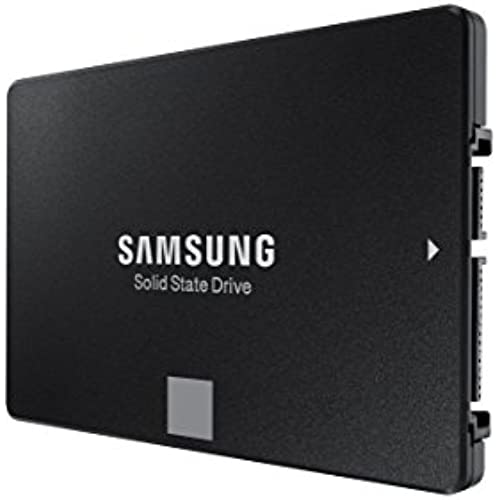




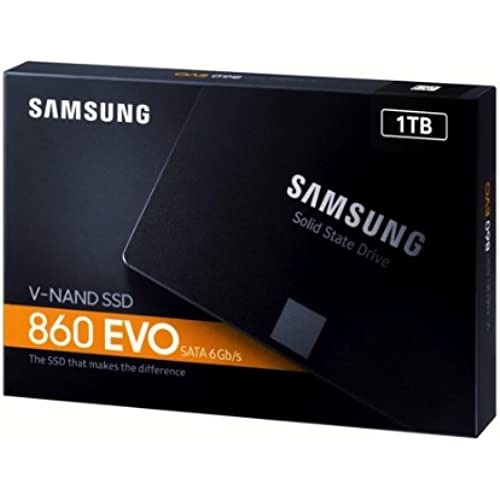

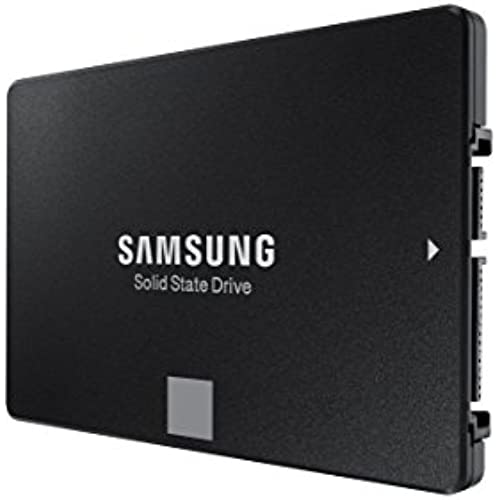




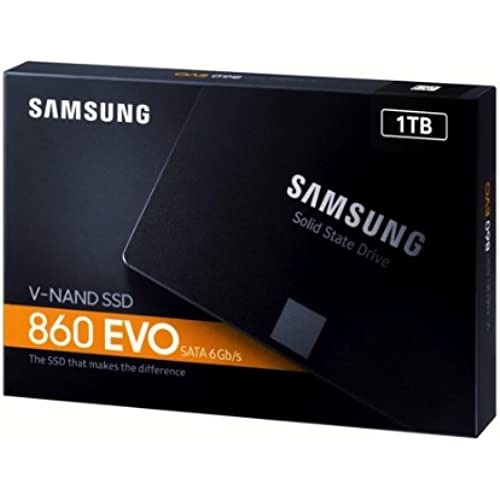
Samsung SSD 860 EVO 1TB 2.5 Inch SATA III Internal SSD (MZ-76E1T0B/AM)
-

Mendy Lambdin
> 3 dayUpgraded from a Samsung 840Pro 500GB to this and the performance has increased and the windows experience score improved by 4 points. The free data migration software Samsung provided did not support cloning my old ssd to this one, I downloaded AOMEI Backupper Pro and it worked flawlessly and cloned my old 500GB drive in about 45 minutes
-

Precision
> 3 dayFor starters, I bought my Samsung SSD with 500 GB of space for only $70 in July 2019, it could be more or less expensive when youre reading this review. But for $70 bucks, this is a SCREAMING deal. SSDs have come down greatly in price, they are definitely worth switching to. My hard drive(Western Digital Blue) was only 3 years old, yet it just failed. WD only had a 2-year warranty on the item, something I found out when I went ahead to get product support for the drive. But Im not worried about this Samsung drive, it comes with a 5-year warranty. I doubt I will have to use it since, in the SSD space, nobody has such a reputation for quality except Samsung. Samsung is known to make some of the most reliable SSDs in the market, I fully trust them to keep my drive going for hopefully longer than 5 years!
-

J Powell
> 3 dayThe hard drive on my 6 year old Sony Vaio all-in-one finally failed and I was about to toss it and get an entirely new computer. Buuuuut....all I used this particular computer for was basic web browsing, word processing, light Excel -- nothing that required a new and faster chip. So I yanked out the old mechanical hard drive and popped in this Samsung SSD drive. Between starting with a clean system bereft of all the Sony bloatware and this SSD drive being much faster than the original hard drive it replaced, my Vaio is now considerably faster than it was the day I first got it -- it feels like I got a whole new PC. And by now, Ive had the SSD installed and running daily for about 6 months so I can say that it has performed reliably with a little history under its belt. The true test of how pleased I am with this drive is this: were I to go back and do it all over again, Id buy this exact drive. Fast, reliable, and affordable.
-

R-Dub
> 3 dayWhats not to like? My boot-up time was cut by two-thirds! Installed this a OS-only drive. Worth every penny.
-

Mookie
> 3 dayIve used a ton of these things in our Apple machines at work. Easy upgrade to any machine needing new life. There are cheaper drives out there but for the reliability and performance, these are worth the extra money. Ive lost count of how many Ive installed, but not one of them have failed or slowed down.
-

Marc T. Lacomb
> 3 dayI added this drive to my computer after a back up disk crashed it has increased performance greatly and I no longer need to worry about a disk crash. Simple and easy to install and a lot quieter too. My rating on gaming is low because I dont use gaming much.
-

Daniel A Guernick
> 3 dayI recently purchased a laptop but instead of buying a standard HDD I put my OS on a m.2 sata drive as PCIE NVMe drives are still a bit over priced. I opted to delete the free HDD the manufacture charges for as I wanted to purchase this new 860 EVO for my 2.5in slot. Cost wise make sure you are buying it when offered by Amazon directly and not the third party sellers who tend to over price these drives. At the time of my purchase I spend around $300 before discounts on this 2TB drive which is a good price point.
-

Nostroma
> 3 dayAmazing price. I put two of these in RAID 0. Read speeds are well over a gigabyte per second. Totally unnecessary for me but definitely dont need to worry about speed or capacity now. I bought 4 and intend to use two in a server.
-

Kevin J. Darrah
> 3 dayI was skeptical when buying both a 500 GB and a 1TB for different computers, but let me tell ya, the performance is astonishing to say the least. I feel no one would believe me, but my Laptop is fully booted in about 10-12 seconds with the Turbo mode selected in the Samsung software. I am just blown away, and wondered why I hadnt switched sooner. The SSD was easy to install and easy to clone with software readily availiable for download online. put aside atleast 2-3 hours because the cloning will take a bit. But it was literally plug&play on both PCs booting right up on WIndows. Awesome job Samsung!
-

Alexander Hansen
> 3 dayI upgraded from a standard Hard Drive to this 500GB Samsung SSD. The performance boost was immediate. Not to mention, Samsung makes the move painless with their Data Migration Software. Id recommend this SSD (Or any SSD for that matter) to anyone looking for a quick speed boost for their PC.

