
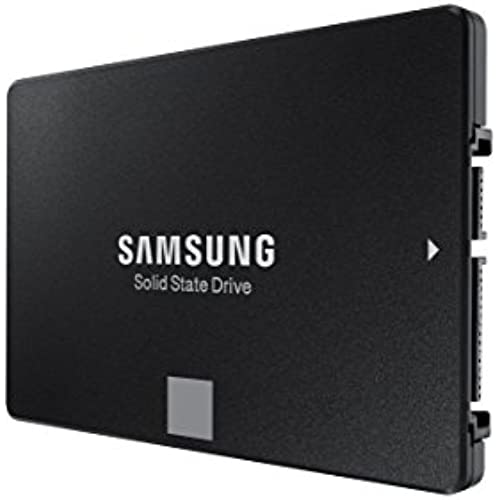




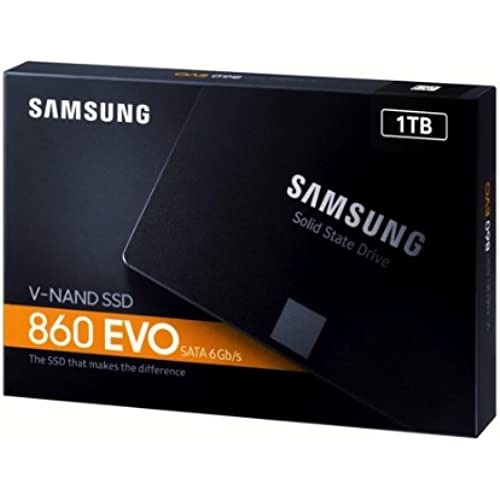

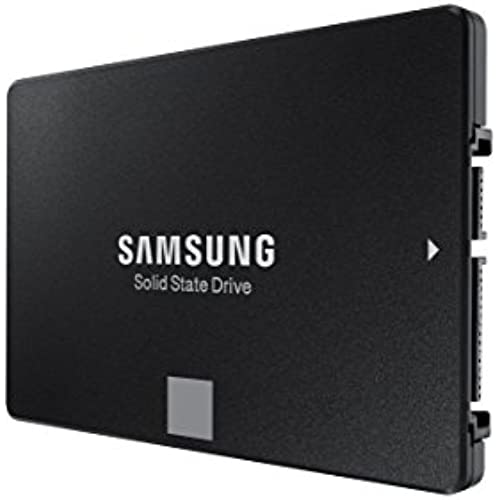




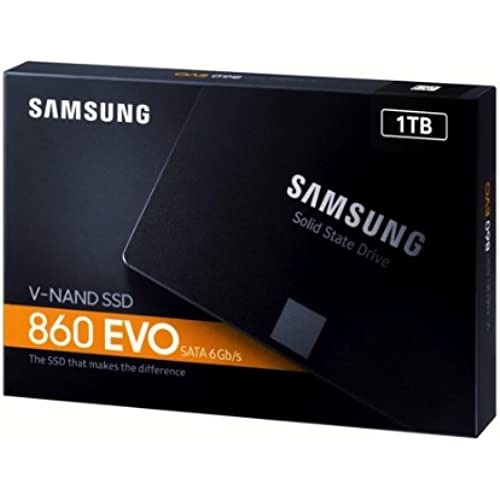
Samsung SSD 860 EVO 1TB 2.5 Inch SATA III Internal SSD (MZ-76E1T0B/AM)
-

Brian
> 3 daySamsung drives are the best. The software is also way better than the completion. Makes it very easy to clone the existing drive.
-

TomM
> 3 dayI used this to upgrade an older Windows 7 laptop.
-

Robert Muscarella
> 3 dayI can not believe what a difference this SSD hard drive made on my 2012 Mac book Pro. I was ready throw this computer in the trash and buy a new computer. Start up takes 15 seconds and opens browser and load website in 5 secs.
-

eaglevoice
> 3 dayI used the SSD drive to improve the speed of a Windows 10 laptop and an 2014 Mac mini. You will need an external hard drive lay flat docking station because you need both disks to be able to run at the same time for the copy process. You will have to download Samsung Data Migration Software from Samsungs website to copy the old hard drive to the SSD drive. Before the upgrade the hard drive was slowing down the CPU and now the SSD drive is driving the CPU. Definitely worth buying to extend get life of a computer.
-

readalot
> 3 dayThe SSD failed after around 170 days of use, leaving my OS unable to boot and me locked out of my files. My computer is stuck in the Windows Active Recovery Mode, where even the most niche of CMD commands have not been able to get my computer to be accessible.
-

Malted_Mook
> 3 dayCant go wrong with a Samsung SSD. Works just fine.
-

Echo
Greater than one weekHonestly, perfect ssd size for a windows partition and some apps for my secondary pc for streaming (I run a 2 pc config). Also, works great as an SSD for hive/cluster pcs.
-

Osvaldo Rosas
> 3 dayThis is an amazingly good SSD. I replaced my iMacs hard drive for this SSD and it works three times as fast and overall it’s a great purchase.
-

Carson
Greater than one weekWorks great and blows an HDD out of the park at a decent cost.
-

B.ill
> 3 dayI bought this drive to use a bit bucket for an Alienware laptop. This SATA drive shames the Dell factory NVME system drive with about twice its performance. I am replacing that NVME with a proper pair of Samsungs but wow! This fsker hauls derriere.

