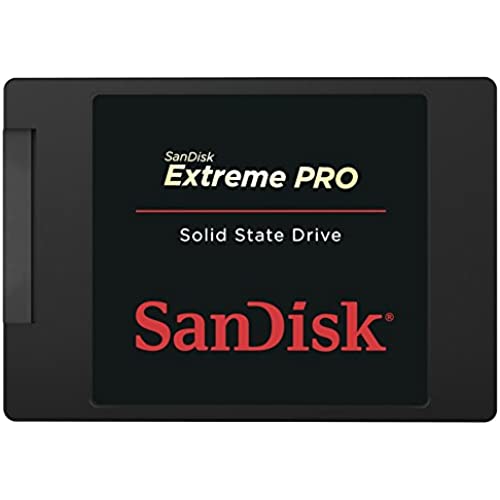
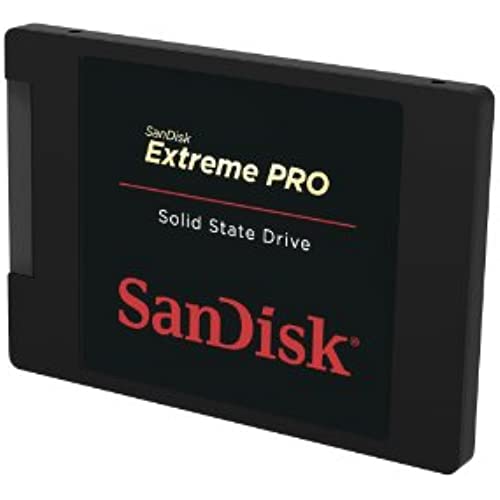
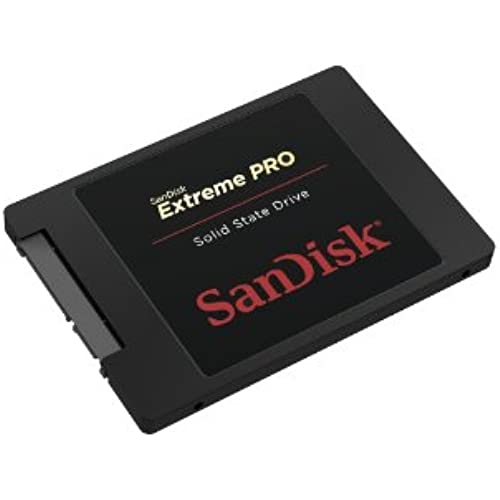




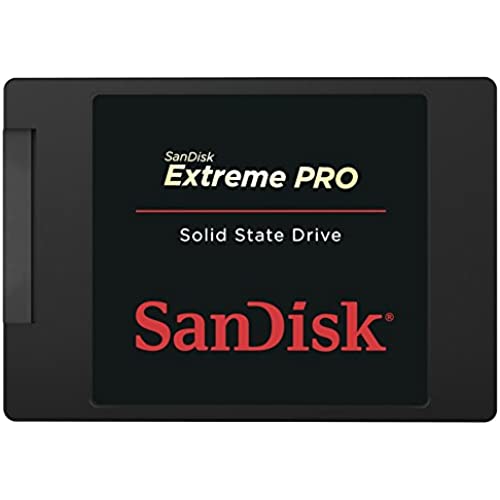
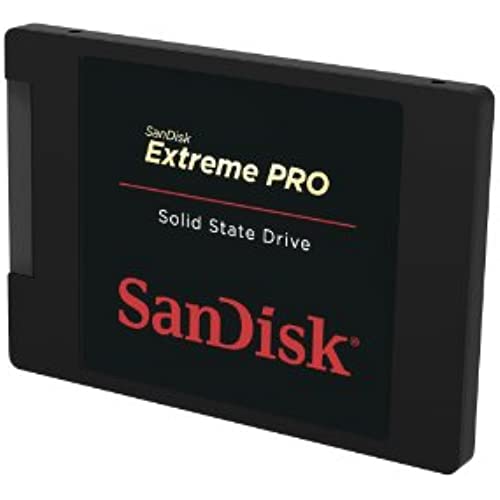
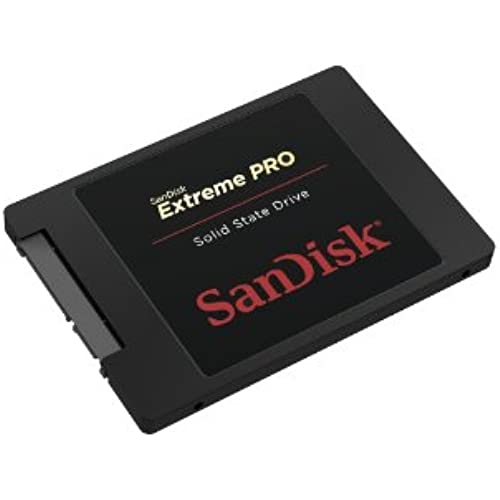




SanDisk Extreme PRO 240GB SATA 6.0Gb/s 2.5-Inch 7mm Height Solid State Drive (SSD)
-

Reviewer786
> 24 hourAn absolutely incredible upgrade. My initial benchmarks indicate boot time at 20% of the original time, maybe lower. Database programs and processes run a lot faster when using the disk for a database. Even browsing and video is greatly sped up, as the time to load cached images and video content is very fast, so it even appears to improve the quality of the displayed video. I guess with the old green hard drives, the time the browser program takes to load the data is enough time to reduce image quality. An absolute must for any personal or computationally intensive business computer. Certainly good for servers too.
-

Clandestine
> 24 hourSamsung Pro has double the endurance specification (marketing?) and half the warranty for their Pro TLC drives. Most enterprise drives use MLC memory so I came to the conclusion that it is better. I pick this up on Amazon Warehouse deals. Had one terabyte written in its previous life. Dash board shows the wear out to be 0.26%. Still has the 10 year warranty when I went to register the drive. Well worth it for an additional fifty dollar savings at the time.
-

SayWhat
> 24 hourTIP for those using this as their primary hard drive: turn off unnecessary WINDOW SERVICES that read and write to an SSD. Reading and writing to this SSD, reduces lifespan. I will try later to update this sharing with you what services I have turned off that are unnecessary and believe me, a LOT of MS services ARE unnecessary, like ANY of the Remote services IF YOU DO NOT LOGIN TO YOUR HOME PC FROM ELSEWHERE. If you dont, turn these off as they are a security risk to begin with. I will be back later to give you all a list. OH, and be sure the TRIM feature is on by installing the SanDisk tool. Go to their site to download it. It will sit in your task bar and let you know temperature, read/write status, capacity, etc. TRIM is auto set when you install this drive, but default. Also, an SSD are CHIPS, not platters. TURN OFF: ANY disk defragger (SSDs do not require defragging) ANY read/write utilities (NOT apps like MS Office that you install) Windows INDEXING and SEARCH (turn BOTH off!) IF YOU HAVE A HDD SLAVE DRIVE like a Western Digital SATA drive (not another SSD): Move your PAGEFILE to the slave drive root for reading and writing. To save time, go to these sites and follow their instructions which fit your situation: (...)
-

Mike F.
> 24 hourBlazing fast, cut my reboot speed by 50%. NOTE: This is a bare SSD only, without screws, cables, brackets, or cloning cable & software. I also picked up the following: 1) AFUNTA 6-Inch Sata Power Y Splitter Cable Adapter - M/f (Power Cable) to provide power, from Amazon 2) APRICORN Notebook Drive Upgrade Kit (cloning cable & software) from Best Buy 3) A standard 2.5 to 3.5 ssd adapter from my local computer store. Of these three additional items I had the hardest time finding the power-Y splitter. Couldnt find it in any local computer store.
-

C-Esq
> 24 hourThis speeded up my 4 year old desktop enough that I have stopped looking for a replacement computer. I use it as my boot drive and for all the Windows and program files. And the good news is, when I finally do get a new computer, I can move this SSD to there and get even better results. (Note that my computer is old enough that it only supports SATA-2, which limits my retrieval speed to only 3.0Gb/s. You need a computer that supports SATA-3 to get the full 6.0Gb/s.)
-

Chinese spitting disgusting
> 24 hourOk, you probably have read most the reviews for this product. So the only thing i would like to point out is, if you connect this SSD to a PC via a enclosure for the firs time, (at leas in my case, using ORICO 2588US3 USB 3.0 2.5 - inch SATA External Hard Drive HDD Case.), the drive will not be recognized at all, which is in contrast to what some of the reviewers commented on this product(it will show up in the windows as a hard disk ). What you have to do is (in Windows 8, Im sure for windows 7, it will be pretty much the same), go to control panel --> Administrative tools ---> computer management --> > Disk management, then you will be prompted to initialize the drive/disk. As I wasnt aware of this (i.e. initialization has to be done first) when I got the drive, I thought the disk was defective (I even took the drive to best buy to have it inspected, they thought so too). So I had to return to Amazon, asking for a replacement drive. I think the manufacture should have mentioned this step somewhere on the instructions manual sheet coming with the product. Thats why I took one star. Other than that, this drive itself is super fast. I cloned my existing hard disk (128 GB SSD ) in the laptop I just bought to this SSD drive, it took only less than 10 seconds (could be much less). A side note, Amazon makes the return REALLY easy. just print the shipping label provided by Amazon, you can either drop it off at UPS or have UPS pick it up. The replacement drive arrived even before they receive the drive Id returned. Speechless ! Thats SERVICE!
-

MusicManShak21
> 24 hourI purchased the SanDisk Extreme Pro SSD 2-3 years ago, not a single hiccup. I purchased my 2nd in November 2015. I even purchased an Extreme Pro USB! This drive is GOOD. My computer starts up fast and with a 10 year warranty this company has your BACK. As a computer tech, I see everything from dead HDDs (hard drives) to HDD overload. When a customer wants fast and sustaining, I give recommend this drive. I had a terrible experience with the Samsung 850 EVO so for anyone trying to pick from the two, this one is the easiest and most reliable. The speed isnt even a question. My computers start in under 7 seconds, with an update 15 seconds. Thank you SanDisk, I sell your products, I buy ONLY your products. For anyone serious about speeding up their computer and looking for a reliable solution. A bang for your buck, THIS is it.
-

Dane S.
> 24 hourThis was my first SSD. I was torn between this and a Samsung EVO. Really, it was the 10 yr warranty that swung me to the SanDisk. Since longevity it still a concern with SSD, I dont regret spending a little more for the piece of mind. It worked flawlessly on initial fire up. Its my OS drive and I had zero issues installing Windows 8.1 on my brand new gaming rig I just built. Holy crap does this thing boot up fast! The main specs of my PC: ASUS Maximus Hero VII Intel 4790K PNY GTX 770 OC 4GB 16 GB ADATA 2400 WD 1TB HDD
-

JDRew
> 24 hourBest thing I could have bought. It made my wifes MacBook Slow into a MacBook Pro (event though I am not a fan of Mac). It used to take her 2 minutes to turn on, 15 or 30 seconds to get to home page from sleep, and 8 minutes (how crazy!!!) to open up LightRoom or PhotoShop. Her computer had that stupid beach ball spinning all the time, and all the programs ran slow (her computer is barely over a year old). I copied her hard drive onto this SSD and we havent had one problem since! Her computer will come all the way on and at home screen in about 15 seconds, when from sleep it is right up by the time it is all the way opened and once you enter password it is right at home screen, no wait. Also you can have a ton of programs open and it doesnt have any delay or lag switching between them. LightRoom and PhotoShop open in a mind-blowing 5 seconds compared to 8 minutes. I didnt know the SSD would do that for her computer but I am slow glad it did and I am forever grateful to SanDisk! Awesome product!
-

Roberto Ramirez
> 24 hourVery happy with the speed and capacity, but Im having second thoughts regarding the price and what you get when compared to similar drives. Granted, I got it mostly because of the warranty and a hopefully better product to trust my data on, so thats what I was actually putting my money, not really on performance. Using it as a boot/home drive in a desktop with Linux and btrfs, there is no noticeable day-to-day difference when compared with a drive from the budget or OEM/enterprise series of SanDisk.
