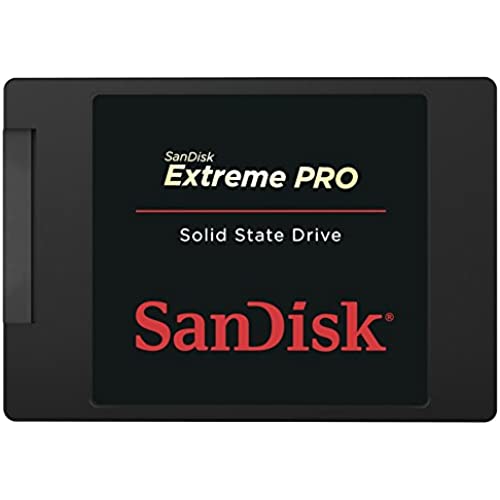
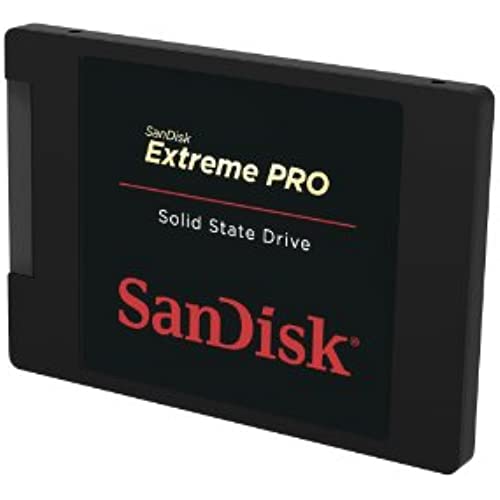
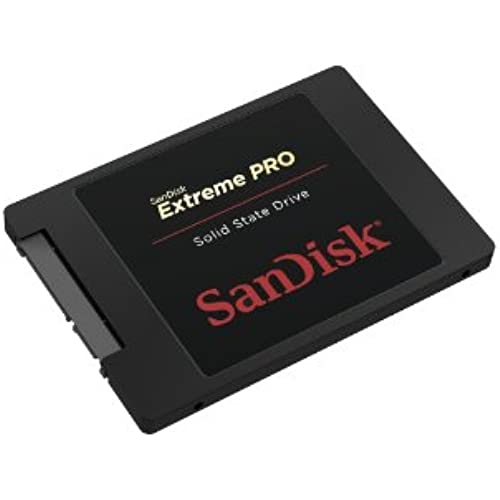




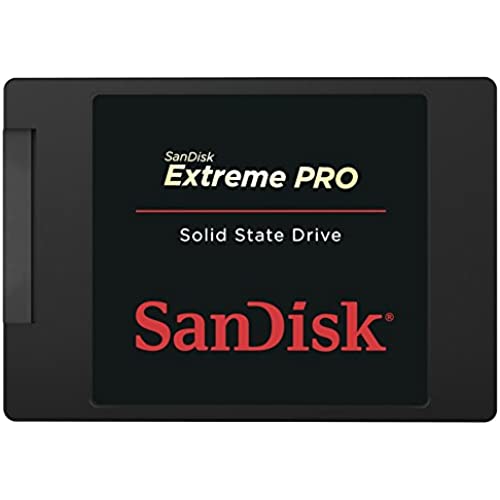
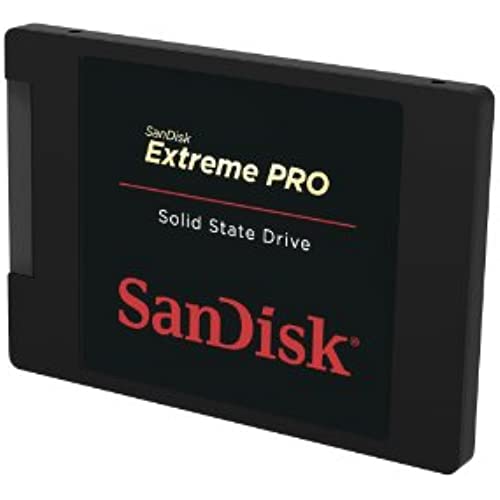
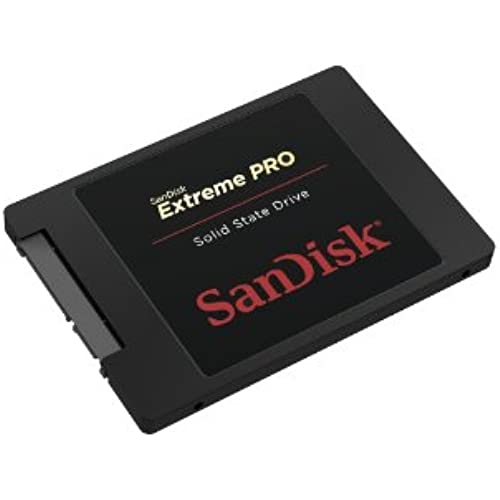




SanDisk Extreme PRO 240GB SATA 6.0Gb/s 2.5-Inch 7mm Height Solid State Drive (SSD)
-

PLin
> 3 dayPros: Fast read/write speeds, decently priced Cons: None When it comes to SSDs, there are manufacturers who use their own controller and there are ones who use third party controllers. SanDisk uses Marvell controllers, which are pretty popular. This SSD is built for performance with similar specs to the Samsung 850 Pro. The Samsung, however, uses its own controller, which you can argue is better because they have direct control over the components that go into the SSD, but you probably wont be able to really tell the difference during normal usage. At the time of this review, the Sandisk is $189 vs $217 for the Samsung. If youre looking for a primary SSD for your OS, this wouldnt be a bad choice. The Samsung 850 and 950 are also good, but they tend to be a bit more expensive with similar specs. Intel SSDs are also top of the line, and the price reflects that.
-

74lewey
> 3 dayI built my gaming pc using the extreme pro 480gb as my main internal drive. Build: Gigabyte z170x gaming 7, i7 6700 cpu, geforce 980 gpu, corsair vengeance 16gb pair of ram, windows 10, azza 1000 r tower, cooler master geminII cpu fan,ect. The sandisk extreme pro works fantastic in this system. Everything I do is very quick and after hours of use the temps are low and fans never kick up to high speed. The boot up time is nearly instant.
-

William
> 3 dayI did a side by side of two Dell e6540 laptops (brand new, same image, specs, etc). Only difference was the SSD and the HDD. The HDD was getting around 100 MB/s seq read and 95 MB/s seq write. On the SSD I get around 515 MB/s seq and 485 MB/s write. The SSD system is very snappy whereas the HDD will spin frequently. I went with this SSD over the Samsung based on the reviews from Anand Tech and Toms hardware. I did check prices today however and the Samsung 850 EVO 250GB is only 89 bucks. I bought this one last week for 130 but it is 119 today. If money is tight and youre trying to get the absolute biggest bang for your buck, you might want to look into the Samsung but if you want the best, I dont think youll be disappointed in this at all. If Anand and Tomshardware recommend it and claim its the best, you cannot go wrong.
-

D. A. Ponder
> 3 dayThis has been a fantastic investment. I first installed it on a Dell workstation running Windows 7 in April of 2015 for data storage only. At that time it replaced a WD VelociRapter and dramatically improved my perception of computer speed. This year, I bought an Asus system and moved the SanDisk to it with no disruption and no problems with my data. After 20 months its still at 100% in the SanDisk SSD Dashboard.
-

C. Hawks
> 3 dayThis thing is great - and Im a Samsung bigot/fan. I wish it was 1TB instead of the odd 960GB. This means transfers can be cumbersome and take more steps than a direct disk copy. Thats my biggest beef. The system I put this in boots super quick, the drive is of course silent. Its almost as fast as my other Samsung Evo Pro SSDs!
-

Mark 006.5
> 3 dayAbsolutely amazing, took my mid 2011 iMac running Mavericks from a boot time of over a minute to under 10 seconds with absolutely no lag. I cannot recommend it enough - the pro class is definitely the way to go with an SSD and the 10 year warranty is just the icing on the cake. It makes my old iMac feel like a totally different and new machine. With it more than 1/2 full (190 GB FREE), it still is clocking in at 380-410 MB/s read and write - definitely work the money.
-

C. Gregory
> 3 dayI used this in an IBM Thinkpad T530. Works very well. For me, I took out the dvd tray, slapped in a hard drive caddy with this ssd, then used MiniTool Partition Wizard Free Edition 9.1. In their software its an easy migrate to new HD/SSD button, hit apply, it reboots, and copies everything to the new drive. Then I replaced the hard drive with this ssd, put my dvd rom back in, and rebooted. With a desktop, just connect this to an empty SATA slot with the power cord, and run the same software. Windows 10 came back up without any issues. Easy and painless. Loving the additional speed and size. 10 year warranty gives me peace of mind.
-

Saul M.
> 3 dayI was upgrading my 2011 Clevo P170HM 17 Gaming Laptop. It has the SATA connector only. This was the single most obvious and noticeable performance boost hands down! What Im saying is this, I maxed out the processor to an Intel Core i7 2960XM; Upgraded up to a Nvidia GeForce GTX 680M (the newest this older machine would accept); From 4 GB of RAM up to 32 GB of system RAM, and from Windows 7 up to Windows 10. After upgrading all of this I really couldnt tell any performance increase. Dont get me wrong Im very sure the performance potential did increase (I never did a before and after bench mark). Im just saying that the most noticeable and relatively cost effective upgrade (with out the need of a benchmark) was going from a Hard Drive up to a Solid State Drive! If you have a high end gaming rig or an entry level machine one of the best if not the best upgrade is a good SSD! Start up times went from 3 minutes + to less than 30 seconds,... no lie! Programs open so much faster. The system as a whole feels more responsive and snappier. You cant go wrong with this product. The most amazing thing about it all is the fact that SSD technology had improved to even faster drives than this one but this one is light years ahead of an old spinning Hard Drive. Two thumbs up from me!
-

Johnny Ong Chueng L
> 3 dayBought this to replace a cramp and aging (much more expensive at the time) OCZ Vertex 3 128GB on my personal rig. Although it isnt a move from conventional hard disk to SSD but I can clearly see the difference for my day to day computing and the occasional gaming. Boot up is clearly faster and smoother. I dont ever bother with benchmarks anymore as most good stuff are pretty well reviewed and I caught this at a bargain price. Very happy with my purchase.
-

Hobby Poppy
> 3 dayMy experience has been a terrific waste of my time and effort combined with some of the worst tech support I have encountered. The Samsung 850 Evo is quite a bit less expensive depending on whose listings you look at and about the same performance numbers (Toms Hardware). The Evo Pro is a little more expensive for the same capacities. Short version: tried to format it for HFS+ on my Macbook Pro running El Capitan. The drive ends up with a 200MB FAT volume (??), and an HFS+ volume. Ok, Ill bite, since it appears functional on the surface. NOPE. Cant copy files/folders to it (-36 error, did the dot_clean thing to no avail). The thing is read-only turns out. Cant reformat (input/output error). Have to use Windows Diskpart to clean it, since no OSX or Windows GUI alternatives can control much less modify the mystery FAT partition. Go back and format it as HFS+, and the merry-go-round starts all over. The several tech support people I interacted with via live chat had no clue whatsoever, regardless of the amount of technical info/data provided. A couple of them outrightly lied about escalating the issue, the one guy openly deriding my efforts to get it escalated, when he couldnt even identify what log files he wanted to have in order to do so. In no wise did my case get escalated, which ultimately was no surprise. Hope you all have more success than I did. Sending it back for a refund, and ordered an 850 EVO, pocketing the difference in cost.
