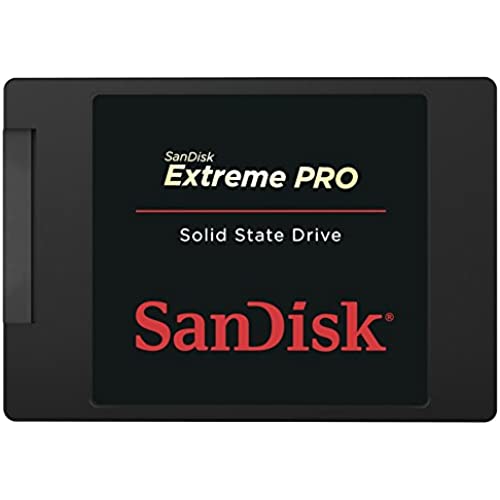
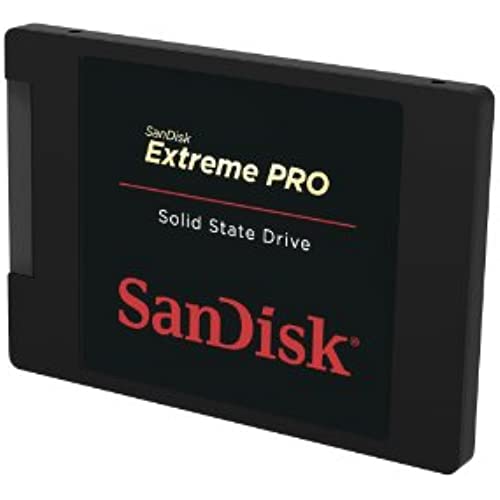
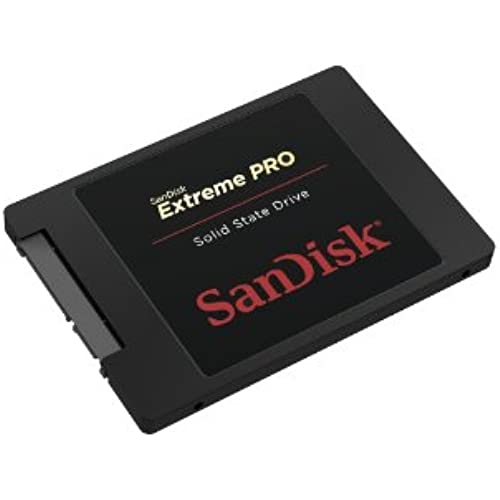




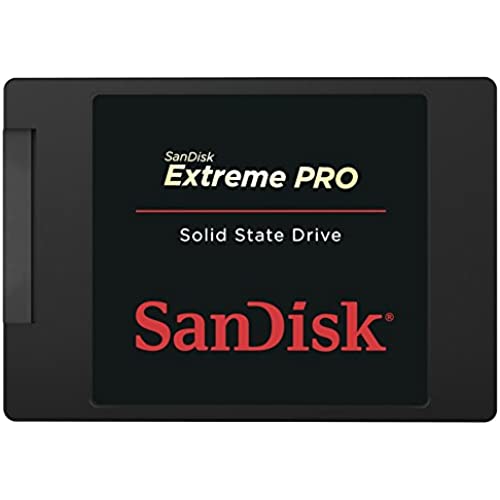
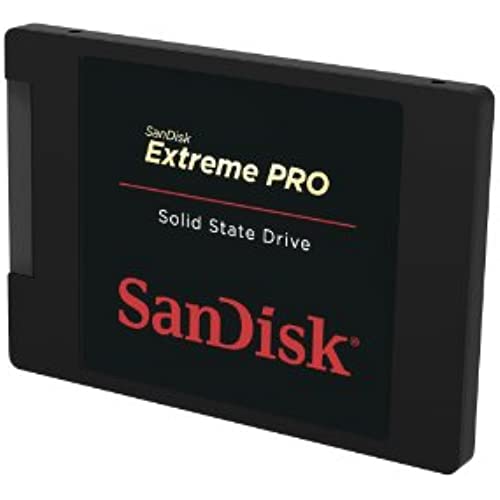
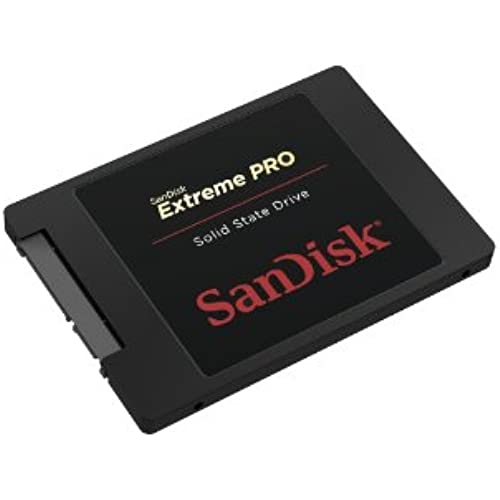




SanDisk Extreme PRO 240GB SATA 6.0Gb/s 2.5-Inch 7mm Height Solid State Drive (SSD)
-

Todd L
> 3 dayReplaced old spinning drive in laptop, and now it runs like new and better!! Its been over a year with this SSD, and the laptop so continues to purr along with lickety quick response. Was very easy to replace.
-

D. A. Ponder
> 3 dayThis has been a fantastic investment. I first installed it on a Dell workstation running Windows 7 in April of 2015 for data storage only. At that time it replaced a WD VelociRapter and dramatically improved my perception of computer speed. This year, I bought an Asus system and moved the SanDisk to it with no disruption and no problems with my data. After 20 months its still at 100% in the SanDisk SSD Dashboard.
-

Joseph S.
Greater than one weekThe warranty on this drive convinced me to go SSD, and the 960GB size let me replace the spinning magnetic 1TB drive in my PC without losing much capacity. To replace an existing disk you will need disk cloning software and a USB3.0 to SATA 6G cable / adapter. I bought the IO Crest adapter, and used (the free version of) Reflect by Macrium. It did work - on the second try. The first try failed in the middle. The second try succeeded probably because I left my computer completely alone while it was in progress. Now, to the review: the speed up in boot time is quite noticable. The speed up in Adobe Photoshop Elements loading my Catalog of over 1000 photos into the Organizer is more than noticable, its amazing. The monitoring program that comes with it (SanDisk SSD Dashboard) is very reassuring. Right now it shows that the drive is in good health, has 100% of life remaining (ie, has not used any of its spare blocks) and its internal temperaure is 77 degrees F. It is quiet, cool, and lightning fast. In summary: I should have done this sooner!
-

SayWhat
> 3 dayTIP for those using this as their primary hard drive: turn off unnecessary WINDOW SERVICES that read and write to an SSD. Reading and writing to this SSD, reduces lifespan. I will try later to update this sharing with you what services I have turned off that are unnecessary and believe me, a LOT of MS services ARE unnecessary, like ANY of the Remote services IF YOU DO NOT LOGIN TO YOUR HOME PC FROM ELSEWHERE. If you dont, turn these off as they are a security risk to begin with. I will be back later to give you all a list. OH, and be sure the TRIM feature is on by installing the SanDisk tool. Go to their site to download it. It will sit in your task bar and let you know temperature, read/write status, capacity, etc. TRIM is auto set when you install this drive, but default. Also, an SSD are CHIPS, not platters. TURN OFF: ANY disk defragger (SSDs do not require defragging) ANY read/write utilities (NOT apps like MS Office that you install) Windows INDEXING and SEARCH (turn BOTH off!) IF YOU HAVE A HDD SLAVE DRIVE like a Western Digital SATA drive (not another SSD): Move your PAGEFILE to the slave drive root for reading and writing. To save time, go to these sites and follow their instructions which fit your situation: (...)
-

Pete Nieves
> 3 dayI had been contemplating replacing my 6 year old HP desktop. I use this machine primarily for photo editing. I bought it with a AMD Quad Core processor and over the years I had upgraded the RAM from 8GB to 12GB. But with all of the large, resource intensive programs I had on the machine, my start up time had deteriorated to about 4 mins with an additional 15-20 mins where it was unusable due to McAfee running its initial scans. Then I heard on a photography podcast about upgrading my boot drive to an SSD. After doing plenty of research I decided that rather than drop $1200-1500 on a new tower, Id give the SSD a shot for less than a third of that price. Worse comes to worse, I could always use the SSD in another device if I still needed to replace my machine. So I ordered the SanDisk Extreme Pro 960GB drive since I needed the space. I used Macrium Reflect to clone my boot drive over to the SSD. This did take about 12 hours since I was using an adapter cable and USB 2.0 connection. But once it was done, the installation was fairly simple. Bottom line, wow!!! What a difference. My boot time went from 4 mins to 40 secs and the unit was usable within a couple of mins after that. Now my Lightroom and Photoshop applications start up in less than a minute where it was taking several minutes each previously. Im thrilled with the results and would recommend this change highly to anyone having similar issues with their computer. I cant say how much better or worse this drive is compared to any other ones, but I can say it has done wonders for my desktop machine and I feel like I can squeeze another few years out of my HP.
-

William Stanney
Greater than one weekI purchased a new laptop and installed this drive. Its very fast- rebooting takes only seconds and I can quickly access any file on my system. Furthermore, transferring photos from a camera is much faster, particularly via USB 3.0. So far this drive has done everything Ive asked of it and has met my expectations in every way. While I have not pushed its durability (e.g. dropped the computer, etc.) I suspect it is much more resistant to damage than a traditional mechanical drive. I would recommend it to anyone looking to upgrade their systems storage.
-

C. Hawks
> 3 dayThis thing is great - and Im a Samsung bigot/fan. I wish it was 1TB instead of the odd 960GB. This means transfers can be cumbersome and take more steps than a direct disk copy. Thats my biggest beef. The system I put this in boots super quick, the drive is of course silent. Its almost as fast as my other Samsung Evo Pro SSDs!
-

Antony Steele
> 3 dayThere is not a lot new here that I am going to be able to share, that many others have already shared in these reviews. This SanDisk Extreme Pro is currently the Performance favorite at the Toms Hardware website, and the reviews tell the deeper story. I have the 480 GB version of this drive, and I purchased it to use as my Operating System drive in a new Intel based Z97 Computer, and did not want to go with a PCIe X 4 M.2 Drive quite yet. Having already used the Samsung and Crucial SSD SATA drives in the recent past, I decided to read up and see if there was anything else new to research, and I came upon the reviews for this drive. Yes, the Samsung is a great SSD, and is faster in short data bursts, but if you are doing any heavy duty data transfer or processing, this is the SSD to go with. The SanDisk Extreme Pro will tear through large random data transfers and maintain high speed and not get bogged down. Using this SSD to load Windows 7 Pro for the first time was incredible due to a very short load and set up time. This SSD is a real powerhouse, and the 10 year warranty is pretty nice too. Very glad I purchased this, but I will be looking for a PCIe X 4 M.2 SSD to make things even faster. I want to see SanDisks entry into that Market, which I believe will explode soon.
-

Mr. Bottom Tooth
> 3 dayWorks flawlessly with my Gigabyte GA-Z97X 3 motherboard. Very quick load times (comparable to my old Samsung Pro 850 drive. I used Marcium Reflect to clone my existing spindle-based HDD to the SanDisk. So I cannot attest to the SanDisk cloning software that you can download from their website. For the price, this SSD is really a no brainer. Im very, very happy and plan to buy more for other machines in my office.
-

MB
Greater than one weekI use this to record video from my camera with an external recorder. I usually use
