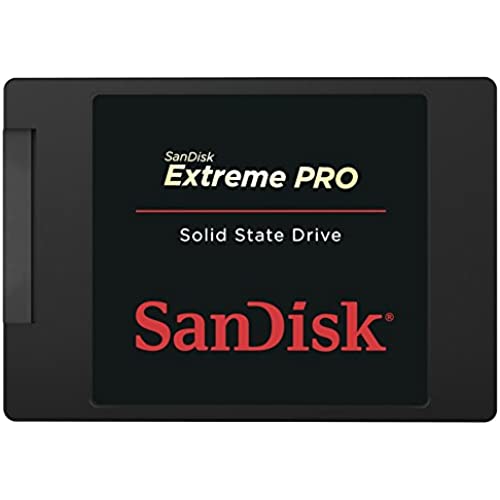
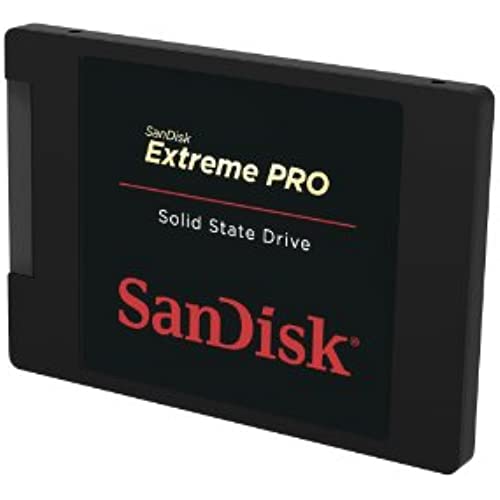
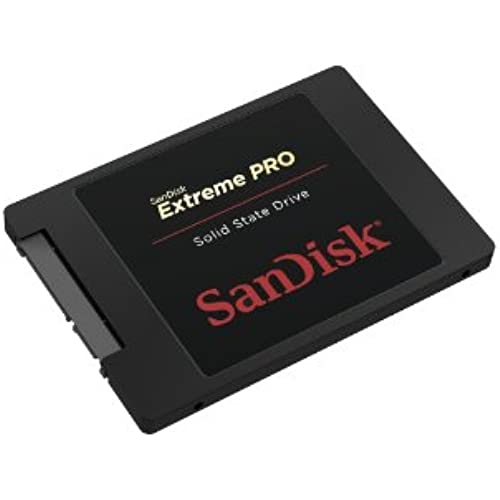




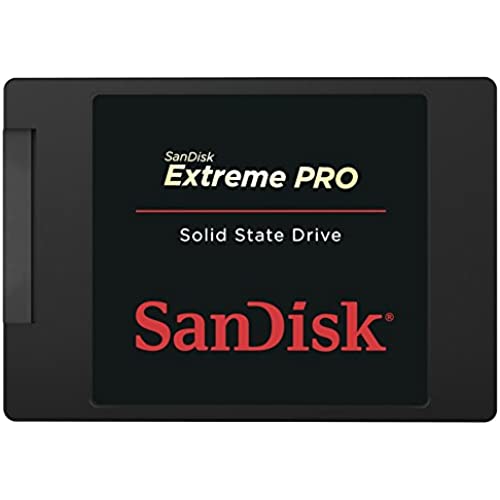
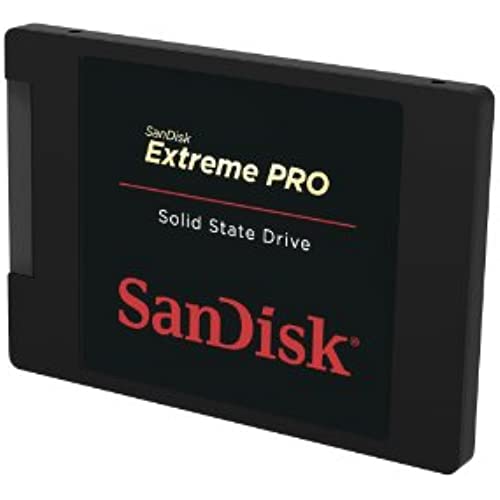
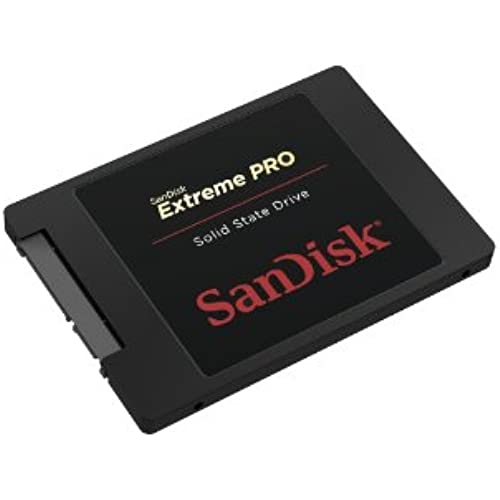




SanDisk Extreme PRO 240GB SATA 6.0Gb/s 2.5-Inch 7mm Height Solid State Drive (SSD)
-

Placeholder
> 3 dayLasted 7 years
-

violet26
Greater than one weekThis (240GB) has been absolutely flawless in an HP 8200 elite (Q67 chipset) running Windows 7 x64. Performance is in line with what was advertised, and what other sites benchmarked - and it hasnt slowed down in the few months Ive had it (unlike the 840/840 Evos). Windows gets partway through the flag animation, then goes right over to the login screen. Nice! Update: The desktop is still working perfectly, 8 or 9 months later, hasnt noticeably slowed down or anything. No stability issues. I just bought a 480GB one for my zbook 14g1. That one, too, is working like a charm thus far. If I need any more SSDs, theyll be Extreme Pros or Ultra IIs from now on. Update: Ive since tried one of the drives in a Zbook 14 g2, and a Lenovo t440s. Works like a charm in everything, and unlike other drives, these dont falter under load. Throw a 200GB transfer at these and Windows (resmon) shows 25% usage while maxing out a gigabit link. (Unlike other drives, that advertise similarly high speeds but suffer if you give them a huge file transfer and dont give them time to TRIM afterwards.) Ill definitely buy another one of these should I need it.
-

Clandestine
Greater than one weekSamsung Pro has double the endurance specification (marketing?) and half the warranty for their Pro TLC drives. Most enterprise drives use MLC memory so I came to the conclusion that it is better. I pick this up on Amazon Warehouse deals. Had one terabyte written in its previous life. Dash board shows the wear out to be 0.26%. Still has the 10 year warranty when I went to register the drive. Well worth it for an additional fifty dollar savings at the time.
-

DH
> 3 dayI had to add a third solid state since I had filled up the 500gb model I had with games and my main drive is only for windows. Its fast with a small footprint compared to the standard hard drives I used to use which is true of almost all solid states. Having a third drive did slow my boot time slightly but only enough to barely notice, compared to other computers it is a fast boot up. Its a good solid state drive and am happy with my purchase.
-

JessicaJ
> 3 dayThis hard drive has great transfer rates. I really liked that Sandisk has software that lets you be in control, when youre running Windows 8 they recognize that the prefetch/superfetch, trim, and disk optimization is handled automatically by the OS so they dont walk you through redundant tweaks. The channel saturation is very nice, it keeps the sata 3 running at its highest capacity. The disk is stable, and the 10 year warranty is great peace of mind. If I run into any issues Ill update this review, but so far Im impressed by the speed and ease of setup.
-

Reviewer786
> 3 dayAn absolutely incredible upgrade. My initial benchmarks indicate boot time at 20% of the original time, maybe lower. Database programs and processes run a lot faster when using the disk for a database. Even browsing and video is greatly sped up, as the time to load cached images and video content is very fast, so it even appears to improve the quality of the displayed video. I guess with the old green hard drives, the time the browser program takes to load the data is enough time to reduce image quality. An absolute must for any personal or computationally intensive business computer. Certainly good for servers too.
-

Todd L
> 3 dayReplaced old spinning drive in laptop, and now it runs like new and better!! Its been over a year with this SSD, and the laptop so continues to purr along with lickety quick response. Was very easy to replace.
-

Fixitguy
> 3 dayWorked Great! Upgraded my HP Elite 8300, used the free MiniTool Partition Wizard available here on Amazon, first connected the SSD on the system so the W7 OS would recognize the drive and install the driver it needed, then just used the MiniTool Partition Wizard to copy the contents of my regular Boot drive to the SSD, then unplugged the old physical drive and booted to the SSD, no problems. My PC now boots faster and I don’t constantly hear the hard drive seek/write all the time, performance index on the drive went from 5.7 to 7.9 (8=Max) :0)
-

MSB
> 3 dayI bought four of these for a new system. It has been six months now and I am pleased with the speed. However one of the units was defective and when I got around to the installation it was past the Amazon return period. So I returned it to SanDisk the supposed 10 year warranty. After several tedious e-mail exchanges they said I could return it, which I did 6 months ago. After one month they acknowledged receipt of the item. But I have not heard a word since then. Hence the two star review. The ten year warranty is nice but if they dont honor it the promise isnt worth much. It is a good product but dont buy it because of the warranty. Update 9/5/2015 I have had the 4 units now for about a year. Use is moderate. I am a software developer and I use one drive for compiling. The other three receive less use. SMART reports bad sectors on 3 of the 4 drives, ranging from 10 to 40. I am told that this is not sufficient to return the drives under warranty, but most of the drive health utilities that I have recommend that I watch the drives carefully, especially the one with 40 bad sectors. I am lowering the review from 2 to 1 star. I cannot recommend these drives. I got a couple of nasty comments because of a typo in the original post. I said I returned the drive to Samsung. That was a typo. Of course I sent it to the manufacturer (Sandisk). That should have been obvious. You cant just send drives back. You have to call and give them the serial numbers and get permission to return. I had Samsung on my mind because I just purchased Samsung replacements, which so far are working great. It was an honest typo. No need for the nasty comments.
-

C-Esq
> 3 dayThis speeded up my 4 year old desktop enough that I have stopped looking for a replacement computer. I use it as my boot drive and for all the Windows and program files. And the good news is, when I finally do get a new computer, I can move this SSD to there and get even better results. (Note that my computer is old enough that it only supports SATA-2, which limits my retrieval speed to only 3.0Gb/s. You need a computer that supports SATA-3 to get the full 6.0Gb/s.)
