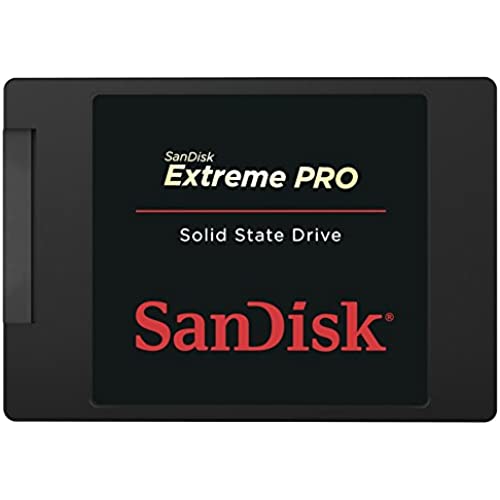
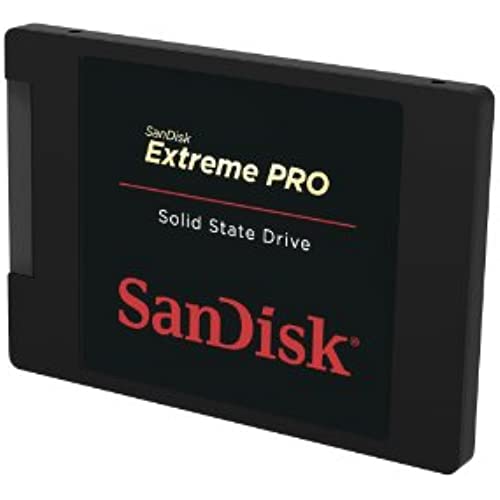
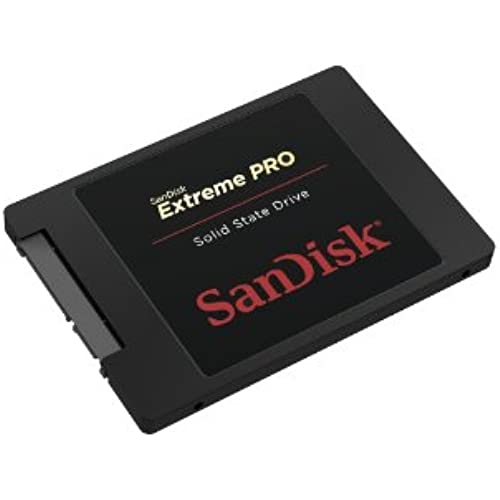




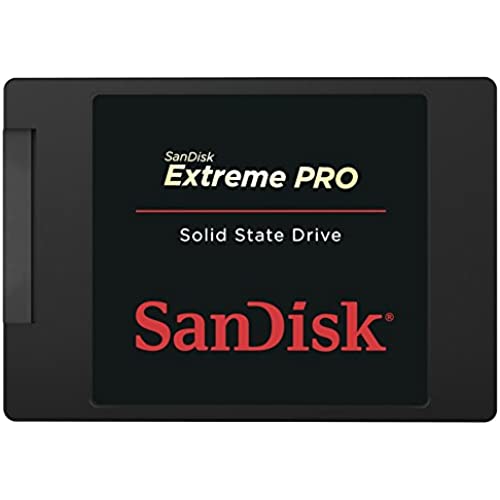
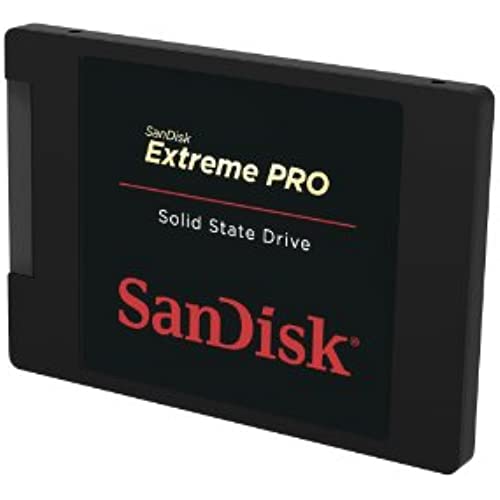
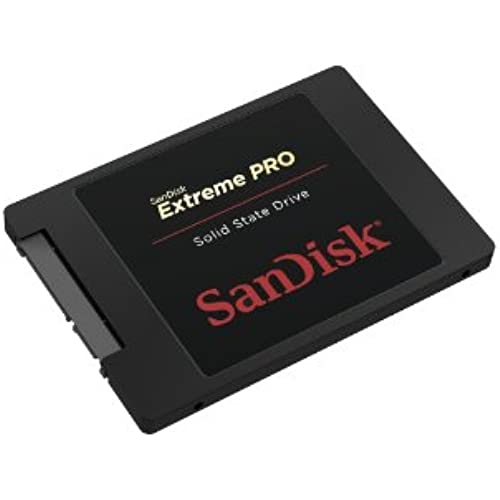




SanDisk Extreme PRO 240GB SATA 6.0Gb/s 2.5-Inch 7mm Height Solid State Drive (SSD)
-

Susan Duffy
> 3 dayThis is the best SSD drive I have ever seen. I really did my research before I decided to get one. My old SSD drive was only 150 gigs and not nearly as fast as this one. I kept getting messages saying that I was running out of space. I wanted to get the best SSD drive out there and this one was ranked as one of the fastest and I also loved the size of the SSD drive. It was so incredibly easy to install. First I got a cable so I could plug the SSD drive into my USB port and then I formatted the drive. I then cloned my drive C and just swapped the drives. The old Drive Im going to hold on to and use it as a back up just incase anything should happen. I dont think anything will happen they give a 10 year warranty and they wouldnt give a warranty like that if it wasnt any good.
-

K Guillory
> 3 dayWorks as advertised and was easy to install. Used the clone program referenced by another purchaser - Macrium. Very fast at sata3 and still fast at sata2 (180 MBs on old pc). Programs and files load almost instantly and should make the old desktop pc useable for the next couple of years. The old 500gb drive is used for DATA and the new C-Drive is used for the operating system and programs. I did not want to remove the DVD drive so I just put it in the same mount. It fit perfectly between the DVD drive and the cage around it.
-

Michael S. Jones
Greater than one weekSanDisk Extreme PRO SSD 480GB My ssd from sanddisk ran flawlessly for 6 months. Then it died. I called sandisk support and the RMA was set up right away. Very happy with this response. Shipped it out the next day and sandisk responded they received it the day after. Here is where my issues started. I am not sure how they won Gartners 2014 award for customer support. Waited five days and saw no response from sandisk. Did a chat session. They said to give it a few more days. Called back three days later with no update to my RMA. Was informed as I have read in some other reviews that they were out of stock. I asked iwhy they did not tell me that at the RMA time or when I called back. They said they would send an email or contact to corporate to expedite the issue. Give them 24 - 48 hours. Called the following Monday and had a hard time understanding the support person who took my call. She checked and hey said that they would follwo up. No response... Called again today on Wednesday. Well they were still waiting for corporate to respond. Asked to talk to the supervisor. Supervisor called me back. Said he would respond back with an email in 2 - 3 hours. No response. They dont realize even though I tried to have then recognize that I need my replacement ssd. This is not how you treat customers. The ssd was fast and efficient till they day it died. Bought their ssd to not have any more failures on the boot drive. I dont understand how they cannot get drives to replace RMA/dead drives. Not sure why they cannot escalate this. I bought a Samsung SSD that this one competes with for my daughter. The samsung is running fine with no problems.
-

Dr. J (not the famous one)
> 3 dayExtremely fast SSD. I wanted to use it as the sole drive in an older PC (with an ASUS model P7P55D PRO motherboard), but was reluctant to connect the drive via the relatively slow SATA II interface on this motherboard. Instead, I mounted the drive on an OWC Accelsior S (PCI to SATA Drive Mount card; see product link:
-

Nick
Greater than one weekFast and reliable SSD with a 10-year warranty. Better than Samsung SSD in software as Samsung cloning does not support non-Samsung recovery partitions. So if you want to clone your disk to ssd and keep say a Sony revovery partition, the Sandisk comes with Acronis WD edition that supports cloning/resizing all partitions from source to destination drive. One note, that since it is a WD edition of Acronis, it will not install if it doeasnt detect Sandisk/WD drive. So make sure your external USB to SATA does not hide the name of the drive(like in Device manager) otherwise Acronis will not install. I had bought a Dugol enclosure that did that and it did not work with acronis. I had to use my old Rosewill enclosure to get it to work. After cloning my original disk to it, I installed the Sandisk Extreme pro in my Sony laptop and it worked flawlessly and it is very fast!
-

MarkM
> 3 dayI purchased this SSD to replace the HDD that came with my laptop. Using the free utilities to transfer all of the data from the computer was really quite easy and only took about 30 minutes (youll need to buy a USB 3.0 SATA III hard drive adaptor cable if you dont already have one). Once the data was transferred I was able to install the drive and it booted right up. Performance for my laptop has improved dramatically. After running benchmark tests between the HDD and SSD, the SSD read and write speeds are over 6 times faster than the HDD. The machine itself runs noticeably faster, quieter, cooler, and the battery life is much longer as well.
-

Johnny Ong Chueng L
> 3 dayBought this to replace a cramp and aging (much more expensive at the time) OCZ Vertex 3 128GB on my personal rig. Although it isnt a move from conventional hard disk to SSD but I can clearly see the difference for my day to day computing and the occasional gaming. Boot up is clearly faster and smoother. I dont ever bother with benchmarks anymore as most good stuff are pretty well reviewed and I caught this at a bargain price. Very happy with my purchase.
-

Mark King
> 3 dayI have a recording studio and a recent Mac Pro Cylinder computer. I needed a fast external drive for making music with my DAW software (Logic X). I tried a few different USB3 SSD and hard disk connections until I came to this drive. I use these in my Atomos Ninja 2 video recorder and that is how I got on to using them for my DAW. This disk mounted on an Atomos USB3 drive sled reads and writes at over 360 MB/s as measured with Black Magic Design disk speed test. This was the fastest drive Ive tested. By contrast my OWC USB3 SSD only writes at 150MB/s and reads at 205MB/s by the same measure. My Seagate 7200 3-TB hard disk drive which is Enterprise class reads and writes at 180MB/s so this SSD is really a big step up in speed. Its working great as my DAW SSD now, fast, quiet, cool running and Amazon makes it affordable and easy to get. Good music and good computing to all!
-

John
> 3 dayPut this in an older HP laptop and seems to be working well. This is the first SSD Ive used, so I cant comment on comparing it to other models or brands. Did a fresh install of Windows 7 Pro so cant really tell you how easy it would be for replacing/cloning your old OS. I CAN tell you the Windows Experience Score for the hard drive went from 4.5 to 7.6 after installing the drive, so it did increase performance. Just wish my laptop supported SATA 6 then this drive would probably run at full potential.
-

Z.
> 3 dayFor a long time, I resisted the temptation of getting an SSD because they were expensive as well as occasionally unreliable. Finally I decided to treat myself, and I cant believe it but it actually makes such a huge difference - mainly in game loading times and even when opening a file explorer. Ive been using this for a few months now and its been great. Of course, I do wish I had more SSD storage, but this has served me well holding my OS and games. This SanDisk is really fast and has given me no troubles that some of the older SSDs allegedly had a few years ago. The drive was easy to install and get running.
