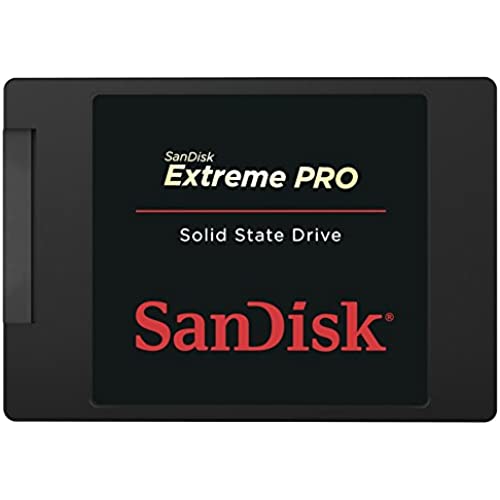
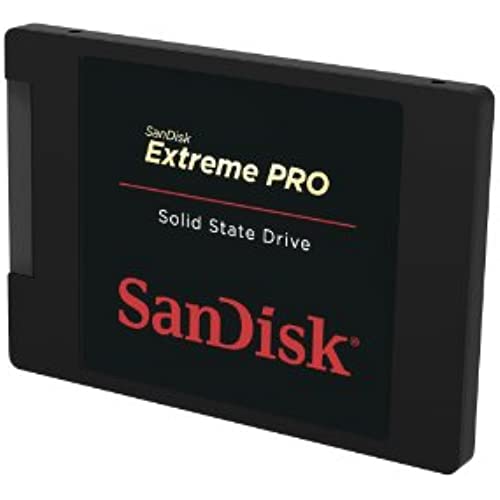
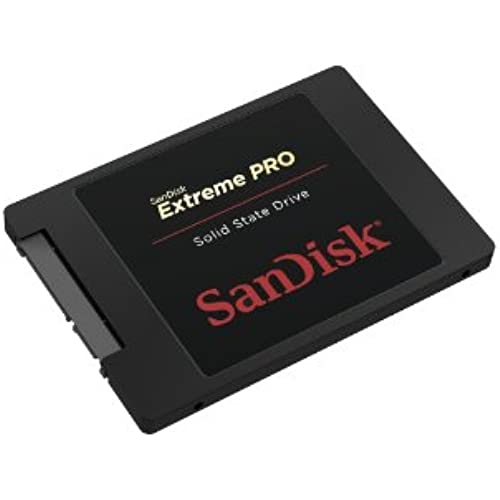




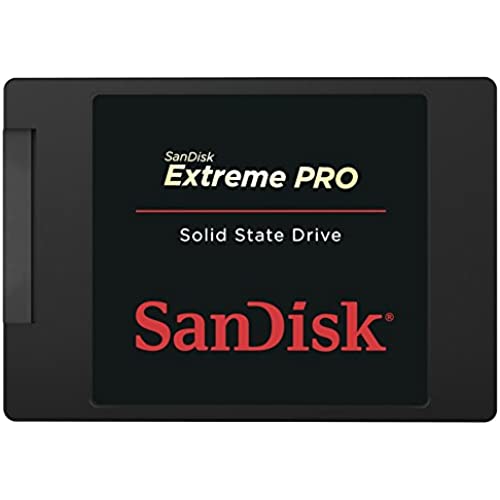
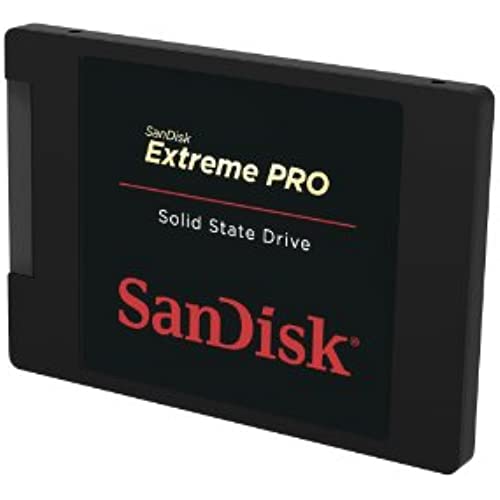
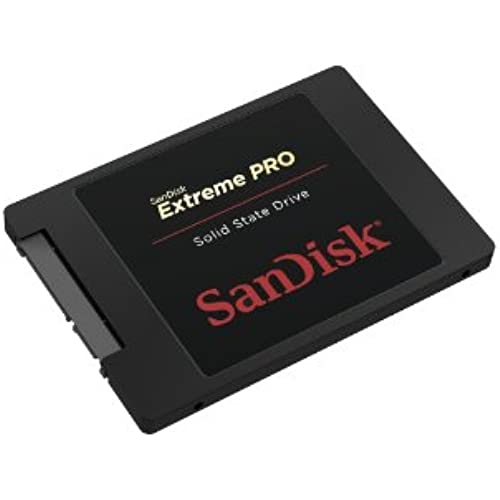




SanDisk Extreme PRO 240GB SATA 6.0Gb/s 2.5-Inch 7mm Height Solid State Drive (SSD)
-

Starchecker
> 3 dayThis is STUPID FAST!!! Had to get it for my new Dell Laptop. The new Inspiron 7000 series with the new 4K screen is very slim and sleek. Highly recommended if you are in the market for a new laptop. Only downside is the SSD drive I had in my old laptop is too thick. So kind of a bummer had to buy another SSD. Decided to go up to the 480KB from teh 256 Curcial Technology drive that I had. Great drive too, but this is a few notches above it. Windows 8 loads in 5 seconds flat on this thing. Absolutely nuts! The reviews seem to indicate this should be a solid performer and have great reliability. Time will tell on that end, but I can assure that the speed is there! Is it worth the extra $50 or so to upgrade form the Crucial? That I leave up to you, for me I would rather spend the extra money and know I am getting the best. But I have two Crucials and they have both performed admirably, just decided to try SanDisk this time based on the online review magazines. Highly recommended.
-

Joe B
Greater than one weekVery good performance. I am pleased with this SSD. I believe it is faster in read and write times than my plextor M.2SSD drive that it replaced on my Asus X99-Deluxe, due to running out of space. I have not bench-marked it yet so i cannot verify its true speeds. I chose not to use the free software offer included with the SSD to clone my plextor SSD hard drive to this new one. I am very, very happy so far. I would buy again.
-

Daniel Hattis
> 3 dayAVOID!! I purchased 2 of these drives. The first failed within 1 week. SanDisk sent a replacement. The second (the original, not the replacement) then failed 4 months later. Thats 2 out of 2 failed! Usage was mostly just read. There is clearly something wrong with this model. Infuriating for such an expensive drive. I have several of SanDisks 480GB Extreme II drives and had no problem with those. But SanDisk has lost a customer. I am buying only Samsung from here on out. No problems with the Samsung 850 Pro 1TB and 850 Evo 1TB. Given the Samsung firmware fiasco with the 840 Evo, I was trying to avoid Samsung. But Samsung drives have never failed like this. UPDATE: now it is a year later 11/17/2015 2 out of 2 of the replacement drives also failed. Now today, yet another failed. Every single 960GB drive I have purchased, or have been sent as a replacement, has failed. These are running windows virtual machines on esxi (mostly read, not as server, are used as web browsers). I have never had this problem with any of the Samsungs or other brands I have used. This is totally unacceptable. I wasted $1,500 on these drives and untold hours having to reinstall, take the hardware down, etc. Never again.
-

Allie Friend
Greater than one weekThis would have cost me $699 anywhere else. I got it for a steal. It was simple to clone my old HDD and install this product without any glitches whatsoever. My computer now has all the speed and memory I could wish for. I plan to use this drive for a very long time. For those wondering, this is a 7mm drive with the SATA III connector. It comes with a piece you can attach in case you need it to fit a deeper 9mm slot, which I didnt. I spent the extra $$ to have it shipped overnight (1 day shipping). I got it the next afternoon, as promised, without any damage.
-

Wes
08-06-2025The perfect replacement product. I have an older Dell Studio XPS Laptop that had a 300GB HD running on Vista. To say that it was maddening was an understatement. Instead of buying a new Laptop, I opted for this SSD and W7 Ultimate for the OS. Wow, what a difference, it is like new, yet better.. This SSD is the perfect Laptop replacement. Installation was a breeze, included spacer fit perfectly, I had the W7 ISO ready, closed up the Laptop, slid in the W7 DVD and we are off to the races. Installation went perfectly, When all was said and done, before applications, I have >450GB available. Boot up time, from OFF is amazing, about 13 seconds. Anyone considering an SSD upgrade, this should be very high on their list.
-

Steven W. Smith
Greater than one weekThe SanDisk Extreme Pro 240GB SSD arrived about a week ago to rejuvenate my mid 2010 15 inch Macbook Pro, 2.4 Ghz Intel Core i5, 8GB RAM running OS X 10.7.5. Ive been an IT professional for the last 26+ years and this is one of my top personal use purchases ever, considering bang for the buck. It was the 10-year warranty coupled with a reasonable price that sold me. I had a 1TB Toshiba drive that was always agonizingly slow for any I/O operation: booting, logging in, app launches, shutting down, and especially running virtual machines under VMware Fusion. I know its sad, but Im in lust with this drive. Im parked at home recovering from a surgery so Ive had time to really put it through its paces. Now, instead of putting my laptop to sleep when I set it aside, I shut down since boot-time and login are so fast. Launches of my standard apps are nearly instantaneous with everything Ive tried: Word, Excel, Chrome, Firefox and VMware Fusion. Id say that Fusion has benefited the most; whether I start a Linux, Windows XP or Windows 7 VM they all run as if theyre on native fairly decent hardware. Installation was easy, although it took a few hours to complete. First I got a fresh Time Machine backup using my external USB 3.0 drive. I removed the itty-bitty case screws and back cover and backed out two screws holding a bracket intended to keep the HD stationary. I took out the old drive, applied the little stick-on frame supplied with the SSD to improve the fit and put it all back together. I connected my USB backup drive and rebooted while holding (iirc) command+r. I was prompted for the wifi encryption key I use, then It took a few minutes to download and boot the recovery/utility image from Apple. It found the backup disk, but since the SSD arrived unformatted it wasnt presented as a target to restore to. A glance at the top of the screen showed the Disk Utility menu. Moments later the SSD was partitioned and formatted using what had been the default choice from Disk Utility - basically, it was the make this a bootable device option although I dont recall the moniker. I started the restore of my 200GB of data, made sure the power was connected, and after about a 3-hour wait I booted into digital nirvana. Seriously, its like I have a brand new, screaming-fast laptop.
-

Mike F.
> 3 dayBlazing fast, cut my reboot speed by 50%. NOTE: This is a bare SSD only, without screws, cables, brackets, or cloning cable & software. I also picked up the following: 1) AFUNTA 6-Inch Sata Power Y Splitter Cable Adapter - M/f (Power Cable) to provide power, from Amazon 2) APRICORN Notebook Drive Upgrade Kit (cloning cable & software) from Best Buy 3) A standard 2.5 to 3.5 ssd adapter from my local computer store. Of these three additional items I had the hardest time finding the power-Y splitter. Couldnt find it in any local computer store.
-

Dad of All Trades
Greater than one weekInstalled in my 10 year old HP (g72) laptop along with an upgraded CPU & 8gb RAM. It installed easily, cloned easily and has been working flawlessly for over 6 months. While my laptop has only a Sata II connection and cant use this SSDs full speed capabilities, it is still rocket fast & has brought this old girl up to speed with new computers! It comes with software to monitor and analyze it. A nice touch vs the Samsungs Ive used in other family laptops. This worked even with sata 1 speed connections and made s dramatic improvement in speed. In my HP Laptop this cut the start up time from almost 2 minutes down to under 30 seconds. After the ram & CPU upgrade Im at 20 seconds for start up time! SSDs are one of the easiest upgrade you can make & definitely the one upgrade which will give you the biggest speed bump! I would honestly recommend this even over Increased RAM because the impact is so dramatic on increasing the computers speed!
-

Daniel Estrella
> 3 dayAn amazing drive!, it gave new life to my good ol Macbook Pro Late 2011 w/8gb ram. Ive been using only for about 24 hours but here is the review: the drive is so fast that the computer feels faster than when it was new, I can even preview my 4K videos recorded from my phone and also fixed the photos app crash while trying to import a bunch of said videos. (it seems the old original drive was on borrowed time) The only downside of this drive, and the reason of the 4 stars instead of 5, is that the software to update the firmware is windows only, thus, not possible to use it on a mac (or linux for that matter).
-

C. Hawks
> 3 dayThis thing is great - and Im a Samsung bigot/fan. I wish it was 1TB instead of the odd 960GB. This means transfers can be cumbersome and take more steps than a direct disk copy. Thats my biggest beef. The system I put this in boots super quick, the drive is of course silent. Its almost as fast as my other Samsung Evo Pro SSDs!
