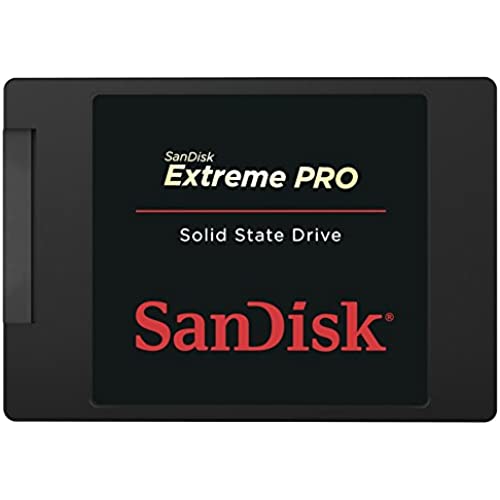
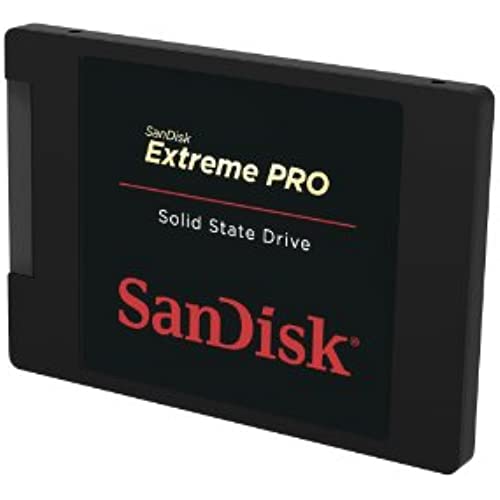
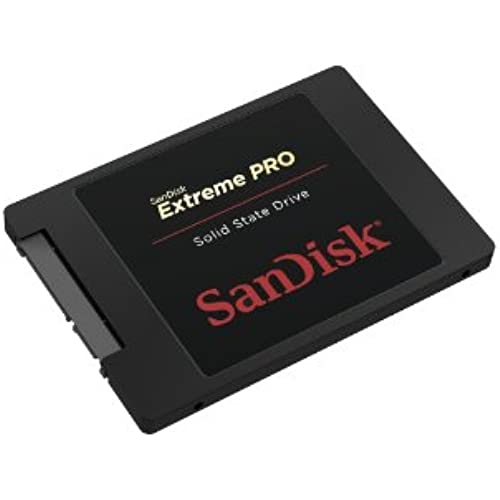




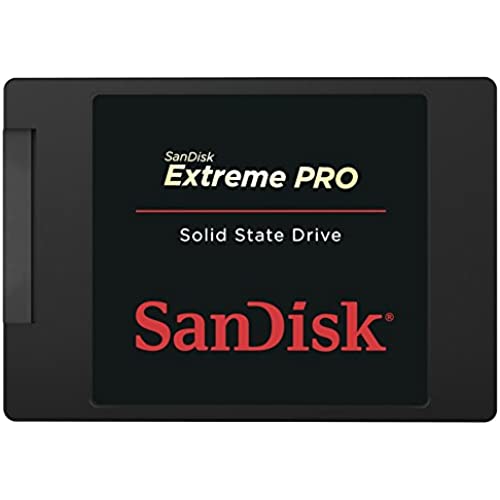
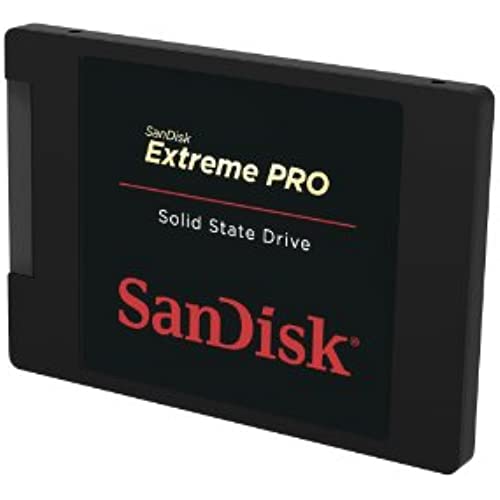
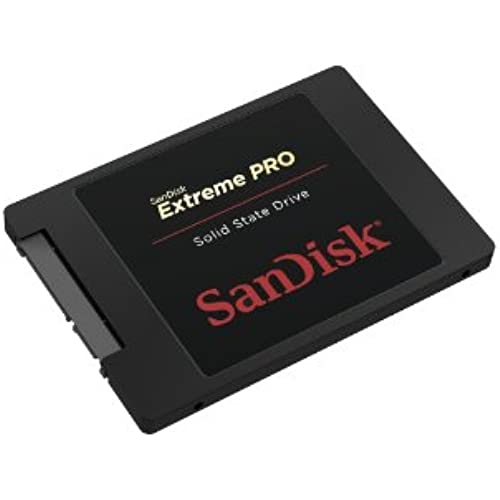




SanDisk Extreme PRO 240GB SATA 6.0Gb/s 2.5-Inch 7mm Height Solid State Drive (SSD)
-

aquido
> 3 dayI purchased 480GB version during Black Friday Lightning sales, and the price was $209.99, It was a great opportunity to get a quality product at low price and I had to go for it. I use 840EVO 120GB version for my laptop at work, but I wanted to try better quality product at home and see if there is any difference. After about a week of use, I dont see much difference in performance between the two. If it wasnt for lightning sales deal, I would have been extremely disappointed. May be this could offer different experience for heavy users (regular video editing, extensive photo editing etc...) However, I am just an ordinary guy who spends time web surfing, occasional gaming, occasional photo editing, occasional spreadsheet work at home, etc... Cheaper SSDs would have been just as good for my use. Sandisk offers a free download for APRICON EZ GIG IV for one time use only. I messed up my first cloning and had to clone again, but it didnt let me, so I had to download alternative free cloning programme. Samsung offers a CD with cloning programme which was much better, although it only detects Samsung devices. 2.5mm spacer was a perfect fit and there was no hassle whatsoever with my laptop. Question is, Would I recommend this? Well...answer would be definitely NO for regular pc/mac users. Am I happy with the product? Yes, because I bought it at deal price of $209.99 And some extra features and specification it offers over cheaper alternatives may prove its value in long term. 10 year guarantee gives me some assurance as well. Choice is yours.
-

MarkM
> 3 dayI purchased this SSD to replace the HDD that came with my laptop. Using the free utilities to transfer all of the data from the computer was really quite easy and only took about 30 minutes (youll need to buy a USB 3.0 SATA III hard drive adaptor cable if you dont already have one). Once the data was transferred I was able to install the drive and it booted right up. Performance for my laptop has improved dramatically. After running benchmark tests between the HDD and SSD, the SSD read and write speeds are over 6 times faster than the HDD. The machine itself runs noticeably faster, quieter, cooler, and the battery life is much longer as well.
-

Eric Pendleton
> 3 dayHoly cow this is a game changer. Not only was it quick and easy to install (and Im no technical magician either) but the results far exceed my expectations. Toshiba Satellite Radius P55W laptop with dual-core i7 Intel processor and 8 GB of RAM now boots up in under a minute and apps launch instantly. My laptop (1 year old at the time of this writing) is good but is known for its slow mechanical hard drive. I am still in disbelief. No issues with the cloning process. I closed the case, screwed on the cover, booted up the machine and the speed boost was instant with zero glitches.
-

MB
> 3 dayI use this to record video from my camera with an external recorder. I usually use
-

C. Gregory
> 3 dayI used this in an IBM Thinkpad T530. Works very well. For me, I took out the dvd tray, slapped in a hard drive caddy with this ssd, then used MiniTool Partition Wizard Free Edition 9.1. In their software its an easy migrate to new HD/SSD button, hit apply, it reboots, and copies everything to the new drive. Then I replaced the hard drive with this ssd, put my dvd rom back in, and rebooted. With a desktop, just connect this to an empty SATA slot with the power cord, and run the same software. Windows 10 came back up without any issues. Easy and painless. Loving the additional speed and size. 10 year warranty gives me peace of mind.
-

Michael S. Jones
> 3 daySanDisk Extreme PRO SSD 480GB My ssd from sanddisk ran flawlessly for 6 months. Then it died. I called sandisk support and the RMA was set up right away. Very happy with this response. Shipped it out the next day and sandisk responded they received it the day after. Here is where my issues started. I am not sure how they won Gartners 2014 award for customer support. Waited five days and saw no response from sandisk. Did a chat session. They said to give it a few more days. Called back three days later with no update to my RMA. Was informed as I have read in some other reviews that they were out of stock. I asked iwhy they did not tell me that at the RMA time or when I called back. They said they would send an email or contact to corporate to expedite the issue. Give them 24 - 48 hours. Called the following Monday and had a hard time understanding the support person who took my call. She checked and hey said that they would follwo up. No response... Called again today on Wednesday. Well they were still waiting for corporate to respond. Asked to talk to the supervisor. Supervisor called me back. Said he would respond back with an email in 2 - 3 hours. No response. They dont realize even though I tried to have then recognize that I need my replacement ssd. This is not how you treat customers. The ssd was fast and efficient till they day it died. Bought their ssd to not have any more failures on the boot drive. I dont understand how they cannot get drives to replace RMA/dead drives. Not sure why they cannot escalate this. I bought a Samsung SSD that this one competes with for my daughter. The samsung is running fine with no problems.
-

C-Esq
> 3 dayThis speeded up my 4 year old desktop enough that I have stopped looking for a replacement computer. I use it as my boot drive and for all the Windows and program files. And the good news is, when I finally do get a new computer, I can move this SSD to there and get even better results. (Note that my computer is old enough that it only supports SATA-2, which limits my retrieval speed to only 3.0Gb/s. You need a computer that supports SATA-3 to get the full 6.0Gb/s.)
-

GM
> 3 dayThis drive is freaking awesome. My computer (Early 2011 Macbook Pro with 4 GB RAM, 2.3 GHz i5) just went from dying DOG to flying GOD. Here are some of the observations, after swapping out the stock Hitachi 5400 rpm drive with this one: - Write speed of 480 MB/s and - Read speed of 520 MB/s (based on BlackMagicDesign Disk Speed Test, so take it with a grain of salt) Pros: - The PRO version provides the higher write speeds, almost double of regular drives - 10 year warranty (vs 5 years max. of the competitors) Cons: - None really (although some may argue the higher price, but the Pros stated above justify that IMO) Tip: Assuming the general idea for buying this is to improve your computer speed, you should consider looking at how much RAM you have and if your system is starving. In my case, Activity Monitor was showing that 4GB ram was maxing out so I upgraded to 8GB. With my normal usage which includes using Adobe Photoshop and illustrator, my RAM consumption was contained within 6GB, so the 8 GB RAM upgrade added a nice boost as well.
-

Dad of All Trades
07-06-2025Installed in my 10 year old HP (g72) laptop along with an upgraded CPU & 8gb RAM. It installed easily, cloned easily and has been working flawlessly for over 6 months. While my laptop has only a Sata II connection and cant use this SSDs full speed capabilities, it is still rocket fast & has brought this old girl up to speed with new computers! It comes with software to monitor and analyze it. A nice touch vs the Samsungs Ive used in other family laptops. This worked even with sata 1 speed connections and made s dramatic improvement in speed. In my HP Laptop this cut the start up time from almost 2 minutes down to under 30 seconds. After the ram & CPU upgrade Im at 20 seconds for start up time! SSDs are one of the easiest upgrade you can make & definitely the one upgrade which will give you the biggest speed bump! I would honestly recommend this even over Increased RAM because the impact is so dramatic on increasing the computers speed!
-

Patryk Podmokly
> 3 dayTo review the SSD itself, Ive had zero issues, its small, easy to mount, easy to install. To review the impact of having an SSD, It shortened my 2 minute boot times to around 3 seconds, I load into games insanely quick, and the SSD runs dead silent, unlike my previous HDD that was begging me for death.

