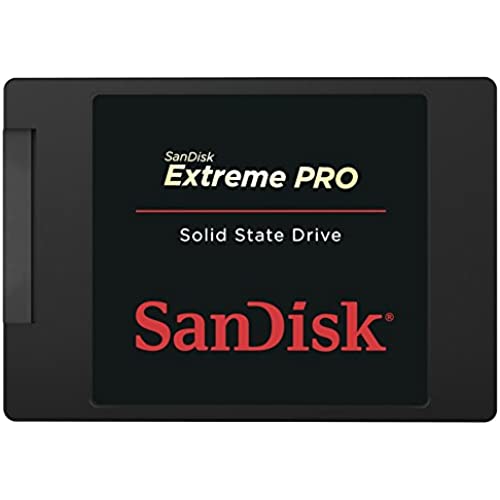
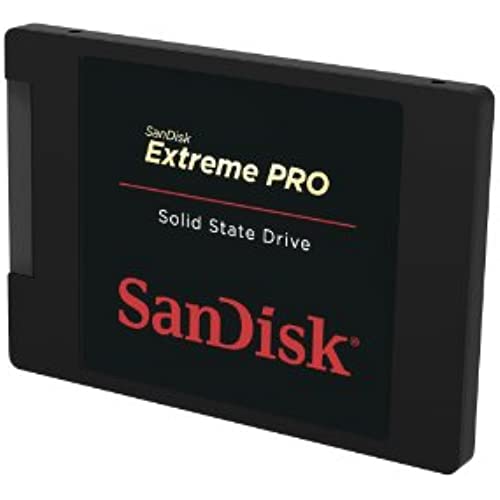
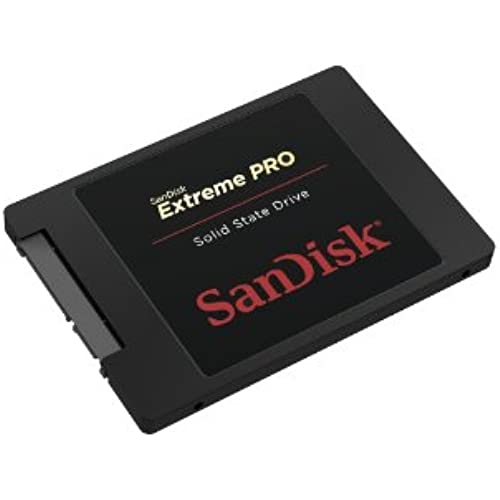




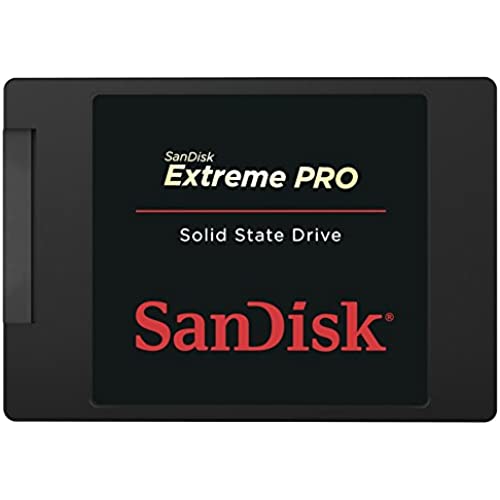
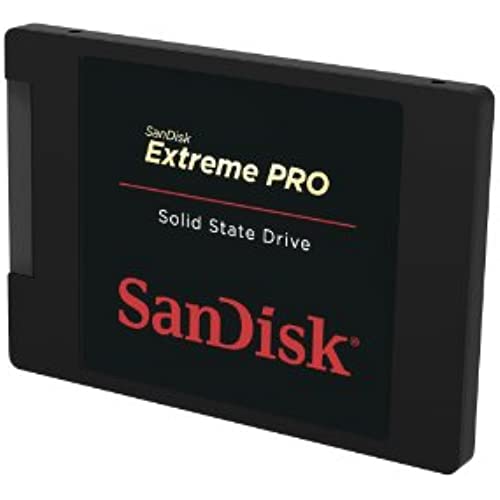
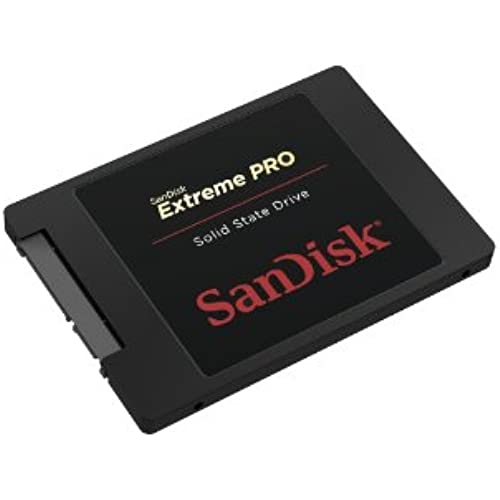




SanDisk Extreme PRO 240GB SATA 6.0Gb/s 2.5-Inch 7mm Height Solid State Drive (SSD)
-

Joseph S.
Greater than one weekThe warranty on this drive convinced me to go SSD, and the 960GB size let me replace the spinning magnetic 1TB drive in my PC without losing much capacity. To replace an existing disk you will need disk cloning software and a USB3.0 to SATA 6G cable / adapter. I bought the IO Crest adapter, and used (the free version of) Reflect by Macrium. It did work - on the second try. The first try failed in the middle. The second try succeeded probably because I left my computer completely alone while it was in progress. Now, to the review: the speed up in boot time is quite noticable. The speed up in Adobe Photoshop Elements loading my Catalog of over 1000 photos into the Organizer is more than noticable, its amazing. The monitoring program that comes with it (SanDisk SSD Dashboard) is very reassuring. Right now it shows that the drive is in good health, has 100% of life remaining (ie, has not used any of its spare blocks) and its internal temperaure is 77 degrees F. It is quiet, cool, and lightning fast. In summary: I should have done this sooner!
-

Patryk Podmokly
> 3 dayTo review the SSD itself, Ive had zero issues, its small, easy to mount, easy to install. To review the impact of having an SSD, It shortened my 2 minute boot times to around 3 seconds, I load into games insanely quick, and the SSD runs dead silent, unlike my previous HDD that was begging me for death.
-

Mark King
> 3 dayI have a recording studio and a recent Mac Pro Cylinder computer. I needed a fast external drive for making music with my DAW software (Logic X). I tried a few different USB3 SSD and hard disk connections until I came to this drive. I use these in my Atomos Ninja 2 video recorder and that is how I got on to using them for my DAW. This disk mounted on an Atomos USB3 drive sled reads and writes at over 360 MB/s as measured with Black Magic Design disk speed test. This was the fastest drive Ive tested. By contrast my OWC USB3 SSD only writes at 150MB/s and reads at 205MB/s by the same measure. My Seagate 7200 3-TB hard disk drive which is Enterprise class reads and writes at 180MB/s so this SSD is really a big step up in speed. Its working great as my DAW SSD now, fast, quiet, cool running and Amazon makes it affordable and easy to get. Good music and good computing to all!
-

Aaron Turner
> 3 daySo everything youve read about this drive is pretty much spot on- its really fast and its nearly a TB of storage. Just what I needed to put all my photos & videos on for doing my editing in Lightroom/Photoshop/etc. Its definitely worth going Thunderbolt over USB2/3 if youve got a Mac to eek out the full performance of this drive. That said, there is one problem- SSDs like this do not like being turned off for months at a time. Without power Ive noticed some data corruption of some of my files. Luckily nothing major, but it was bad enough that I wasnt able to recover the data and I had a few corrupted image files. Now I keep my two Extreme Pros in a cheap powered USB enclosure when not in use so they dont have this problem and Ive not seen any more corrupted files. This is a general issue with SSDs and not specific to these drives from what I can tell, so its just a limitation of the technology. This means these drives are NOT good for archival purposes which is too bad.
-

MusicManShak21
> 3 dayI purchased the SanDisk Extreme Pro SSD 2-3 years ago, not a single hiccup. I purchased my 2nd in November 2015. I even purchased an Extreme Pro USB! This drive is GOOD. My computer starts up fast and with a 10 year warranty this company has your BACK. As a computer tech, I see everything from dead HDDs (hard drives) to HDD overload. When a customer wants fast and sustaining, I give recommend this drive. I had a terrible experience with the Samsung 850 EVO so for anyone trying to pick from the two, this one is the easiest and most reliable. The speed isnt even a question. My computers start in under 7 seconds, with an update 15 seconds. Thank you SanDisk, I sell your products, I buy ONLY your products. For anyone serious about speeding up their computer and looking for a reliable solution. A bang for your buck, THIS is it.
-

Eric Pendleton
> 3 dayHoly cow this is a game changer. Not only was it quick and easy to install (and Im no technical magician either) but the results far exceed my expectations. Toshiba Satellite Radius P55W laptop with dual-core i7 Intel processor and 8 GB of RAM now boots up in under a minute and apps launch instantly. My laptop (1 year old at the time of this writing) is good but is known for its slow mechanical hard drive. I am still in disbelief. No issues with the cloning process. I closed the case, screwed on the cover, booted up the machine and the speed boost was instant with zero glitches.
-

Mark Pemburn
> 3 dayI recently bought a new 21 1/2 iMac with a fast processor but only 8GB of RAM. The performance was quite disappointing. As a professional software developer, I make heavy use of my machine, running several applications at once for coding, testing, and editing graphics. The iMac was constantly swapping out memory to the slow internal hard drive and it was KILLING me! On the advice of co-workers, I purchase this drive, along with and external USB enclosure. I then set it up as a bootable drive, and restored my back from Time Machine. With the drive plugged into one of the USB-3 ports, the machine boots in about 30 seconds (instead of 3-4 minutes) and comes up to the desktop in about 10 seconds after logging in. Testing with the Black Magic Disk Speed Test, it does about 400 MB/s write and 425 MB/s read. This is roughly four times faster than the internal hard drive. Also, I can keep open three browsers, three different development environments, two graphics editors and two virtual machines and the iMac doesnt break a sweat. Very, very pleased!
-

AceFlyer
> 3 dayI have edited this review, changing it from 3 to 5 stars, after looking into the reason for poor performance on my earlier review. A SanDisk rep pointed out that the performance should be better, so I looked into it. It turns out that my ASUS Maximus V Formula ROG gaming motherboard has two SATA controllers. One pair of SATA/600 ports is supported by the Intel Z77 chipset, and four other SATA/600 ports by the Asmedia chipset. The Samsung was connected to the Intel SATA port, while this drive was connected to the Asmedia. The Asmedia chipset was underperforming, not this drive. Poor performance can also be cause by using an old spec. SATA cable. These are the Crystal DiskMark test results with both drives connected to Intel SATA ports. The first column is for the Samsung, and the second is for the San-Disk. Sequential Read : 500 MB/s 495 MB/s Sequential Write : 450 MB/s 488 MB/s Random Read 512KB : 426 MB/s 335 MB/s Random Write 512KB : 369 MB/s 431 MB/s Random Read 4KB (QD=1) : 28.5 MB/s 30.6 MB/s Random Write 4KB (QD=1): 56.4 MB/s 64.6 MB/s Random Read 4KB (QD=32) : 280 MB/s 396 MB/s Random Write 4KB (QD=32) : 142 MB/s 291 MB/s The SanDisk is better than the Samsung in a number of benchmarks (especially the last), while there are some where the Samsung is a little faster. Benchmark results can vary by 10% or more, so most differences would be unnoticeable. So, the bottom line is that this is a good drive, and if it does not melt down tomorrow i plan to keep it for a long time.
-

Gillian Okuneva
Greater than one weekThe SanDisk extreme pro was a great upgrade to my laptop. It has speed up boot times to less then 15 sec before that it took over 60 seconds or more to boot. Installing programs is lot faster than before. Going form 100mb to over 500mb read and writes speed up the computer a lot. Updating computer is a lot faster. Programs run a lot faster with a SSD. The drive is lot less fragile then a HDD. You do not have to worry as much if you accidently drop your computer about it breaking because it has no moving parts to break. This SSD is good for computer because it is durable for a laptop Because a laptop gets thrown around a lot . Over all the product works well in a laptop or tower because of how it not made of moving parts to break if you drop it. I have drop my lap top a few times and the drive still works. The program that you download to monitor it is good. It gives you a lot of info on your SSD. The product is good. Very high quality. Order came soon after ordering on this site. Have had good luck with product.
-

violet26
> 3 dayThis (240GB) has been absolutely flawless in an HP 8200 elite (Q67 chipset) running Windows 7 x64. Performance is in line with what was advertised, and what other sites benchmarked - and it hasnt slowed down in the few months Ive had it (unlike the 840/840 Evos). Windows gets partway through the flag animation, then goes right over to the login screen. Nice! Update: The desktop is still working perfectly, 8 or 9 months later, hasnt noticeably slowed down or anything. No stability issues. I just bought a 480GB one for my zbook 14g1. That one, too, is working like a charm thus far. If I need any more SSDs, theyll be Extreme Pros or Ultra IIs from now on. Update: Ive since tried one of the drives in a Zbook 14 g2, and a Lenovo t440s. Works like a charm in everything, and unlike other drives, these dont falter under load. Throw a 200GB transfer at these and Windows (resmon) shows 25% usage while maxing out a gigabit link. (Unlike other drives, that advertise similarly high speeds but suffer if you give them a huge file transfer and dont give them time to TRIM afterwards.) Ill definitely buy another one of these should I need it.
